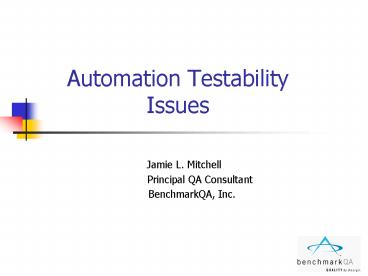Automation Testability Issues - PowerPoint PPT Presentation
1 / 20
Title:
Automation Testability Issues
Description:
Observability: ability of the tool to capture data and information ... Emulator windows need unique numbers. Attached text must be close to control. 5/19/09 ... – PowerPoint PPT presentation
Number of Views:28
Avg rating:3.0/5.0
Title: Automation Testability Issues
1
Automation TestabilityIssues
- Jamie L. Mitchell
- Principal QA Consultant
- BenchmarkQA, Inc.
2
Agenda
- What is testability?
- Observability and Controllability
- Current practices
- Where we need to go
- Specific hints
3
What Does Testability Mean?
- Incompatibilities between
- Testing Environment
- System under test
- Test automation tool
- Good testing processes
- Lack of testability means reduced ROI
4
Automation Specific
- Two facets of testability for tools
- Observability ability of the tool to capture
data and information from system under test - Controllability ability of tool to drive system
in same way a manual tester would, simulating
mouse and keyboard actions.
5
Observability
- Each GUI object is a metaphor
- Window, edit, list, button
- Humans interact with metaphor based on visual cue
- Tool does not understand metaphor
- Requests properties from OS
- Control characteristics
- Data
6
Lack of Observability?
- Many factors can affect observability
- Custom / aggregate / changed controls
- Automation tool design
- Add-ins needed
- Development tool design
- Power Builder windows
- Environment design
- Thin client / Citrix
7
Controllability
- Usually less problematic than observability (can
program it) - Context sensitive control
- Simulates metaphor control
- edit_text(), list_select(), etc
- Low-level
- Mouse movements, clicks
- Keyboard action
8
Lack of Controllability?
- Incorrect context
- Power Builder data windows
- Missing messages
- Custom secondary messages
- Often caused by incorrect capture
- If capture bogus, playback will likely fail
9
Historical Fix for Testability Problems
- Automator workarounds
- Modify behavior by programming in tool
- Low level simulation (mouse, keyboard)
- Encapsulate in functions
- Direct API calls from tool
- Custom DLL, functions called from tool
- Ignore and dont automate
- Leads to shelfware
10
Problems With Workarounds
- Expensive to create
- Assumes high level of technical expertise
- Expensive to maintain
- Brittle
- Requires refresh from release to release
- Come late in cycle
- Reduced ROI
11
We Must Understand
- Automation Strategic Investment
- High investment costs
- High potential payback
- Not just a testing problem!
- Stop treating automation as a stepchild
- Automation must become mainline
- Whole organization must contribute
12
Get Management Involved
- Management concerns
- Functionality
- Cost
- Schedule
- Risk
- Must present automation in these terms
- May need management leverage
13
Test Tool
- Start with correct test tool
- One that works best in environment
- Understands most controls
- Use implant if available
- Use tool features
- Programming facilities
- Add-ins
14
High Level Design
- If possible
- Use standard Windows objects that tool
understands - If not
- Get early form with all controls to be used
- Test all controls against the tool
- Work out problems before coding phase
15
For Each Control
- Choice (or design, if custom) must include
testability concerns - Object sub-classes must be checked
- If not compatible
- Add properties and methods to control
- May be directly coded
- May be custom DLL written by developers
16
Naming Conventions
- Must be tool friendly
- Persistent, meaningful control names
- Each window uniquely named
- Single, common error dialog
- Avoid single dialog / multiple window
- If not, ensure all controls are uniquely named
- Emulator windows need unique numbers
- Attached text must be close to control
17
Processes
- Absolute change control
- There are no small changes (to tool)
- Automators need to review before changes are made
- Testability bugs should have same status as other
defects - Version control of all test artifacts
- Build and Change Notes
18
Other Considerations
- Use debug builds with special hooks and logging
for tool - Each state must be unique
- Visual cues which tool can pick up this is good
design methodology for users, too - Exception handling should be triggerable by tool
19
Summary
- Automation is strategic investment
- Management buy-in
- Developer buy-in (or coercion if needed)
- Must be treated as any other phase of development
- Start early
20
Contact Me
- Jamie L. Mitchell CSTE
- BenchmarkQA
- 3800 West 80th St
- Suite 1580
- Minneapolis, MN 55431
- jamie.mitchell_at_benchmarkQA.com