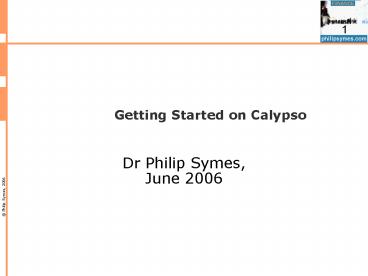Getting Started on Calypso - PowerPoint PPT Presentation
1 / 9
Title:
Getting Started on Calypso
Description:
Calypso is a cross-asset, integrated, front-to-back trading system ... Setup. Booking Trades. Reports & Scenarios. Using Calypso in a debugger (e.g. Eclipse) ... – PowerPoint PPT presentation
Number of Views:295
Avg rating:3.0/5.0
Title: Getting Started on Calypso
1
Getting Started on Calypso
- Dr Philip Symes,
- June 2006
2
1. Introduction
- Calypso is a cross-asset, integrated,
front-to-back trading system - The application is fully-featured and therefore
has several thousand pages of instruction manuals - The purpose of this guide is to provide the basic
information and structure to help users get used
to the system - By the end, users should be able to perform basic
tasks with enough knowledge to be able to get the
most out of the more detailed manuals
3
2. Techniques Covered
- Setup
- Booking Trades
- Reports Scenarios
- Using Calypso in a debugger (e.g. Eclipse)
4
3. Setup Topics Covered
- Installing Java, Oracle and Calypso on a new
system - Setting-up the Calypso databases
- Installing patches and performing upgrade tasks
- Setting-up users, permissions and user defaults
- Setting-up legal entities in an example system
- Configuring a default pricing environment
- Setting-up example workflows for booking trades
5
4. Booking Trades
- Booking and Pricing Various Trades
- FX
- Spot
- Forward
- Money Market Transactions
- Loans
- Deposits
- Interest Rate Derivatives
- IR Swaps
- Example Exotic Products
- CDS
- Caps/Floors/etc.
6
4. Target Setup
- Portfolio of Example Bank
7
5. Reports Scenarios
- Setting-up reports to show different aspects of
the portfolio - PL
- Risk
- NPV
- Using the Scenario system to create bespoke
reports - Effect of steepening the IR curve on the NPV of a
portfolio - Exporting reports to PDF and Excel
8
6. Customising Calypso
- Setting-up Calypso in an IDE
- Developing custom pricers and algorithms
- Adding trades via ASCII file input
- Using the Calypso API
- Running Calypso through a debugger
- Registering the custom pricers, etc., with Calypso
9
7. Summary
- Setup
- Booking Trades
- Reports Scenarios
- Using Calypso in a debugger (e.g. Eclipse)