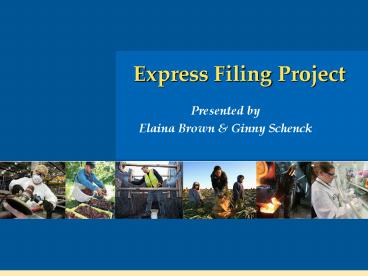Express Filing Project - PowerPoint PPT Presentation
1 / 40
Title:
Express Filing Project
Description:
... use for online filing and payment of industrial insurance premiums within the ... Increase online filers. Provide filing for payroll service companies ... – PowerPoint PPT presentation
Number of Views:16
Avg rating:3.0/5.0
Title: Express Filing Project
1
Express Filing Project
- Presented by
- Elaina Brown Ginny Schenck
2
Project Overview Statement
- During the 2007-09 biennium, this project will
replace the Express Filing system that State Fund
employers use for online filing and payment of
industrial insurance premiums within the allotted
funding of 2,104,000
3
Project Scope
- Increase online filers
- Provide filing for payroll service companies
- Allow employers to file amended late reports
- Replace obsolete technology
4
Scope of Software Release 1
- Objectives met
- Increase Online Filers
- Replace Obsolete Technology Replaced the
existing system - Additional ways to file
- Improve usability for external customers
- Objective to meet
- Transition existing customers-in progress
5
Scope of Software Release 2
- Objectives to meet
- Provide Bulk Filing options
- Allow employers to file amended reports online
- Allow employers to file late reports
- Increase online filers
6
Marketing/Communications
- Contacted Large Payroll Providers
- Held focus group sessions
- Washington Society of CPAs
- Develop Marketing/Communication Plan
- External Stakeholder Committee
- Express Filing Intercept Page
- L I Internet - CAC outage posted
- L I Internet QA posted
7
- Former Express Filing System
8
(No Transcript)
9
(No Transcript)
10
(No Transcript)
11
- New Quarterly Reporting System
12
(No Transcript)
13
State agencies can only file via Claim Account
Center due to IAP (Inter-Agency Payment) payment
method
14
Once logged in this will be your landing page
unless your agency has multiple sub-accounts. If
so, you will see a list of all accounts where
you can select which account to file.
15
(No Transcript)
16
By checking these boxes you can submit a business
change request if necessary
17
Copy is shown on next slide
This is the Confirmation Page
18
(No Transcript)
19
(No Transcript)
20
Report that was just filed displays in Filing
History
21
(No Transcript)
22
Can submit these business change requests
23
- If you are a new user who has NOT registered with
SAW (Secure Access Washington) the following SAW
registration instructions will need to be
completed
24
If you are a new user and have NOT registered
with SAW
25
(No Transcript)
26
Name Email address
27
(No Transcript)
28
(No Transcript)
29
Speaker which allows you to hear the security
code if you cannot read it
30
(No Transcript)
31
(No Transcript)
32
(No Transcript)
33
(No Transcript)
34
(No Transcript)
35
(No Transcript)
36
Log-in will now be through Claim and Account
Center link.NOT Express Filing Quarterly Reports
link
37
- Risk Classification Definitions (WAC 296-17A)
- http//www.leg.wa.gov/legislature
38
Next Steps
- Begin design development of Release 2
functionality
39
Questions?
40
Contacts
- Elaina Brown, Client Manager
- Email brem235_at_lni.wa.gov (360) 902-9113
- Ginny Schenck, Project Manager
- Email scgi235_at_lni.wa.gov (360) 902-5549