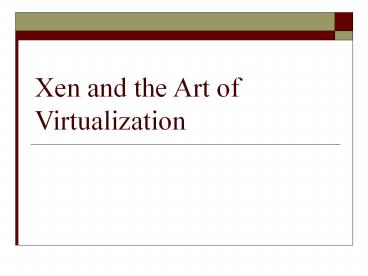Xen and the Art of Virtualization - PowerPoint PPT Presentation
Title:
Xen and the Art of Virtualization
Description:
Multiplexes resources at the granularity of an entire OS. As opposed to process ... No shadow pages (VMWare) Xen provides constrained but direct MMU updates ... – PowerPoint PPT presentation
Number of Views:87
Avg rating:3.0/5.0
Title: Xen and the Art of Virtualization
1
Xen and the Art of Virtualization
2
Introduction
- Challenges to build virtual machines
- Performance isolation
- Scheduling priority
- Memory demand
- Network traffic
- Disk accesses
- Support for various OS platforms
- Small performance overhead
3
Xen
- Multiplexes resources at the granularity of an
entire OS - As opposed to process-level multiplexing
- Price higher overhead
- Target 100 virtual OSes per machine
4
Xen Approach and Overview
- Conventional approach
- Full virtualization
- Cannot access the hardware
- Problematic for certain privileged instructions
(e.g., traps) - No real-time guarantees
5
Xen Approach and Overview
- Xen paravirtualization
- Provides some exposures to the underlying HW
- Better performance
- Need modifications to the OS
- No modifications to applications
6
Memory Management
- Depending on the hardware supports
- Software managed TLB
- Associate address space IDs with TLB tags
- Allow coexistence of OSes
- Avoid TLB flushing across OS boundaries
7
Memory Management
- X86 does not have software managed TLB
- Xen exists at the top 64MB of every address space
- Avoid TLB flushing when an guest OS enter/exist
Xen - Each OS can only map to memory it owns
- Writes are validated by Xen
8
CPU
- X86 supports 4 levels of privileges
- 0 for OS, and 3 for applications
- Xen downgrades the privilege of OSes
- System-call and page-fault handlers registered to
Xen - fast handlers for most exceptions, Xen isnt
involved
9
Device I/O
- Xen exposes a set of simple device abstractions
10
The Cost of Porting an OS to Xen
- Privileged instructions
- Page table access
- Network driver
- Block device driver
- lt2 of code-base
11
Control Management
- Separation of policy and mechanism
- Domain0 hosts the application-level management
software - Creation and deletion
- of virtual network
- interfaces and block
- devices
12
Control Transfer Hypercalls and Events
- Hypercall synchronous calls from a domain to
Xen - Analogous to system calls
- Events asynchronous notifications from Xen to
domains - Replace device interrupts
13
Data Transfer I/O Rings
- Zero-copy semantics
14
CPU Scheduling
- Borrowed virtual time scheduling
- Allows temporary violations of fair sharing to
favor recently-woken domains - Goal reduce wake-up latency
15
Time and Timers
- Xen provides each guest OS with
- Real time (since machine boot)
- Virtual time (time spent for execution)
- Wall-clock time
- Each guest OS can program a pair of alarm timers
- Real time
- Virtual time
16
Virtual Address Translation
- No shadow pages (VMWare)
- Xen provides constrained but direct MMU updates
- All guest OSes have read-only accesses to page
tables - Updates are batched into a single hypercall
17
Physical Memory
- Reserved at domain creation times
- Memory statically partitioned among domains
18
Network
- Virtual firewall-router attached to all domains
- Round-robin packet scheduler
- To send a packet, enqueue a buffer descriptor
into the transmit rang - Use scatter-gather DMA (no packet copying)
- A domain needs to exchange page frame to avoid
copying - Page-aligned buffering
19
Disk
- Only Domain0 has direct access to disks
- Other domains need to use virtual block devices
- Use the I/O ring
- Reorder requests prior to enqueuing them on the
ring - If permitted, Xen will also reorder requests to
improve performance - Use DMA (zero copy)
20
Evaluation
- Dell 2650 dual processor
- 2.4 GHz Xeon server
- 2GB RAM
- 3 Gb Ethernet NIC
- 1 Hitachi DK32eJ 146 GB 10k RPM SCSI disk
- Linux 2.4.21 (native)
21
Relative Performance
SPEC INT2000 score CPU Intensive Little I/O and
OS interaction
SPEC WEB99 180Mb/s TCP traffic Disk read-write on
2GB dataset
22
Concurrent Virtual Machines
Multiple Apache processes in Linux vs. One Apache
process in each guest OS
23
Performance Isolation
- 4 Domains
- 2 running benchmarks
- 1 running dd
- 1 running a fork bomb in the background
- 2 antisocial domains contributed only 4
performance degradation
24
Scalability