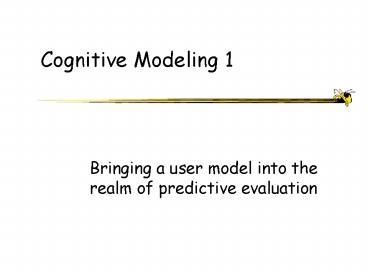Cognitive Modeling 1 - PowerPoint PPT Presentation
1 / 41
Title:
Cognitive Modeling 1
Description:
JDF Notes to myself. Lots of DFAB references. Need to add data and examples. Fall 2003, Foley ... is informed by cognitive psychology, possibly a touch of AI ... – PowerPoint PPT presentation
Number of Views:35
Avg rating:3.0/5.0
Title: Cognitive Modeling 1
1
Cognitive Modeling 1
- Bringing a user model into the realm of
predictive evaluation
2
JDF Notes to myself
- Lots of DFAB references
- Need to add data and examples
3
Todays Agenda
- What exactly is cognitive modeling?
- Why do we care about it?
- What are some models?
- What are their relative strengths and
shortcomings? - How do we use these models in predictive
evaluation?
4
Cognitive Modeling Explained
5
How do we view the user?
- Three prevalent models (not mutually exclusive!)
- A sensory processor (literally,
stimulus-response) - An interpreter or predictor (dont you ever
think?) - An actor in an environment (a slice of the big
picture)
6
System PhilosophiesShape User Models
- Interaction with philosophy
- Software system as tool, interface
usability-engineered membrane - Human-as-processor / -interpreter
- Interaction through philosophy
- Software as communication medium, interface plays
a role in social context - Human-as-interpreter / -actor
7
User Models Shape HCI
- If a user is a sensory processor
- Your model is informed by experimental
psychology, quantitative sensory results - You strive to obey human limits
- If a user is an interpreter/predictor
- Your model is informed by cognitive psychology,
possibly a touch of AI - You strive to fit a system into the users
knowledge base
8
User Models Shape HCI, cont.
- If a user is an actor in an environment
- Your model is informed by ecological
psychology, ideas from anthropology (e.g.
ethnographic field studies) - You strive to fit a system into a task and a
social context - Use Situated Action, or Activity Theory, or
Distributed Cognition (see Unit on Social
Modeling) - Roles imply frameworks for design and evaluation
9
So why bother?
- Idea If we can build a model of how a user
works, then we can predict how s/he will interact
with the interface - Cognitive model ? predictive evaluation
- No mock-ups or prototypes
- Consider, as we go What do you actually need,
and what do gaps you fill up/bridge with
assumptions?
10
Model Components
- User qualities
- Understanding
- Knowledge
- Intentions
- Processing
- Levels of detail
- Plans (high-level)
- Motor actions(low-level)
11
Model Human Processor
- Perceptual, cognitive and motor processors
- Recognize-act cycle
- Contents of WM trigger actions held in LTM
- Predictive rules
- Power law of practice
- Rationality principles
12
Focus Two Types of Modeling
- Stimulus-Response
- Fitts law
- Hicks law
- Practice law
- Human as interperter/predictor - based on Model
Human Processor (MHP) - Key-stroke Level Model
- GOMS Models
13
1. Stimulus-Response (Sensory Processor)
- Power law of practice
- Tn T1n-a
- T on the nth trial is T on the first trial times
n to the power -a a is about .4, between .2 and
.6 - Fitts law
- Hicks law - Decision time to choose n equally
likely alternatives - T Ic log2(n1)
14
2. Keystroke-Level Model (KSLM)
- KSLM - developed by Card, Moran Newell, in
their book and in CACM - Skilled users performing routine tasks
- Assigns times to basic human operations -
experimentally verified - Based on MHP - Model Human Processor
15
KSLM Accounts for
- Keystroking TK
- Mouse button press TB
- Pointing (typically with mouse) TP
- Hand movement betweenkeyboard and mouse TH
- Drawing straight line segments TD
- Mental preparation TM
- System response time TR
16
KSLM
- Decompose task into sequence of operations - K,
B, P, H, D, M, R - Place M operators
- In front of all Ks that are NOT part of argument
strings (ie, not part of text or numbers) - Example - select a word and type new text
- Home on mouse H(mouse)
- Point to word P(word)
- Select word M2B(mouse button)
- Home on keyboard H
- Type new 5-letter word M5K
17
KSLM
- Now remove Ms according to the rules
- Anticipated by prior operation
- PMK -gtPK
- If string of MKs is a single cognitive unit (such
as a command name), delete all but first - MKMKMK -gt MKKK (same as M3K)
- Redundant terminator, such as )) or rtn rtn
- If K terminates a constant string, such as
command-rtn, then delete M - M2K(ls)Mrtn -gt M2K(ls)rtn
18
KSLM
- Apply rules to example
- Home on mouse H(mouse)
- Point to word P(word)
- Select word M2B(mouse button)
- Home on keyboard H
- Type new 5-letter word M5K
- T 5TK 2TB TP 2TH TM TR
19
KSLM
- Plug in real numbers from experiments
- K .08 sec for best typists, .28 average, 1.2 if
unfamiliar with keyboard - B down or up - 0.1 secs click - 0.2 secs
- P 1.1 secs
- H 0.4 secs
- M 1.35 secs
- R depends on system often less than .05 secs
- T 5TK 2TB TP 2TH TM TR
5(.28)2(0.2)1.12(.4)1.35 .05 5.10 secs
20
KSLM ProblemMouse for menu selection?
- What is the right operator sequence?
- HmousePBleft-clickMPBleft-click
- Complicated rules for placing Ms but boils
down to chunking (one M before each chunk of a
task) - Candidate Ms before each B, K, and P involved in
specification or selection of a command
eliminate the Ms that are fully anticipated or
in a cognitive unit - Textbook timings (all in seconds)
- H 0.40, P 1.10, B 0.20, M 1.35
- Total predicted time 4.35 s
21
KSLM Problem
- Consider a KSLM decomposition of selecting File
/ Print from a pull-down menu - Now consider the same task using only the
keyboard, with the ALT-F accelerator to open the
File menu and then the P key to select the Print
option - Use texts operator timings for these scenarios
assume hands start on keyboard
22
KSLM ProblemKeyboard for Menu Selection?
- Recall mouse operator sequence over two chunks
(open File menu, select Print option) HPBMPB - Assuming same two chunks, you have
MKALTKFMKP - Times for K based on typing speed
- Good typist, K 0.12 s, total time 3.06 s
- Poor typist, K 0.28 s, total time 3.54 s
- Non-typist, K 1.20 s, total time 6.30 s
- Possible moral Shortcut keys not necessarily
faster than using the mouse
23
Modeling Cognitive Capabilities
- Performance
- Quantitative
- Time prediction
- Working memory constraints
- Competence
- Legal behavior
- Consistency (transfer)
24
Cognitive models
- Hierarchical
- GOMS, CCT
- Linguistic
- BNF, TAG, CLG
- Cognitive architectures
- GPS, PUM, ICS
25
Hierarchical decomposition
- Common thread - divide conquer
- Proper granularity
- When to start/stop
- What is the unit task?
- Does not model problem solving
26
3. GOMS
- A successful engineering model
- G
- O
- M
- S
27
What G-O-M-S Means
- Goals desired endstates
- Subdivide into lower-level operations
- Operators lowest-level task-oriented actions
(move mouse, read dialog box) - Methods sequence of operators for accomplishing
a goal - Selection rules to choose between multiple
methods - GOMS attempts to predict method choice when are
multiple ways to perform task
28
GOMS
- Probably the most widely known and used technique
in the human as information processor vein - Heavy MHP influence
- Same authors
- Rationality, goal orientation assumed
- Idea Assign times to each subtask in a linear
task decomposition
29
GOMS Example
- GOAL ICONIZE WINDOW
- select
- GOAL USE-CLOSE-METHOD
- MOVE-MOUSE-TO-WINDOW-HEADER
- POP-UP-MENU
- CLICK-OVER-CLOSE-OPTION
- GOAL USE-L7-METHOD
- PRESS-L7-KEY /function key/
30
GOMS Example - Selection Rules
- Rule 1 USE-CLOSE-METHOD if hands are on mouse
- Rule 2 USE-L7-METHOD if hands are on keyboard
31
The GOMS family
- CardMoranNewell-GOMS
- Simplified version - Keystroke-Level Model
- Cognitive Complexity Theory
- Natural GOMS Language NGOMSL
- Cognitive Perceptual Motor-GOMS
32
The real GOMS family
- Card, Moran and Newell
- Peter Polson David Kieras
- Bonnie John Wayne Gray
33
The closure problem
- Another competence measure
34
Issues with GOMS family
- What limitations do you see?
- (see Web for more on GOMS)
35
Class Discussion GOMS
- Define each of the letters in the acronym GOMS
- What is the difference between an operator and a
method? - How do you derive task times, and what good are
they, really? - What are the assumptions of GOMS?
- When is GOMS appropriate?
36
Discussion Points GOMS
- Goal photocopying a piece of paper
- GO-TO-COPIER
- if (user is Bob)
- KEY-CARD-ACTIVATE-COPIER
- else
- COIN-ACTIVATE-COPIER
- PLACE-ORIGINAL-ON-GLASS
- MAKE-COPY
- Is this decomposition detailed enough?
37
Discussion Points GOMS
- Determine times for each operator, and for the
task sequence, just add up the times to get total
time sequence - Assumes expert users behaving as rational
problem-solvers why? - Assumes you know a good sequence of tasks and can
estimate times decently well - GOMS power degrades when one of these
assumptions does not hold
38
One More GOMS Question
- Case study with NYNEX telephone system
- Specialized GOMS analysis (equipped for parallel
tasks) used to determine critical path, task
timings - Analysis concluded new system would be slower
system was abandoned, saving millions of
dollars - Anything wrong with that conclusion?
39
Other models/variantsto know about
- know about means know they exist
- NGOMSL similar to GOMS, but expresses goals as
noun-action pair - more sophisticated, handles expert-novice better
- Cognitive Complexity Theory uses a hierarchical
goal decomposition with production rules (if a,
then b) for a generalized transition network - better predictive power, size of production rule
set a good measure of task complexity
40
Cognitive Complexity Theory
- Production rules
- Executable
- Competence
- match against an executable system model
- Performance
- measures of memory requirements
41
SummaryIssues in Cognitive Modeling
- Terminology
- Whats expert vs. novice?
- Granularity problems (see GOMS)
- Still no user, per se
- No notion of what the real users want
- Time-consuming and lengthy
- One user, one computer
- No social context