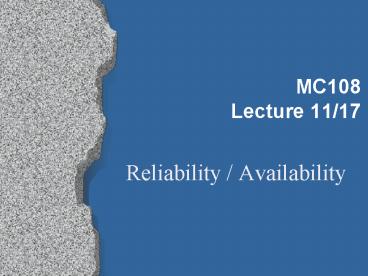MC108 Lecture 1117 - PowerPoint PPT Presentation
1 / 24
Title:
MC108 Lecture 1117
Description:
Run BATCH SETADMIN.TXT from CLI in Recovery Console mode. ... Implementing RAID Systems. Presented by Phillip Schein for ComputerEd Institute, 2003 ... – PowerPoint PPT presentation
Number of Views:32
Avg rating:3.0/5.0
Title: MC108 Lecture 1117
1
MC108Lecture 11/17
- Reliability / Availability
2
Specific Management Functional Areas
- Security/ Auditing Management
- - who? where? when?
- Configuration Management - what?
- Fault Management sup?
- Performance Management - how?
NOS
DOS
3
Reliability and Accessibility- Strategic
Security Areas
Roles Consumer, Provider, 3rd party
Authenticator
- Access (interactive / network)
- Authentication
- Authorization
- Auditing \ Accounting
- Confidentiality (Encryption)
- Integrity
- Non-repudiation
4
Enterprise Planning
- Design / Plan / Implement / Test
- Objective/Scope Startup Deployment
- Phase 1 Installation (local / remote)
- Phase 2 Configuration (attended / unattended)
- Phase 3 Test (local / remote)
- Q/A Objectives Ongoing Admin/Management
- Scope Security/Disaster Recovery
- Scope Admin Testing/Auditing Methodologies
- Scope Security Audit/Accounting
5
Building Organization Property (folders),
People
- Build roots (DNS zones, Root Directories, File
Systems) separating Ps - Store system software, applications software,
data, system data (\profiles) separately. Use
defaults where appropriate. - Limit directory width and depth
- Using simple, universal naming conventions
6
Tools - HOWTOs
CHKDSK /F or (in recovery console) /P
- DIR
- TREE
- ATTRIB
- COPY CON
- TYPE
- redirection using gt
- CD, MD, RD
NTBACKUP XCOPY (incremental BU) MOVE
7
Tools Recovery Console
- 1. In Local Policies Security Options, enable
- Recovery Console All floppies
- Recovery Console All auto admin logon
- 2. Create a batch file in system partition named
SETADMIN.TXT as follows - Set AllowWildCards True
- Set AllowAllPaths True
- Set AllowRemovableMedia True
- Run BATCH SETADMIN.TXT from CLI in Recovery
Console mode.
8
Is there a \regback?
- Confirm you have ..\system32\repair
- Confirm you do not have ..\systemroot\repair\reg
back - Create ERD through NTBACKUP
- Confirm you do have ..\winnt\repair\regback
9
More Tools
- ..\WINNT\NTBtLOG.txt
- SafeMode
- Installation CROM Repair mode
- WINNT32 /cmdcons
- ..\BOOTDISK\makeboot a
- ERD with NTBACKUP
- SYSTEMROOT\REPAIR
- SYSTEMROOT\REPAIR\REGBACK
10
Strategic Areas Disaster Recovery
- Security / Disaster Recovery Plan
- system preparation/maintenance/testing
- backup/recovery procedures/testing
- replacement strategies (reconstruction)
- local/interactive (recovery console) policies
- Administration of hardware (physical)
- TUI (CLI), GUI (MMC or HTTP)
- Local (interactive), remote (network)
- delegation of authority (site, domain, OU)
11
Organizational Units
12
Device Manager Snap-In
13
Managing Devices
14
NTBackup
15
Implementing RAID Systems
16
RAID 1 Mirrored Volumes
17
RAID 5 - Striped Volumes w/parity
18
Recovery - Mirrored Volume Failure
19
Group Lab
- All DCs join the wheel modeled as COMDEX.
- One DC updates user accounts with 1000 users, 100
groups. - One DC applies DOMAIN GPO Welcome to COMDEX.
- Each DC creates a unique OU myCompany.
- Create one unique user for each OU.
- Each DC applies unique GPOs to their own OUs
Welcome to My Booth. - Test unique logons for appropriate Welcomes.
20
To be continued
21
Namespace
22
Support for Standard Name Formats
23
Relative Distinguished Name
24
Generic Microsoft NOS Architecture
Win32 Apps
User Mode
CSS
Object Mngr
I/O Mngr
Win32 Mngr
Security Ref Mntr
Process Mngr
Loc Proc Call Fac
VM Mngr
Microkernel
Kernel Mode
Hardware Abstraction Layer
Hardware Substrate