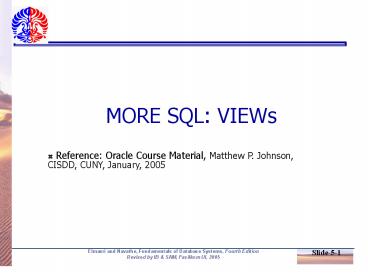Elmasri and Navathe, Fundamentals of Database Systems, Fourth Edition - PowerPoint PPT Presentation
1 / 42
Title:
Elmasri and Navathe, Fundamentals of Database Systems, Fourth Edition
Description:
Idea: our sorted list is sorted on age;city, not city;age. Q: In Movie tbl, should index be on year;title or title;year? Slide 5-41 ... – PowerPoint PPT presentation
Number of Views:3035
Avg rating:5.0/5.0
Title: Elmasri and Navathe, Fundamentals of Database Systems, Fourth Edition
1
MORE SQL VIEWs
- Reference Oracle Course Material, Matthew P.
Johnson, CISDD, CUNY, January, 2005
2
More SQL Views
- Stored relations physically exist and persist
- Views are relations that dont
- in some texts, table stored relation base
table - Basically names/references given to queries
- maybe a relevant subset of a table
- Employee(ssn, name, department, project, salary)
- Payroll has access to Employee, others only to
Developers
CREATE VIEW Developers AS SELECT name,
project FROM Employee WHERE department
Development
3
A Different View
- Person(name, city)
- Purchase(buyer, seller, product, store)
- Product(name, maker, category)
- We have a new virtual table
- Seattle-view(buyer, seller, product, store)
CREATE VIEW Seattle-view AS SELECT
buyer, seller, product, store FROM
Person, Purchase WHERE Person.city
Seattle AND
Person.name Purchase.buyer
4
A Different View
CREATE VIEW Seattle-view AS SELECT
buyer, seller, product, store FROM
Person, Purchase WHERE Person.city
Seattle AND
Person.name Purchase.buyer
- Now we can query the view
SELECT name, store FROM Seattle-view,
Product WHERE Seattle-view.product
Product.name AND
Product.category shoes
5
What happens when we query a view?
- SELECT name, Seattle-view.store
- FROM Seattle-view, Product
- WHERE Seattle-view.product Product.name AND
- Product.category shoes
SELECT name, Purchase.store FROM Person,
Purchase, Product WHERE Person.city Seattle
AND Person.name
Purchase.buyer AND
Purchase.poduct Product.name AND
Product.category shoes
6
Can rename view fields
CREATE VIEW Seattle-view(seabuyer, seaseller,
prod, store) AS SELECT buyer,
seller, product, store FROM Person,
Purchase WHERE Person.city Seattle
AND Person.name
Purchase.buyer
7
Types of Views
- Views discussed here
- Used in databases
- Computed only on-demand slow at runtime
- Always up to date
- Sometimes talk about materialized views
- Used in data warehouses
- Pre-computed offline fast at runtime
8
Updating Views
How can I insert a tuple into a table that
doesnt exist? Employee(ssn, name, department,
project, salary)
CREATE VIEW Developers AS SELECT name,
project FROM Employee WHERE department
Development
If we make the following insertion
INSERT INTO Developers VALUES(Joe,
Optimizer)
INSERT INTO Employee(ssn, name, department,
project, salary)VALUES(NULL, Joe, NULL,
Optimizer, NULL)
It becomes
9
Non-Updatable Views
- Person(name, city)
- Purchase(buyer, seller, product, store)
- How can we add the following tuple to the view?
- (Seattle, Nine West)
- We dont know the name of the person who made the
purchase - cannot set to NULL (why?)
CREATE VIEW City-Store AS SELECT
Person.city, Purchase.store FROM
Person, Purchase WHERE Person.name
Purchase.buyer
10
Indexes
- The main reference of this presentation is the
textbook and PPT from Elmasri Navathe,
Fundamental of Database Systems, 4th edition,
2004, Chapter 14 - Additional reference Oracle Course Material,
Matthew P. Johnson, CISDD, CUNY, January, 2005
11
Chapter Outline
- Types of Single-level Ordered Indexes
- Primary Indexes
- Clustering Indexes
- Secondary Indexes
- Multilevel Indexes
- Dynamic Multilevel Indexes Using B-Trees and
B-Trees - Indexes on Multiple Keys
- Index on SQL
12
Indexes as Access Paths
- A single-level index is an auxiliary file that
makes it more efficient to search for a record in
the data file. - The index is usually specified on one field of
the file (although it could be specified on
several fields) - One form of an index is a file of entries ltfield
value, pointer to recordgt, which is ordered by
field value - The index is called an access path on the field.
13
Indexes as Access Paths (contd.)
- The index file usually occupies considerably less
disk blocks than the data file because its
entries are much smaller - A binary search on the index yields a pointer to
the file record - Indexes can also be characterized as dense or
sparse. - A dense index has an index entry for every search
key value (and hence every record) in the data
file. - A sparse (or nondense) index, on the other hand,
has index entries for only some of the search
values
14
Indexes as Access Paths (contd.)
- Example Given the following data file
- EMPLOYEE(NAME, SSN, ADDRESS, JOB, SAL, ... )
- Suppose that
- record size R150 bytes
- block size B512 bytes
- r30000 records
- Then, we get
- blocking factor Bfr B div R 512 div 150 3
records/block - number of file blocks b (r/Bfr) (30000/3)
10000 blocks
15
Indexes as Access Paths (contd.)
- For an index on the SSN field, assume the
field size VSSN9 bytes, - assume the record pointer size PR7 bytes. Then
- index entry size RI(VSSN PR)(97)16 bytes
- index blocking factor BfrI B div RI 512 div
16 32 entries/block - number of index blocks b (r/ BfrI) (30000/32)
938 blocks - binary search needs log2bi log2938 10 block
accesses - This is compared to an average linear search
cost of - (b/2) 30000/2 15000 block accesses
- If the file records are ordered, the binary
search cost would be - log2b log230000 15 block accesses
16
Types of Single-Level Indexes
- Primary Index
- Defined on an ordered data file
- The data file is ordered on a key field
- Includes one index entry for each block in the
data file the index entry has the key field
value for the first record in the block, which
is called the block anchor - A similar scheme can use the last record in a
block. - A primary index is a nondense (sparse) index,
since it includes an entry for each disk block of
the data file and the keys of its anchor record
rather than for every search value.
17
FIGURE 14.1Primary index on the ordering key
field of the file shown in Figure 13.7.
18
Types of Single-Level Indexes
- Clustering Index
- Defined on an ordered data file
- The data file is ordered on a non-key field
unlike primary index, which requires that the
ordering field of the data file have a distinct
value for each record. - Includes one index entry for each distinct value
of the field the index entry points to the first
data block that contains records with that field
value. - It is another example of nondense index where
Insertion and Deletion is relatively
straightforward with a clustering index.
19
FIGURE 14.2A clustering index on the DEPTNUMBER
ordering nonkey field of an EMPLOYEE file.
20
FIGURE 14.3Clustering index with a separate
block cluster for each group of records that
share the same value for the clustering field.
21
Types of Single-Level Indexes
- Secondary Index
- A secondary index provides a secondary means of
accessing a file for which some primary access
already exists. - The secondary index may be on a field which is a
candidate key and has a unique value in every
record, or a nonkey with duplicate values. - The index is an ordered file with two fields.
- The first field is of the same data type as some
nonordering field of the data file that is an
indexing field. - The second field is either a block pointer or a
record pointer. There can be many secondary
indexes (and hence, indexing fields) for the same
file. - Includes one entry for each record in the data
file hence, it is a dense index
22
FIGURE 14.4A dense secondary index (with block
pointers) on a nonordering key field of a file.
23
FIGURE 14.5A secondary index (with recored
pointers) on a nonkey field implemented using one
level of indirection so that index entries are of
fixed length and have unique field values.
24
(No Transcript)
25
Multi-Level Indexes
- Because a single-level index is an ordered file,
we can create a primary index to the index itself
in this case, the original index file is called
the first-level index and the index to the index
is called the second-level index. - We can repeat the process, creating a third,
fourth, ..., top level until all entries of the
top level fit in one disk block - A multi-level index can be created for any type
of first-level index (primary, secondary,
clustering) as long as the first-level index
consists of more than one disk block
26
FIGURE 14.6A two-level primary index resembling
ISAM (Indexed Sequential Access Method)
organization.
27
Multi-Level Indexes
- Such a multi-level index is a form of search tree
however, insertion and deletion of new index
entries is a severe problem because every level
of the index is an ordered file.
28
FIGURE 14.8A node in a search tree with pointers
to subtrees below it.
29
FIGURE 14.9A search tree of order p 3.
30
Dynamic Multilevel Indexes Using B-Trees and
B-Trees
- Because of the insertion and deletion problem,
most multi-level indexes use B-tree or B-tree
data structures, which leave space in each tree
node (disk block) to allow for new index entries - These data structures are variations of search
trees that allow efficient insertion and deletion
of new search values. - In B-Tree and B-Tree data structures, each node
corresponds to a disk block - Each node is kept between half-full and
completely full
31
Dynamic Multilevel Indexes Using B-Trees and
B-Trees (contd.)
- An insertion into a node that is not full is
quite efficient if a node is full the insertion
causes a split into two nodes - Splitting may propagate to other tree levels
- A deletion is quite efficient if a node does not
become less than half full - If a deletion causes a node to become less than
half full, it must be merged with neighboring
nodes
32
Difference between B-tree and B-tree
- In a B-tree, pointers to data records exist at
all levels of the tree - In a B-tree, all pointers to data records
exists at the leaf-level nodes - A B-tree can have less levels (or higher
capacity of search values) than the corresponding
B-tree
33
FIGURE 14.10B-tree structures. (a) A node in a
B-tree with q 1 search values. (b) A B-tree of
order p 3. The values were inserted in the
order 8, 5, 1, 7, 3, 12, 9, 6.
34
FIGURE 14.11The nodes of a B-tree. (a) Internal
node of a B-tree with q 1 search values. (b)
Leaf node of a B-tree with q 1 search values
and q 1 data pointers.
35
FIGURE 14.12An example of insertion in a B-tree
with q 3 and pleaf 2.
36
FIGURE 14.13An example of deletion from a
B-tree.
37
Creating Index using SQL
- Single Attribute
- CREATE INDEX employee_idx ON EMPLOYEE(SSN)
- Combination of Attribute
- CREATE INDEX employee_idx ON EMPLOYEE(SSN, FNAME)
38
Deleting Index
- DROP INDEX Employee_idx
39
Creating Indexes
- Indexes can be useful in range queries too
CREATE INDEX ageIndex ON Person (age)
SELECT FROM Person WHERE age gt 25
40
Using indexes
- Indices can be created on multiple attributes
- Helps in
- And in
- But not in
CREATE INDEX doubleindex ON
Person (age, city)
SELECT FROM Person WHERE age 55 AND city
Seattle
Idea our sorted list is sorted on agecity, not
cityage
SELECT FROM Person WHERE age 55
Q In Movie tbl, should index be on yeartitle or
titleyear?
SELECT FROM Person WHERE city Seattle
41
Aturan/Tips Penggunaan Indeks
- 1. Gunakan indeks untuk tabel-tabel besar
- 2. Indeks key primer tiap tabel (untuk Oracle
otomatis sudah dilakukan) - 3. Indeks fields yang digunakan untuk pencarian
record (field yang sering digunakan dalam klausa
WHERE ) - 4. Indeks field-field dalam perintah SQL ORDER BY
dan GROUP BY - 5. Indeks jika atribut memiliki gt100 nilai yang
mungkin, tidak jika lt30 nilai
42
Aturan/Tips Penggunaan Indeks
- 6. DBMS mungkin memiliki batas maksimum jumlah
indeks per tabel dan jumlah byte per field yang
diindeks - 7. Nilai-nilai null tidak dapat diakses melalui
indeks - 8. Gunakan indeks sebanyak yang diperlukan untuk
database non-volatile (jarang berubah) batasi
penggunaan indeks untuk database volatile (sering
berubah) - Mengapa? Karena modifikasi (penambahan dan
penghapusan data) akan membutuhkan penyusunan
ulang file-file indeks