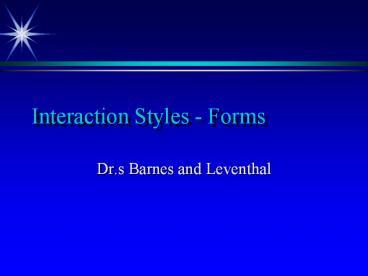Interaction Styles Forms - PowerPoint PPT Presentation
1 / 12
Title:
Interaction Styles Forms
Description:
Form fill-in user interfaces are modeled after paper forms ... Only recall required is what constitutes legal data for fields. Especially useful for: ... – PowerPoint PPT presentation
Number of Views:27
Avg rating:3.0/5.0
Title: Interaction Styles Forms
1
Interaction Styles - Forms
- Dr.s Barnes and Leventhal
2
Reference
- Chapter 8
3
Form Fill-in
- Form fill-in user interfaces are modeled after
paper forms - Users see the virtual form and fill in fields
4
Form fill-in/Advantages
- Use of form is primarily recognition.
- Only recall required is what constitutes legal
data for fields. - Especially useful for
- Intermittent (infrequent) users
- Tasks with a lot of data entry.
5
Situations which call for forms
- Infrequently performed tasks
- Form and its fields can provide cuing to remind
users of what type of data is appropriate and
what a legal format is. - Data entry tasks Data entry tasks generally
require few choices between options as the user
is entering data, but many keystrokes pertinent
to the data itself. Forms allow the user to
enter the data with few keystrokes spent on
selecting options (as compared to menus) Data
entry tasks also benefit when the user can see
the data that they have just typed to provide
contextual cuing. Because forms generally show
mostly entered data (as opposed to the visual cue
of a graphical or direct manipulation interface)
they are once again a good choice for data entry. - Intermittent (intermediate knowledge user)
- Because of cuing, user does not need to relearn
the formats and types of required data (as
compared to command line interactions). - Because of the familiarity of paper forms, users
can apply their prior knowledge to form
interactions. - Many web-based and database applications use
forms for data input and for intermittent users.
6
Typical Form Components
- A form typically consists of
- a series of fields.
- an id, a title, and/or help text
- A field consists of
- an id (often a variable name), a prompt, help
- text, and information about the value to be
entered into the field, such as type, range,
default value,and current value. - May have an embedded menu for some fields like
dates
7
More Characteristics of Forms
- Typically, form filling is done on a screen (it
could be done over the phone) - . In addition to these basic parts of a form,
there can be entry and exit conditions and
actions for the form and its fields. Eg. Submit
8
More on Entry and Exit
- A form or subform may not apply in some
situations, and a failed entry condition will
inhibit its activation. - When a form is entered, the action of displaying
all or some fields might be taken, and the
current values for fields might be displayed. - When a field is entered, the action of modifying
its appearance might be taken to tell users it
can be modified, an input editing buffer from an
interaction library would be activated and when
the field is left, the appearance would revert. - Validation for field values might be coded as
exit conditions for - individual fields, while inter-value validation
might - be coded as an exit condition for the whole form.
9
Form fill-in/Issues (1)
- Helping users understand how to perform error
correction. - Distinguishing between data and commands.
- Eg. the enter (return) key may serve strictly as
a command key or may be permitted data.
10
Form fill-in/Issues (2)
- Choices of field titles and other mnemonics.
- Spacing of fields.
- Type and amount of feedback to user.
- Usually not sufficient to just take a paper form
and translate it to an electronic version.
11
Form fill-in/Summary
- overhead - Advantages/Disadvantages
- overhead - Table 3.2
- Brain Surgeon Exercise/show solution
12
(No Transcript)