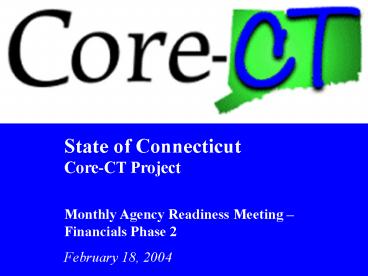Sponsor Meeting Presentation February 2004 - PowerPoint PPT Presentation
1 / 35
Title:
Sponsor Meeting Presentation February 2004
Description:
RF sessions with 21 participating agencies through December ... 50180 F22 Shiff Diff .65 1.5 FLSA. 50180 F31 Shift Diff .75 1x FLSA. 50180 F32 Shift Diff. ... – PowerPoint PPT presentation
Number of Views:42
Avg rating:3.0/5.0
Title: Sponsor Meeting Presentation February 2004
1
State of ConnecticutCore-CT Project Monthly
Agency Readiness Meeting Financials Phase
2 February 18, 2004
2
Agenda Team Updates
Welcome
Gale Mattison
Team Updates
John Harnick Gale Mattison Gale Mattison Gale
Mattison Cathy Bysiewicz-Cluen Cathy
Bysiewicz-Cluen
Requirements Finalization Implementation
Planning Purchasing Impacts Account
Mapping Audience Analysis HRMS Notes
Agency Readiness Updates
Agency Status and Follow Up Upcoming Tasks
Brenda Halpin Brenda Halpin
Summary / Next Steps
Gale Mattison
3
Requirements Finalization Update
Overall Process
Completed Steps
- RF sessions with 21 participating agencies
through December - SME follow-up discussions and demos to understand
requirements and address issues - Requirements updates and reviews with Project
Directors - Assisted with Change Management Audience Analysis
preparations
In Process and Upcoming Steps
- Designing modifications, interfaces, conversion
programs - System configuration
- Preparing agency readiness materials
- Updates to Process Flows and Narratives posted on
website by the end of February
4
Requirements Finalization Update
Outcomes / Issues Asset Management
Key Outcomes
- The existing JESTIR System will not be converted
into Core-CT - Agencies will have Mass Change functionality for
physical inventory purposes - Creating an outbound interface to the DAS Surplus
System - Adding a field to record Asset Condition
information (Federal Requirement) - Core-CT will be able to generate CO-59 reporting
information
Issues under review
- Asset location table
- Depreciation calculations
- Transfer of assets between agencies
5
Requirements Finalization Update
Outcomes / Issues Inventory
Key Outcomes
- Creating an EPM report to track Inventory
Adjustments - Enhanced Security down to the Agency/Business
Unit level - Building an interface to download count sheet
data into an Excel Spreadsheet
Issues under review
- Creating a file layout to upload Inventory
Balances during cutover - Catalog Management/Item File
- Audience Analysis results of which Agencies will
be in scope
6
Requirements Finalization Update
Outcomes / Issues Billing/Contracts
Key Outcomes
- Billing Go-Live scheduled for July 2004 has been
changed to January 2005 - External Customers will not be converted into
Core-CT - Transfer Invoice information will be loaded into
Accounts Payable - Agencies can have multiple Remit to addresses
- Menu name for customer contracts will not change
(Revenue vs. PO)
Issues under review
- Project activity combination can only be attached
to one contract line. Multiple activities are
needed to identify different funding sources.
7
Requirements Finalization Update
Outcomes / Issues Projects
Key Outcomes
- State and Federal Fiscal Year reporting
- Ability to track non-employee team members
- Real time reporting of project information
Issues under review
- Integration with Time and Labor
- Contract Billing integration for federal
reimbursements, drawdown, etc. - Level of detail required for Grant reporting
8
Agenda Team Updates
Welcome
Gale Mattison
Team Updates
John Harnick Gale Mattison Gale Mattison Gale
Mattison Cathy Bysiewicz-Cluen Cathy
Bysiewicz-Cluen
Requirements Finalization Implementation
Planning Purchasing Impacts Account
Mapping Audience Analysis HRMS Notes
Agency Readiness Updates
Agency Status and Follow Up Upcoming Tasks
Brenda Halpin Brenda Halpin
Summary / Next Steps
Gale Mattison
9
Implementation Planning
Schedule is TBD
We are currently deciding on the go-live dates
and approaches for each module and their impacted
agencies.
- Key Principles
- Phased approach to rollout
- Replacement of legacy systems
- Minimize modifications to Core-CT online
functionality - Partnership with agencies for training
development / delivery - Options under consideration
- All agencies go live with all applicable modules
January 2005 - Phased rollout of all modules by Agency in
waves - e.g. Wave 1 January 2005 and Wave 2 July 2005
- Phased rollout of some modules by Agency in
waves - e.g. Wave 1 January 2005 AM, IN BI for
non-Projects agencies and - Wave 2 July 2005 All modules for
Projects agencies
10
Implementation Planning
Critical Success Factors
Other considerations in regards to Phase 2
functionality include
- Projects
- Agencies must be using the Time Entry
functionality within Core-CT, not an interface,
in order to have the Labor costs carried over
into the Projects module - e.g. TPS interfaces
- Inventory
- Agencies using this module will want to start
ensuring that they have Internet connectivity at
all locations where transactions will occur
(warehouses, offices, etc.) - Connectivity recommendations are available on the
Core-CT website at - http//www.core-ct.state.ct.us/arc/desktop.htm
11
Implementation Planning
Upcoming events
As we begin to finalize schedules, we have also
begun to identify some upcoming agency readiness
tasks
- Projects
- Chartfield 1 renumbering for agencies needing to
go down to a lower level - Inventory
- Item renumbering to become consistent with
Catalogs - Billing
- Additions to the Customers file
- Training
- Updates to the user / roles file for Phase 2
modules validation of audiences - Recruit 4 Agency functional staff to develop and
deliver training
12
Agenda Team Updates
Welcome
Gale Mattison
Team Updates
John Harnick Gale Mattison Gale Mattison Gale
Mattison Cathy Bysiewicz-Cluen Cathy
Bysiewicz-Cluen
Requirements Finalization Implementation
Planning Purchasing Impacts Account
Mapping Audience Analysis HRMS Notes
Agency Readiness Updates
Agency Status and Follow Up Upcoming Tasks
Brenda Halpin Brenda Halpin
Summary / Next Steps
Gale Mattison
13
Purchasing Impacts
Purchasing Integration Overview
The Purchasing module is tightly integrated with
Phase 2 modules, as well as modules implemented
in Phase 1.
GL
PC
AP
POs, Receivers
POs, Receivers
Budget Check Encumbrances
Requisitions
Purchasing
Payment Information
Requisitions
Asset Items Tag , Asset ID, Location
IN
AM
Receivers
14
Purchasing Impacts
Entry in Purchasing
Accurate entry of business information in
Purchasing ensures that information flows to
other modules and reduces effort and errors.
- ChartField Values entered in PO impacts the
budget picture - Ensure that the appropriate accounts and, for
some agencies after Phase 2, the correct Projects
are charged. - Inventory item numbers must match State item file
- Agencies using the Inventory module must order
using item numbers found in Catalog Management to
replenish stock. Otherwise, inventory cannot be
updated upon receipt of the item. - Ship To Locations in PO impact AM and IN
locations - The Ship To Location field in PO becomes the
Location field for the Asset. - The Ship To ID on the PO defaults the IN Unit on
the PO, which determines where the item will be
put into Inventory if the item is inventoried. - Asset Information is initiated in PO
- Items that are considered Assets need to be
flagged when the PO is created. - Proper receipt of materials flagged as Assets
during PO creation will update the Asset
database.
15
Purchasing Impacts
Critical Success Factors
Correct input of information in Purchasing is a
shared responsibility.
- Core-CT Team
- Provide timely and accurate job aids, training
materials and updates through Daily Mails - Procurement Services
- Timely communications of Catalog and contract
updates - Data accuracy
- Line Agencies
- Ensure that purchasing department has the skills
and motivation to input all necessary information
for the entire process, not just ordering - Use of job aids and daily mails in day-to-day
work - Attendance of key personnel at training,
applicable User Group and Sponsor meetings - Communication back of polices, procedures and
other updates throughout the agency, including
any Chartfield changes that will be a result of
the Projects implementation
16
Agenda Team Updates
Welcome
Gale Mattison
Team Updates
John Harnick Gale Mattison Gale Mattison Gale
Mattison Cathy Bysiewicz-Cluen Cathy
Bysiewicz-Cluen
Requirements Finalization Implementation
Planning Purchasing Impacts Account
Mapping Audience Analysis HRMS Notes
Agency Readiness Updates
Agency Readiness Updates
Agency Status and Follow Up Upcoming Tasks
Brenda Halpin Brenda Halpin
Summary / Next Steps
Gale Mattison
17
Account Mapping
Overview
The State of CT uses an Account Mapping process
within Core-CT to map earnings, deductions and
taxes to expenditure accounts.
- Payroll funding sources are made up of chartfield
combinations, stored in Core-CT HRMS as account
codes. - Positions are tied to at least one account code
- Account codes all have a default value assigned
for the Account chartfield - Account Mapping rules within HRMS map the correct
account to the assigned account code - Reduces burden on agencies in choosing the right
funding source - Updates need to be made when accounts are added
or deleted from the overall account structure - The Account Mapping document itself can be found
on the Core-CT website at - www.core-ct.state.ct.us/hr-golive/daily/index.ht
m
18
Account Mapping
Process and Examples
1
2
3
Earn Code map directly to an account?
Job Code map directly to an account?
Employee Class map directly to an account?
No
No
No
Yes
Yes
Yes
50160 Longevity Payments Earn codes T03,
U03,... 50170 Overtime Payments Earn codes
OT1, OT2, .
50200 Graduate Assistants Job code
4185V1, 50220 Co-op Students Job code
2552V1
50120 Salaries and Wages Temporary
Employee class Judicial Temporary
Employee class Legislative Temporary 50130
Salaries and Wages Contractual Employee
class Contractor No Benefits
4
5
Full or Part Time?
Regular or Temporary employee?
Full Time
Regular
50110 Salaries and Wages Full Time
See document for full code listings
Temporary
Part Time
50120 Salaries and Wages - Temporary
50120 Salaries and Wages Part Time
19
Account Mapping
Specific examples of Earn Codes
There are many Overtime earn codes
Account Earn Code Description 50170 OFO Time
and a Half OT FLSA 50170 OT1 Time and a Half
OT 50170 OT2 Double Time OT Amounts 50170 OT3 Time
and a Half OT Amounts 50170 OT4 Straight Time OT
Amounts 50170 OT5 Time and a Qtr OT 50170 OTA OT
Adjustment 50170 OTD Double Time
OT 50170 OTH Half Time OT 50170 OTP Time and a
Half OT HCP 50170 OTS Straight Time
OT 50170 QFL Q104 FLSA Overtime 50170 QHZ Q
StraightTime OT and HazDuty 50170 QOF Q FLSA
Overtime 50170 QOH Q 1.5 Overtime and Haz
Duty 50170 QOT Q 1.5 Overtime 50170 QST Q
Straight Time OT 50170 T02 OT Straight NRA Inc
Code 12 50170 OFO Time and a Half OT
FLSA 50170 T07 OT Dbl NRA Inc Code 12
Account Earn Code Description 50170 T08 OT 1
1/2 NRA Inc Code 12 50170 U02 OT Straight NRA
Inc Code 15 50170 U07 OT Dbl NRA Inc Code
15 50170 U08 OT 1 1/2 NRA Inc Code
15 50170 V02 OT Straight NRA Inc Code
16 50170 V07 OT Dbl NRA Inc Code 16 50170 V08 OT
1 1/2 NRA Inc Code 16 50170 W02 OT Straight NRA
Inc Code 17 50170 W07 OT Dbl NRA Inc Code
17 50170 W08 OT 1 1/2 NRA Inc Code
17 50170 X02 OT Straight NRA Inc Code
18 50170 X07 OT Dbl NRA Inc Code 18 50170 X08 OT
1 1/2 NRA Inc Code 18 50170 Y02 OT Straight NRA
Inc Code 19 50170 Y07 OT Dbl NRA Inc Code
19 50170 Y08 OT 1 1/2 NRA Inc Code
19 50170 Z02 OT Straight NRA Inc Code
50 50170 Z07 OT Dbl NRA Inc Code 50 50170 Z08 OT
1 1/2 NRA Inc Code 50
20
Account Mapping
Specific examples of Earn Codes
There are many Differential, Sick and Vacation
earn codes
Account Earn Code Description 50180 DI1 Pay
Differential Inmate .60 1x 50180 DI2 Pay
Differentl Inmate .60 1.5 50180 DOF Duty Officer
10 50180 F11 Shift Diff .49 1x
FLSA 50180 F12 Shift Diff .49 1.5
FLSA 50180 F21 Shift Diff .65 1x
FLSA 50180 F22 Shiff Diff .65 1.5
FLSA 50180 F31 Shift Diff .75 1x
FLSA 50180 F32 Shift Diff. 75 1.5
FLSA 50180 F41 Shift Diff 2.00 Tmp Night
FLSA 50180 F51 1199 Shift Diff 1 x
FLSA 50180 F52 1199 Shift Diff 1.5 x
FLSA 50180 HD1 Hazardous Duty .50
1x 50180 HD2 Hazardous Duty .50
1.5 50180 HD3 Hazardous Duty .55
1x 50180 HD4 Hazardous Duty .55
1.5 50180 HD5 Hazardous Duty .45
1x 50180 HDA Hazardous Duty Amount 50180 HDP Hazar
dous Duty 25 50180 HDS Hazardous Duty Saw
.40 50180 K9H K9 Daily Home Care
10.41 50180 LDF Lane Differential
.25 50180 N11 Shift Diff .49 1x No
FLSA 50180 N21 Shift Diff .65 1x No
FLSA 50180 N31 Shift Diff .75 1x No FLSA
Account Earn Code Description 50180 N41 1199
Shift Diff 1 x No FLSA 50180 OC1 On Call/Standby
1.00 50180 OC2 On Call/Standby 1.50 50180 OC3 On
Call/Standby 3.00 50180 OCA On Call/Standby
Amount 50180 OCF On Call/Standby Fire/Crash
.70 50180 PD1 Pay Differential .55 50180 PD2 Pay
Differential .60 50180 SD1 Shift Diff
I 50180 SD2 Shift Diff 2 Time and a
Half 50180 SD3 Shift Diff 3 50180 SDA Skill
Differential Amount 50180 SE2 Selective Duty
Shift Diff 50180 SE3 Selective Duty Shift
Weekend 50180 SIR Snow Ice Removal
1.40 50180 SKP Skill Premium Amount 50180 SPF Skil
l Premium FireFighter .75 50180 WD1 Week End
Differential .40 50180 WD2 Week End Differential
.50 50180 WD3 1199 Week End Differential 50190 DT2
Year of Death Sick 50190 DT4 Year After Death
Sick 50190 PPH Personal Leave Payout
Hours 50190 RSP Retirement Sick
Pay 50190 VPA Vacation Payout Amounts 50190 VPH Va
cation Payout Hours
21
Account Mapping
Integration between FIN and HRMS
There are a few points both Production Support
teams asked us to share with you regarding
integration between Financials and HRMS.
- Chartfield requests should be directed to the COA
team at osc.coa_at_po.state.ct.us - Please use the form at www.core-ct.state.ct.us/dvd
/chartfield.htm and include an effective date if
its not the current date - Once Chartfield combinations are established in
Financials, they will generate an Account code in
HRMS the following day. - Agencies can update / create the descriptions of
the generated account code. - If you have any questions, please contact the COA
team at the email address above or call Yvette
Jenkins at 860 622-2128 or Christopher Bacon 860
622-2510
22
Agenda Team Updates
Gale Mattison
Welcome
Team Updates
John Harnick Gale Mattison Gale Mattison Gale
Mattison Cathy Bysiewicz-Cluen Cathy
Bysiewicz-Cluen
Requirements Finalization Implementation
Planning Purchasing Impacts Account
Mapping Audience Analysis HRMS Notes
Agency Readiness Updates
Agency Status and Follow Up Upcoming Tasks
Brenda Halpin Brenda Halpin
Summary / Next Steps
Gale Mattison
23
Audience Analysis
Background
Similar to our approach in Phase 1, we are
conducting Audience Analysis interviews.
- Series of interviews with management personnel
from each agency - Some personnel participated in the RF sessions
mentioned earlier - Questions are module-specific and focus on each
agencys current practices and organization, not
the to be - Business process workshops will cover the to be
later this year - Focus is on organizational structure and current
roles and responsibilities, as relates to the
business processes - The Training Team is working with the ARCs and
the Sponsors to coordinate and conduct these
interviews
24
Audience Analysis
Purpose
The information we are collecting is needed for a
number of areas.
- Understand Agency departmental organization to
prepare for the Core-CT changes presented in the
Business Process Workshops - Not intended to replicate RFs, but to provide
input into roles analysis and verify or determine
the numbers of end users by role - Provide input into the development of PeopleSoft
security profiles - Gather input for training curriculum design and
rollout - Improve end-user awareness and build end-user
relationships
25
Audience Analysis
Timeline
The interview process has already begun and will
continue into April.
- The initial focus is on Assets Management and
Inventory - Request sent to sponsors for interviewee names
for AM and IN - Looking to validate / verify agencies that may
use the inventory module - Understand organizational components of AM and IN
in each agency - Interviews to last into mid-March
- Some are in person others are by phone
- Scheduled to start 2/23/2004
- Project, Contracts and Billing interviews to
start soon - Schedule is TBD
26
Agenda Team Updates
Welcome
Gale Mattison
Team Updates
John Harnick Gale Mattison Gale Mattison Gale
Mattison Cathy Bysiewicz-Cluen Cathy
Bysiewicz-Cluen
Requirements Finalization Implementation
Planning Purchasing Impacts Account
Mapping Audience Analysis HRMS Notes
Agency Readiness Updates
Agency Status and Follow Up Upcoming Tasks
Brenda Halpin Brenda Halpin
Summary / Next Steps
Gale Mattison
27
HRMS Notes
Updates from HRMS
There are a few points the HRMS Production
Support team asked us to share with you.
- User group meeting is scheduled for 2/27/2004.
Invites have already gone out and sign up is done
through the Training Registration Contact in your
agency. - The Longevity task is due this Friday. Please let
your ARC know ASAP if you will be complete, if
you have not already done so. - If your agency will be undertaking a significant
organization change, its important to let the
Core-CT team know well in advance, as there are
system impacts that need to be planned. Please
contact a Project Director if this is the case in
your agency.
28
Agenda Team Updates
Welcome
Gale Mattison
Team Updates
John Harnick Gale Mattison Gale Mattison Gale
Mattison Cathy Bysiewicz-Cluen Cathy
Bysiewicz-Cluen
Requirements Finalization Implementation
Planning Purchasing Impacts Account
Mapping Audience Analysis HRMS Notes
Agency Readiness Updates
Agency Status and Follow Up Upcoming Tasks
Brenda Halpin Brenda Halpin
Summary / Next Steps
Gale Mattison
29
Agency Status Current Tasks
There is 1 past due Financials Phase 2 task that
agencies are working on. Submission of the
updated Asset Systems spreadsheet to the
Conversion / Interface team is required.
Please Note Task completion percentage is based
on the Agency Readiness Tracking Tool as of
2/17/04
30
Agenda Team Updates
Welcome
Gale Mattison
Team Updates
John Harnick Gale Mattison Gale Mattison Gale
Mattison Cathy Bysiewicz-Cluen Cathy
Bysiewicz-Cluen
Requirements Finalization Implementation
Planning Purchasing Impacts Account
Mapping Audience Analysis HRMS Notes
Agency Readiness Updates
Agency Status and Follow Up Upcoming Tasks
Brenda Halpin Brenda Halpin
Summary / Next Steps
Gale Mattison
31
Upcoming Tasks
Completion of the following tasks should be
reported in the Agency Readiness Tracking Tool.
The full list of tasks your agency is requested
to complete can be found in the Agency Readiness
Tracking Tool.
32
Task 75 Identify EPM Super Users
33
Agenda Team Updates
Welcome
Gale Mattison
Team Updates
John Harnick Gale Mattison Gale Mattison Gale
Mattison Cathy Bysiewicz-Cluen Cathy
Bysiewicz-Cluen
Requirements Finalization Implementation
Planning Purchasing Impacts Account
Mapping Audience Analysis HRMS Notes
Agency Readiness Updates
Agency Status and Follow Up Upcoming Tasks
Brenda Halpin Brenda Halpin
Summary / Next Steps
Gale Mattison
34
Summary
Today we have covered
- Requirements Finalization
- Implementation Planning
- Purchasing Impacts
- Account Mapping
- Audience Analysis
- HRMS Notes
- Agency Status and Follow Up
- Upcoming Tasks
- Summary and Next Steps
35
Next Steps
Thank you for your participation today. We look
forward to continuing our work together to make
Core-CT a success!
- Look for this presentation on the Core-CT website
(http//www.core-ct.state.ct.us/) - Next meeting March 17, 2004 in Room 1002A and
1002B - 101 E. River Drive