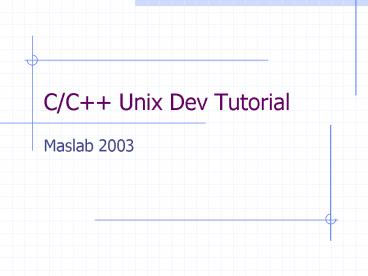CC Unix Dev Tutorial - PowerPoint PPT Presentation
1 / 45
Title:
CC Unix Dev Tutorial
Description:
M-x gdb (M is meta character alt key) Will ask for gdb command line type in exec ... with varname=value on its own line. Use with $(varname) Text ... – PowerPoint PPT presentation
Number of Views:37
Avg rating:3.0/5.0
Title: CC Unix Dev Tutorial
1
C/C Unix Dev Tutorial
- Maslab 2003
2
Outline
- C/C Basics
- C/C Specifics
- C/C Debugging
- Other Tools
3
C/C Basics
- Toolflow
- Various files and what they represent
- g command line usage
- Modular Design Incremental Testing
- A simple wall following example
- Runtime Configuration
- Reducing the need for recompilation
4
Toolflow
a.cc
a.h
b.h
compile
a.o
b.o
link
exe
5
Compiling with g
- Use g to generate object files
- g c a.cc
- Need to specify where to find include files
- Called include directories
- Working directory is implicitly an include
directory - Use -I command line option
- g I/usr/local/orc/include c a.cc
6
Linking with g
- Use g to link object files into an executable
- g a.o b.o o test
- Link errors indicate that
- A function is declared in a header but it is not
defined in the corresponding source file - An object file has been left off the g command
line list
7
Toolflow with Libraries
a.cc
a.h
ex.h
b.o
c.o
compile
ar
a.o
ex.a
link
exe
8
Libraries
- Libraries group together related object files
- Maslab will provide three primary libraries
- Orc library (contains orc api functions)
- Debug library (contains debug publish
functions) - Vision library (contains vision routines)
- To use a library
- Include the library headers when compiling
- link in the library .a files when linking
9
Libraries
- Specify library location using L option
- Specify library name using l option
- -lname refers to the libname.a library
- Example
- g a.o L/orc/lib lorc o test
- Wrong order of libraries can cause link errors!
10
Other Command Line Options
- Already mentioned
- -I, -L, -l, -c, -o
- Other options
- -ggdb compile with debug information
- -Wall enables all warnings
- -ansi remove non-standard gnu extensions
- -D,-U Define or undefine preprocessor name
- More information at g.gnu.org
11
Modular Design Incremental Testing
- Wall following example
- Robot needs to
- Detect obstacles
- Rotate
- Move in an arc
12
Monolithic Design
- One file, one main function, one while loop
- float irTable20 1.0, 2.2 , 2.7,
- int main()
- orc_initialize()
- while (true)
- int sensorVal orc_analog(0)
- float distance itTable ltcalcIndexgt
- if ( distance lt 10 )
- orc_motorPWM(0,0)
- orc_motorPWM(1,0)
- orc_motorPWM(0,100)
- ltsleepgt
- orc_motorPWM(0,100)
- orc_motorPWM(1,150)
13
Monolithic Design
- Eventually keep adding to this until it is
completely unmaintainable - Difficult to test
- Is sensor conversion correct? Does rotation work?
- Difficult to modify
- Change distance threshold?
- Difficult to understand
- What do the PWM commands do?
- Cut and paste is a really bad form of reuse
- Reuse rotation code or sensor table lookup code
14
Modular Design
- Multiple functions to do common tasks and
abstract away implementation details - readFrontSensor()
- robotTurnLeft(degrees)
- robotStop()
- robotMoveInArc()
- Group related functions into the separate files
- sensor.h and sensor.cc
- robotControl.h and robotControl.cc
- Incrementally test each component with its own
test harness (ie its own test executable) - sensor.t.cc and robotControl.t.cc
15
Modular Design
- Use ifndef guards around headers
- Prevents including the same header twice
- Use a unique name
- ifndef TEST_H
- define TEST_H
- header code here
- endif
- Include corresponding header first in .cc
- So test.cc should include test.h first
- Makes sure not accidentally relying on other
headers which are not included in the .h - .h/.cc components should be self sufficient (do
not rely on externally declared values in other
files)
16
Runtime Configuration
- Runtime configuration can drastically reduce
debug time by eliminating the need to constantly
recompile - Command line options
- followWalls right threshold 20
- Configuration file
- Holding sensor lookup tables
17
C/C Specifics
- See Ed Faulkners Slides
18
Standard Template Library
19
STL
- A collection of extremely useful classes
- Examples
- include ltstringgt
- include ltvectorgt
- include ltlistgt
- include ltmapgt
- More information at
- http//www.sgi.com/tech/stl
20
STL Examples
- Vectors
- Use them just like arrays but it takes care of
dynamic memory allocation - vector vecInt(vecLength)
- for ( int i 0 i lt vecLength i )
- cout ltlt vecLengthi ltlt endl
- Lists
- Linked lists of objects
- list lst
- for ( int i 0 i lt vecLength i )
- lst.push_back( getSensorValue() )
21
STL Examples
- Strings
- Useful string stuff without strlen, strcmp
- string mystring hello
- string newstr mystring world
- for ( int i 0 i lt newstr.length() i )
- cout ltlt newstri ltlt endl
- if ( newstr hello world )
- cout ltlt yay ltlt endl
22
C/C Debugging
- printf/cout method
- Works better if you wrap debug statements in
either ifdefs or if/else (with a global var) - Possibly even have multiple debug levels
- The more debugging information the better
- Emacs/GDB
- Emacs is an excellent tool for writing code
- Gnu debugger integrates nicely with emacs
23
Emacs/GDB
- Emacs includes color formatting for C/C
- Some common commands
- Type emacs to start emacs in a new window
- C-x C-f to load in file
- C-x C-s to save a file
- C-k cut from the cursor to the end of the line
- C-y paste last cut at the cursor position
24
Emacs/GDB
25
Emacs/GDB
- To use GDB inside of emacs
- C-x 2 (splits emacs window into two)
- M-x gdb (M is meta character alt key)
- Will ask for gdb command line type in exec
- Use file execname in gdb window
26
Emacs/GDB
27
Emacs/GDB
- Use C-x space in source win to set breakpoint
- GDB Common Commands
- r run until breakpoint
- s step to next line
- n step to next line (and into function calls)
- bt back trace (very useful for segfaults)
- With threads, gdb will stop all threads when it
reaches a breakpoint in any one thread
28
Emacs/GDB
GDB Location in Source
29
Debug Client
See Ed Faulkners Slides
30
Other Tools
- Make
- Controls the generation of object files and
executables from source files - Concurrent Versions System (CVS)
- Allows multiple people to efficiently work on the
same source code and keep track of their changes
31
GNU Make
- Typing make runs the file named Makefile in the
current directory - The Makefile is a list of rules of the form
- target dependencies
- lttabgtcommand
- lttabgtcommand
- Target a file to be generated or an action
label - Dependencies Files or targets on which this
target depends - Command A command for regenerating the target
- Essentially, make will determine whether or not
it needs to regenerate each target by seeing if
one or more of the targets dependencies have
changed since the last build
32
Make
- Can use variables
- Specify with varnamevalue on its own line
- Use with (varname)
- Text manipulation functions
- (patsubst pattern,replacement,text)
- (patsubst .o,.cc,ltlist of objfilesgt)
33
Make An Example
- CCg Compiler to use
- FLAGS-g Compile flags
- LIB_DIR../liborc orc-related
libraries - INC_DIR../liborc path to header files
- LIBS-lm lpthread -lorc Library files
- HELLOWORLD_SRCShelloworld.cc exfile1.cc
exfile2.cc - HELLOWORLD_HDRSexfile1.h exfile2.h
- HELLOWORLD_OBJS(patsubst .cc,.o,(HELLOWORLD_S
RCS)) - all helloworld
- (HELLOWORLD_OBJS) .o .cc
(HELLOWORLD_HDRS) - (CC) (FLAGS) c .cc o _at_
- helloworld (HELLOWORLD_OBJS) (HELLOWORLD_HDRS)
- (CC) -o helloworld (HELLOWORLD_OBJS)
(LIBS) - clean
34
Make A Backup Target
- Backup to nfs mounted team directory
- datestrdate Y-m-d_H-M
- backup
- tar -czf test-(datestr).tgz .
- cp test-(datestr).tgz /nfsmnt/teamdir
- Backup to athena account
- datestrdate Y-m-d_H-M
- backup
- tar -czf test-(datestr).tgz .
- scp test-(datestr).tgz athena.dialup.mit.edu
/. - rm test-(datestr).tgz
35
Make
- Make is very powerful
- Many built-in text transformation functions
- Implicit rules based on file extension
- Control commands
- More information
- http//www.gnu.org/manual/make
36
CVS
- Concurrent Versions System
- Creates a central repository where all source
code is stored as well as information on who
changed what and when - Users checkout a copy of the source code, edit
it, and then commit their modified version - Users can see what has changed to help track down
bugs and allows multiple users to work on the
same source code at the same time - CVS commands are executed using
- cvs ltcommandnamegt
- cvs help will print out valid commands
37
CVS Setting up
- First set CVSROOT environment variable
- CVSROOT/cvsrootexport CVSROOT
- Now run cvs init
- Will create the cvs root directory and other
files needed by cvs - To put your project under cvs
- Usually useful to code a bit without cvs
- cd into project directory
- cvs import m Msg pname head start
38
CVS - Basics
- Common commands
- cvs checkout pname
- cvs update pname filelist
- cvs commit m log message filelist
- cvs add m log message filelist
- cvs diff
- Set the CVSEDITOR environment variable to change
which editor is used for log messages
39
CVS Multiple Users
F.1
checkout
checkout
User A
User B
F.1
F.1
40
CVS Multiple Users
F.2
commit
User A
User B
F.1
F.2
41
CVS Multiple Users
F.2
commit
Conflict!
User A
User B
F.3
F.2
42
CVS Multiple Users
F.2
Merges F.2 changes and denotes conflicts With
ltltltlt gtgtgtgt
update
User A
User B
F.2/3
F.2
43
CVS Multiple Users
F.4
commit
User A
User B
F.4
F.2
44
CVS
- Conflicts are rare because developers are working
on different parts of the project - Rule of thumb always update before commit
- Informative log messages can be very helpful
tracking down bugs
45
CVS for Backup
- Keep cvs repository in nfs mounted team dir
- On athena need to access cvs through ssh
- See http//www.jfipa.org/publications/CVSGuide/
- Basically just set these two env variables
- Export CVSROOTextuname_at_athena/cvsrootdir
- Export CVS_RSHssh
- Will need to entire password for all cvs commands