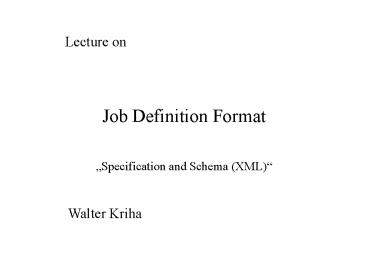Job Definition Format PowerPoint PPT Presentation
1 / 39
Title: Job Definition Format
1
Job Definition Format
Lecture on
- Specification and Schema (XML)
Walter Kriha
2
Goals
- Understand the main elements of the Job
Definition Format - Learn how linking is done using ID/IDREF and
other mechanisms - Understand how these elements are used in
instances of JDF - Understand how the elements themselves are
modelled using XML-Schema - Understand the main process ideas behind JDF
- Learn how extension mechanisms are used to adapt
JDF.
JDF is a large and complex industry schema. Make
yourself familiar with its features by going
through the documentation at www.cip4.org
3
The Vision of JDF
from Doug Belkofer, Printcafe,
http//www.cip4.org/documents/jdf_overview/cip4_s
eminars_ipex2002/JDF_Vision.ppt
Prepress
Postpress
Press
Print Management System
JDF/JMF Data
4
JDF System Components
MIS/Controller
JDF written and sent to Controller
Controllers communicate with other controllers
Controller/Agent
Controller/Agent
Controllers route JDF to devices and receive JMF
events
Devices read JDF and control machines. They can
send JMF events
JMF query
Device
Device
Device
JMF event
JMF queue message
JDF to device
Machine
Machine
Machine
Controller, Agent and device are purely logical
functions. Agents producte JDF. Controller route
JDF and devices interprete and execute JDF.
Devices can send events and respond to queries
about their state. MIS collect this information
and control the whole job. See JDF 1.1
specification, pages 10-13
5
Tools
A good schema editing tool is a necessity if you
want to learn more about JDF since the schema
itself is very large. The use of XML-Schema also
creates some problems as some well known XML
tools cannot handle it yet (they still expect
DTDs). For all practical purposes XML-Spy seems
to be a good tool to work with. You need
different views on the schema (tree view, schema
view, source view) which is supported nicely.
The menu-item Extract XML is useful to extract
single elements from this large schema, e.g. to
look at how inheritance is used by JDF.
ToDo what other tools could be useful? I believe
a hyperbolic tree viewer would be very nice.
6
JDF Nodes and Hierarchies (1)
restricted scope/visibility of child properties
node
parallel execution of independent processes
node
node
node
node
node
node
node
node
node
node
direction of progress from left to right
inheritance from parent context
The parent/child relationship in a tree can be
semantically overloaded in various ways JDF uses
this e.g. to make child elements inherit values
from a parent context to prevent child nodes from
acessing resources not in their ancestors path.
It looks like JDF would also use the horizontal
relations to indicate processing flow but this is
not true the node internal resource definitions
(input/output) control process flow through a
producer/consumer mechanism.
7
JDF Nodes and Hierarchies (2)
node
Intent nodes (products or product parts)
node
node
process group nodes
node
node
node
node
node
node
node
node
process nodes
JDF tree grows during processing
JDF owns two very peculiar mechanisms as well
The JDF tree usually grows during processing.
This is like writing a book by starting with a
rough structure and refining it step by step. The
advantage is clear all the information about
product and process is contained in one place.
The other important feature is a change in node
semantic from top to leaf nodes The top nodes
are customer facing, they express product
features. The leaf nodes express pure processing.
8
JDF Nodes and Hierarchies (3)
book
Intent nodes (products or product parts)
content
cover
process group nodes
color
b/w
Cover Production
Rip
cover finishing
Cover 1
Cover 2
Rip
Bind
process nodes
More specific steps are at the bottom of the
hierarchy. The parent/child relation controls the
visibility of resources for children. Bind e.g.
can only use resources for input that are defined
at the top node book.
9
JDF Nodes and Hierarchies (4)
product or product parts
workflow or process parts
node
node
node
node
node
node
node
node
node
node
An aspect of a thing or process can be
represented as a tree. Several related aspects
can be represented as orthagonal trees. JDF
decided to NOT encode these relationships
explicitly by using separate trees. Instead, JDF
uses attributes and types to encode several views
in ONE tree representation. The workflow relation
e.g. between processes controlled by resource
production and consumption needs to be created
by a JDF processor. It is not explicitly
expressed in the JDF tree. Again, the advantage
is that everything is contained in one document
everything except the document content itself
(text, pictures etc.)
10
Main JDF Elements (1)
JDF Node expresses either products or product
parts (e.g. cover, insert) or a production
process (e.g. binding). A node can contain child
nodes and usually defines resources which are
exported or imported from child nodes) Resource
anything that is necessary to produce an output
consumables, parameter, components, intents,
implementation related things etc. Resources are
the central elements of process flow in JDF
even though they are passive. Resource Link JDF
distinguishes the definition of a resource within
some node and its reference from child nodes. The
reference link is a separate construct within JDF
and can be qualified as an input or output
link. ResourceLinkPool Container elements
which hold either resources or resource links.
Nodes can have more pools, not just resource
related pools (e.g. audit pools)
11
Main JDF Elements (2)
Audit/Audit Pool an in-document database which
tracks execution flow and process status.
Alternatively JDF processors can use JMF messages
to report/track progress. Audit elements will
contain copies of JDF elements which are
referenced but have changed during processing.
Node Info contains information about scheduling
and routing of messages. Used by MIS for
planning, scheduling, invoicing of jobs.
(Specification pg. 49) Customer Info holds
information about the company that ordered the
job, billing data, customer id and job name etc.
Seems to serve as an anchor for resource
references in case of spawning jobs. Status
Pool Some nodes contain several partitioned
resources and can therefore have a different
status in these resources. Individual parts are
addressed using attributes as parameters (e.g.
PartIDKey)
JDF specifies a lot of different process or
resource elements, actually, most of the spec. is
about those two elements.
12
JDF Node
The JDF Node is the core element of JDF. It
contains other core elements and can be used
recursively to extend a specific JDF instance by
adding more and more node elements. Rectangles
with rounded corners are abstract types which
cannot be direct elements of JDF instance files.
Diagram generated with XMLSpy.
13
JDF Node Instance Example
lt?xml version'1.0' encoding'utf-8' ?gt ltJDF
ID"HDM21" Type"Product" JobID"HDM2002"
Status"Waiting" Version"1.0"gt ltResourcePoolgt
ltSomeInputResource ID"Link0017"
Class"Parameter" Locked"false"
Status"Available"/gt ltComponent ID"Link0018"
Class"Quantity" Locked"false"
Status"Unavailable" ComponentType"PartialProduc
t" DescriptiveName"SomeOutputResource"/gt
lt/ResourcePoolgt ltResourceLinkPoolgt
ltSomeInputResourceLink rRef"Link0017"
Usage"Input"/gt ltComponentLink
rRef"Link0018" Usage"Output"/gt
lt/ResourceLinkPoolgt ltAuditPoolgt ltCreated
Authorfoo" TimeStamp"2002-04-24T1721260200"
/gt lt/AuditPoolgt ltCommentgt This is a
comment lt/Commentgt ltJDF ID"HDM22"
........................ lt/JDFgt lt/JDFgt
Every node has an unique ID and several other
important attributes of which status is very
important.
14
Main JDF node Attributes
ID is the unique identifier of a node, JobID and
JobPartID are set by an MIS application to
identify jobs. Node types are Product,
ProcessGroup, Combined and individual process
elements. Status can be Ready, waiting,
inprogress etc. Activation sets the run mode
for a whole subtree of nodes. The value of
activation is inherited by child nodes.
15
JDF Resource
Resources contains elements of the following
classes Intent, Parameter, PlaceHolder,
Implementation (Device/Employee), Handling,
Quantity, Consumable. All Resource Elements are
kept in a ResourceList Element.
16
Resource Example Runlist (1)
17
Resource Example Runlist(2)
ltRunList Run"Run0126" NPage"1"gt
ltCommentgtNo Magenta, the missing sep does not
exist as a pagelt/Commentgt ltRunList
SkipPage"3" FirstPage"10" Separation"Cyan"gt
ltLayoutElementRef rRef"Link0124"/gt
lt/RunListgt ltRunList SkipPage"3"
FirstPage"11" Separation"Yellow"gt
ltLayoutElementRef rRef"Link0124"/gt
lt/RunListgt ltRunList SkipPage"3"
FirstPage"12" Separation"Black"gt
ltLayoutElementRef rRef"Link0124"/gt
lt/RunListgt ltRunList SkipPage"3"
FirstPage"13" Separation"Green"gt
ltLayoutElementRef rRef"Link0124"/gt
lt/RunListgt lt/RunListgt ltLayoutElement
ID"Link0124" Class"Parameter" Locked"false"
Status"Available"gt ltFileSpec
URL"PreSepCMYKG.pdf"/gtlt/LayoutElementgt
Runlist resources can form a tree with embedded
runlist elements. Note that there is a resource
internal reference to the LayoutElement with
IDLink0124
18
JDF Resource Instance Example
lt?xml version'1.0' encoding'utf-8' ?gt ltJDF
ID"HDM21" Type"Product" JobID"HDM2002"
Status"Waiting" Version"1.0"gt ltResourcePoolgt
ltSomeInputResource ID"Link0017"
Class"Parameter" Locked"false"
Status"Available"/gt ltComponent ID"Link0018"
Class"Quantity" Locked"false"
Status"Unavailable" ComponentType"PartialProduc
t" DescriptiveName"SomeOutputResource"/gt
lt/ResourcePoolgt ltResourceLinkPoolgt
ltSomeInputResourceLink rRef"Link0017"
Usage"Input"/gt ltComponentLink
rRef"Link0018" Usage"Output"/gt
lt/ResourceLinkPoolgt ltAuditPoolgt ltCreated
Authorfoo" TimeStamp"2002-04-24T1721260200"
/gt lt/AuditPoolgt ltCommentgt This is a
comment lt/Commentgt ltJDF ID"HDM22"
........................ lt/JDFgt lt/JDFgt
Every node has an unique ID and several other
important attributes of which status is very
important.
19
Linking with xml Link Attributes
id must be of type ID, a special attribute
type which is known by parsers. The name of the
attribute does not matter, only the type ID is
important.
ltSomeElement id1234 /gt ltSomeOtherElement
reference1234 /gt
reference must be of type IDREF, a special
attribute type which is known by parsers. The
name of the attribute is not important, only the
type
- By using attributes of type ID and IDREF(S) one
can refer to elements from WITHIN a document. The
xml parser will ensure the following features - all ids must be unique within a document
- a referenced element must exist
- It is the applications job to know what to do
with those links or references. The parser checks
only uniqueness. JDF uses this mechanism to link
resource elements and resource element links.
20
Making IDs unique (e.g. merging of jobs)
ltJMF id1gt......................
ltJMF id1gt......................
composite ID id_one.id_two.id_three etc.
- The xml attribute type ID must be unique within a
document. This means if independent jobs are
merged that some IDs will have to be renamed. JDF
does this by constructing a composite ID through
connecting several pure IDs with the . (dot)
operator. In JDF nodes and resources use IDs a
lot.
21
Application defined link elements
ltComponent ID"Link0010" Class"Quantity"
Locked"false" Status"Unavailable"
DescriptiveName"SomeOutputResource"/gt ltComponen
tLink rRef"Link0010" Usage"Output"/gt
- Every JDF Resource has an associated link element
which can be used to define input and output
characteristics of that resource. Please note
that the xml parser has no idea about the
semantics of component or componentlink. Both
are just xml elements for the parser. The real
workflow in a JDF driven system is defined by - where resources are defined (the resourcepool
section of a node) - what resources are defined as input or output to
this node.
22
Resources control workflow
Please note that process nodes (4,5) and 6 can
run in parallel because their resource
definitions are independent.
23
Partitioned Resources
ltResourcePoolgt ltMediaIntent ID"Link0089"
Class"Intent" Locked"false" Status"Available"
PartIDKeys"Option"gt ltFrontCoatings
DataType"NameSpan" Preferred"glossy"/gt
ltMediaIntent Option"1"/gt ltBackCoatings
DataType"NameSpan" Preferred"none"/gt lt/MediaInte
ntgt lt/ResourcePoolgt ltResourceLinkPoolgt
ltMediaIntentLink rRef"Link0089" Usage"Input"gt
ltPart Option"1"/gt lt/MediaIntentLinkgt lt/R
esourceLinkPoolgt
A link can use a Part element to select a
specific part of a partitionable resource. Please
note that the name option is arbitrary. Any
token will do as long as the resource uses it as
the value of attribute PartIDKeys
24
NodeInfo Elements
Nodeinfo elements deal with job tracking. The
embedded JMF element allows the node to establish
a persistent notification channel to an MIS
system.
25
NodeInfo Instance Example
ltNodeInfo LastEnd"2001-08-26T0714010200"gt
ltBusinessInfogt ltRFQ Currency"DEM"
LastQuote"2001-08-03T0340410200"
BusinessID"RFQ_ID"/gt lt/BusinessInfogt
lt/NodeInfogt
The attribute LastEnd specifies the deadline
for the node where this nodeinfo element is a
child of. BusinessInfo is supposed to be used
with e-commerce standards and serves as a
container for business related information
26
JDF Example files
- testjdf12.jdf (Runlist and layout element
resources) - testjdf13.jdf (request for quote)
- testjdf16.jdf /testjdf18.jdf (query/response
JMF) - testjdf20.jdf (JMF Signal)
- testjdf31.jdf (proofing process node with
extension elements) - testjdf33.jdf (proccess group example)
- book.jdf (book job with partitioned jobs)
These are files from the C based development
kit for JDF which can be downloaded from
CIP4.org. You can find the jdf files in directory
\JDF_CPP_API_B01\Projects\Win32\Vc6\TestWrapper
27
JMF Node
The JMF node is the core element of the messaging
system.
28
Main JMF Elements (1)
JMF Node The root element of the XML fragment
that encodes a message. Message This is the
abstract element is the base type of concrete
messages. It provides some attributes. Query A
family of messages which retrieve data from
controllers without changing controller state. A
query contains a placeholder for a descriptive
element which further describes the query
(QueryTypeObject) Response A family of answer
messages to queries. Contains notifications
elements with further explanations. An ID
attribute references the original query message.
Long running queries might require a separate
Acknowledge message. Signal A unidirectional
message sent to other controllers. Broadcast of
events. Acknowledge Response to a command.
29
JMF Query
lt?xml version'1.0' encoding'utf-8' ?gt ltJMF
SenderID"JMFClient" TimeStamp"2001-07-27T17212
80200"gt ltQuery ID"Q0177" Type"KnownMessages"
gt ltKnownMsgQuParams ListQueries"true"
ListSignals"false" ListCommands"true"/gt
lt/Querygt lt/JMFgt
30
JMF Response
lt?xml version'1.0' encoding'utf-8' ?gt ltJMF
SenderID"JMFClient 2" TimeStamp"2001-07-27T172
1280200"gt ltResponse ID"R0181"
Type"KnownMessages" refID"Q0177"gt
ltKnownMessagesgt ltMessageService
Type"KnownMessages" Query"true"/gt
ltMessageService Type"Status" Query"true"
Persistent"true"/gt ltMessageService
Type"StopPersistentChannel" Command"true"/gt
lt/KnownMessagesgt lt/Responsegt lt/JMFgt
31
JMF Signal
lt?xml version'1.0' encoding'utf-8' ?gt ltJMF
SenderID"JMFClient 2" TimeStamp"2001-07-27T172
1280200"gt ltSignal ID"S0190" Type"Status"
refID"Q0182"/gt lt/JMFgt
There are 3 ways for a controller to receive a
signal A controller can subscribe for a signal
by using a Query message through a message
channel including a subscription element. Or
through a NodeInfo element in a JDF element which
contains a subscription. Or through a list of
hardwired signal channels read from a file. The
refID attribute refers to a persistent channel
(not hardwired case)
32
JDF as an XML Schema
- Namespace
- Extensibility
- Types and Elements (example)
- Open questions
33
Extensibility
ltxsdcomplexType name"BaseElement_"gt ltxsdattrib
ute name"CommentURL" type"jdfURL"
use"optional"/gt ltxsdattribute
name"DescriptiveName" type"xsdstring"
use"optional"/gt ltxsdanyAttribute
namespace"other"/gt
ltxsdgroup name"GenericElements"gt ltxsdsequencegt
ltxsdelement ref"jdfComment"
minOccurs"0"/gt ltxsdany namespace"other"
processContents"lax" minOccurs"0"/gt lt/xsdseque
ncegt lt/xsdgroupgt
An industry schema needs to be extensible to
allow vendors to support special machines or
software. One way to do this with XML Schema is
to allow arbitrary attributes or elements in
certain places. This is done through
anyAttribute or any elements.
Namespaceother means to accept any
wellformed xml from a different namespace and
processContentslax tells the parser not to
insist on finding a schema for those elements.
Please note the inclusion of the any features
in base types of JDF so that other types and
elements can inherit the extensibility by
extending those base types.
34
JDF Namespace
lt?xml version"1.0" encoding"UTF-8"?gt ltxsdschema
targetNamespace"http//www.CIP4.org/JDFSchema_1"
xmlnsxsd"http//www.w3.org/2001/XMLSchema x
mlnsjdf"http//www.CIP4.org/JDFSchema_1"
xmlnsjdfPhttp//www.CIP4.org/JDFSchema_1/JDFP
arser xmlnsxsi"http//www.w3.org/2001/XMLSchema
-instance" elementFormDefault"qualified"
attributeFormDefault"unqualified"gt .......
If elementFormDefault is qualified, local
elements in an JDF instance document have to be
qualified with a namespace prefix or the
namespace must be defined through a default
namespace declaration at the beginning. The jdf
namespace itself is "http//www.CIP4.org/JDFSchem
a_1"
35
Base Types and Base Elements (1)
ltxsdcomplexType name"BaseElement_"gt ltxsdattrib
ute name"CommentURL" type"jdfURL"
use"optional"/gt ltxsdattribute
name"DescriptiveName" type"xsdstring"
use"optional"/gt ltxsdanyAttribute
namespace"other"/gt lt/xsdcomplexTypegt ltxsdcomp
lexType name"JDFBaseType_" abstract"true"gt ltxsd
complexContentgt ltxsdextension
base"jdfBaseElement_"gt ltxsdattribute
name"Activation" type"jdfeActivation_"
use"optional"/gt ltxsdattribute name"ID"
type"xsdID" use"required"/gt
ltxsdattribute name"JobID" type"xsdstring"
use"optional"/gt ltxsdattribute
name"JobPartID" type"xsdstring"
use"optional"/gt ltxsdattribute
name"Status" type"jdfeNodeStatus_"
use"required"/gt ltxsdattribute name"Types"
type"xsdNMTOKENS" use"optional"/gt
ltxsdattribute name"Version" type"xsdstring"
default"1.0"/gt lt/xsdextensiongt lt/xsdcomplex
Contentgt lt/xsdcomplexTypegt
Please note how the complex type JDFBaseType_
extends BaseElement_ type and by doing so
inherits the extensibility for attributes
36
Generic and Child Elements (2)
ltxsdgroup name"GenericElements"gt ltxsdsequencegt
ltxsdelement ref"jdfComment"
minOccurs"0"/gt ltxsdany namespace"other"
processContents"lax" minOccurs"0"/gt lt/xsdseque
ncegt lt/xsdgroupgt ltxsdgroup name"JDFChildElement
s_"gt ltxsdsequencegt ltxsdgroup
ref"jdfGenericElements" minOccurs"0"/gt ltxsdel
ement name"AncestorPool" type"jdfAncestorPool_"
minOccurs"0"/gt ltxsdelement name"AuditPool"
type"jdfAuditPool_" minOccurs"0"/gt ltxsdelemen
t name"CustomerInfo" type"jdfCustomerInfo_"
minOccurs"0"/gt ltxsdelement name"NodeInfo"
type"jdfNodeInfo_" minOccurs"0"/gt ltxsdelement
name"ResourcePool" type"jdfResourcePool_"
minOccurs"0"/gt ltxsdelement name"StatusPool"
type"jdfStatusPool_" minOccurs"0"/gt ltxsdeleme
nt ref"jdfJDF" minOccurs"0"/gt
lt/xsdsequencegt lt/xsdgroupgt
The GenericElements uses a Comment element (not
shown) and allows any other elements.
JDFChildElements includes GenericElements thereby
inheriting the extensibility. Additionally the
main JDF node child elements are defined.
37
Node Types and Element (3)
ltxsdcomplexType name"JDFGenericProcess"gt ltxsdco
mplexContentgt ltxsdextension
base"jdfJDFBaseType_"gt ltxsdsequence
minOccurs"0" maxOccurs"unbounded"gt
ltxsdgroup ref"jdfJDFChildElements_"
minOccurs"0"/gt ltxsdelement name"ResourceLinkPo
ol" type"jdfGenericResourceLinkPool_"
minOccurs"0"/gt lt/xsdsequencegt ltxsdattribute
name"Type" type"xsdNMTOKEN" use"required"/gt
ltxsdextensiongt lt/xsdcomplexContentgt lt/
xsdcomplexTypegt ltxsdelement name"JDF"
type"jdfJDFGenericProcess"gt ltxsdannotationgt
ltxsdappinfogt ltConstraint type"jdfJDFBaseType
_"/gt lt/xsdappinfogt lt/xsdannotationgt lt/xsdele
mentgt
Finally the main JDF node is defined by reference
to the JDFGenericProcess type which in turn
extends JDFBaseType_ and so on....
38
Open Questions
- What is the purpose of all those types ending in
- __, _r, _e, _re, _rp ???
The JDF Developer mailing list might be able to
answer those questions. Please subscribe by
sending email to listserv_at_igd.fhg.de. Then
complete the email body by replacing ltyour full
namegt with your name, e.g.
"subscribe JDFDEV Hans Mueller".
39
JFD Resources
- www.cip4.org is the main portal for jdf
information - JDF Specification Version 1.0 (December 2001)
http//www.cip4.org/documents/jdf_specifications/J
DFSpec1.pdf - jdf schema in XML-Schema language
http//www.cip4.org/Schema/JDF_1.xsd - very good overview from IPEX 2002 jdf
technology overview http//www.cip4.org/documents/
jdf_overview/cip4_seminars_ipex2002/JDF_Technology
.pdf - Graham Mann, XML Schema for Job Definition Format
This lesson assumes a general familiarity with
JDF (basically what it is and what the print
industry wants to achieve through its use).