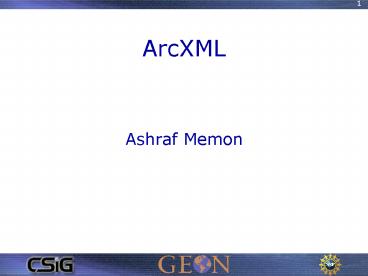ArcXML - PowerPoint PPT Presentation
1 / 13
Title:
ArcXML
Description:
GET_FEATURES outputmode='newxml' geometry='false' envelope='true' compact='true' ... http://downloads.esri.com/support/documentation/ims_/ArcXML_Guide ... – PowerPoint PPT presentation
Number of Views:24
Avg rating:3.0/5.0
Title: ArcXML
1
ArcXML
- Ashraf Memon
2
ArcXML and ArcIMS
3
ArcXML
- use to define map configuration
- use to define metadata configuration
- use to define ArcIMS request
- use to define ArcIMS response
- http//downloads.esri.com/support/documentation/im
s_/ArcXML_Guide/Support_files/elements/introductio
n.htm
4
(No Transcript)
5
ArcXML Requests
- GET_IMAGE
- GET_FEATURES
- GET_GEOCODE
- GET_EXTRACT
- GET_SERVICE_INFO
- GET_RASTER_INFO
- GET_LAYOUT
- GET_METADATA
- PUBLISH_METADATA
6
Sample Request
- lt?xml version"1.0" encoding"UTF-8" ?gtltARCXML
version"1.1"gt ltREQUESTgt ltGET_IMAGEgt lt
PROPERTIESgt ltENVELOPE minx"-125"
miny"25" maxx"-67" maxy"50" /gt lt/PROPERTI
ESgt lt/GET_IMAGEgt lt/REQUESTgtlt/ARCXMLgt
7
Sample Response
- lt?xml version"1.0" encoding"UTF-8" ?gtltARCXML
version"1.1"gt ltRESPONSEgt ltIMAGEgt
ltENVELOPE minx"-87.5" miny"30.0"
maxx"-59.5" maxy"50.0" /gt ltOUTPUT
file"C\ArcIMS\output\usa_image_MYCOMPUTER2953026
.jpg" url"http//mycomputer.domain.com/output/usa
_image_MYCOMPUTER2953026.jpg" /gt lt/IMAGEgt
lt/RESPONSEgt lt/ARCXMLgt
8
GET_IMAGE
ltARCXML version"1.1"gt ltREQUESTgt ltGET_IMAGEgt ltPROP
ERTIESgt ltENVELOPE minx"-122.524464"
miny"37.690002" maxx"-122.349621"
maxy"37.834193" /gt ltIMAGESIZE width"500"
height"350" /gt lt/PROPERTIESgt lt/GET_IMAGEgt lt/REQUE
STgt lt/ARCXMLgt
9
GET_FEATURES
ltARCXML version"1.1"gt ltREQUESTgt ltGET_FEATURES
outputmode"newxml" geometry"false"
envelope"true" compact"true"gt ltLAYER
id"states" /gt ltSPATIALQUERY
subfields"ALL" gt lt/SPATIALQUERYgt
lt/GET_FEATURESgt lt/REQUESTgt lt/ARCXMLgt
10
Testing our own service
- Enabling debug in your arcimsparam.js
- open the file in text editor C\data\arcims\websit
e\storm\arcimsparam.js - Search for debug0 and change it to debug3
- Now open web browser and visit
- http//localhost/website/storm/
- Check out the communication between the client
and server
11
Lets play with it
- Sandbox information
- C\tools\arcxmlvalidator.exe
- Server Name titan.sdsc.edu
- Service name Nevada or Arizona
- Layers states (polygon), interstate (line),
cities (point)
12
Further Reading
- Please refer to the URL and try out different
examples - http//downloads.esri.com/support/documentation/im
s_/ArcXML_Guide/Support_files/arcxmlguide.htm
13
Questions?