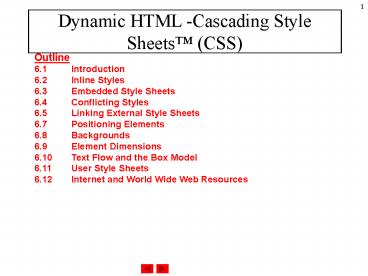Dynamic HTML Cascading Style Sheets CSS - PowerPoint PPT Presentation
1 / 41
Title: Dynamic HTML Cascading Style Sheets CSS
1
Dynamic HTML -Cascading Style Sheets (CSS)
Outline 6.1 Introduction 6.2 Inline
Styles 6.3 Embedded Style Sheets 6.4
Conflicting Styles 6.5 Linking External Style
Sheets 6.7 Positioning Elements 6.8
Backgrounds 6.9 Element Dimensions 6.10 Text
Flow and the Box Model 6.11 User Style
Sheets 6.12 Internet and World Wide Web
Resources
2
CSS
- Allow to specify the style of page elements
(spacing, margins, etc.) separately from the
structure of your document (section header, body
text, links, etc.). This separation of structure
from content allows greater manageability and
makes changing the style of your document easier. - CSS is...
- Flexible, and a fairly logical language, easy to
use and to implement. - Offers site-wide, rich styling.
- Keeps the structure of a document.
- Compacts the file size by reducing HTML 'clutter'
and - Reduces the time spent for maintaining and
changing the site.
3
Inline.html
- 1 lt?xml version "1.0"?gt
- 2 lt!DOCTYPE html PUBLIC "-//W3C//DTD XHTML 1.0
Strict//EN" - 3 "http//www.w3.org/TR/xhtml1/DTD/xhtml1-st
rict.dtd"gt - 4
- 5 lt!-- Fig. 6.1 inline.html --gt
- 6 lt!-- Using inline styles --gt
- 7
- 8 lthtml xmlns "http//www.w3.org/1999/xhtml"gt
- 9 ltheadgt
- 10 lttitlegtInline Styleslt/titlegt
- 11 lt/headgt
- 12
- 13 ltbodygt
- 14
- 15 ltpgtThis text does not have any style
applied to it.lt/pgt - 16
- 17 lt!-- The style attribute allows you to
declare --gt - 18 lt!-- inline styles. Separate multiple
styles --gt - 19 lt!-- with a semicolon.
--gt
4
Program Output
5
Declared.html
- 1 lt?xml version "1.0"?gt
- 2 lt!DOCTYPE html PUBLIC "-//W3C//DTD XHTML 1.0
Strict//EN" - 3 "http//www.w3.org/TR/xhtml1/DTD/xhtml1-st
rict.dtd"gt - 4
- 5 lt!-- Fig. 6.2 declared.html
--gt - 6 lt!-- Declaring a style sheet in the header
section. --gt - 7
- 8 lthtml xmlns "http//www.w3.org/1999/xhtml"gt
- 9 ltheadgt
- 10 lttitlegtStyle Sheetslt/titlegt
- 11
- 12 lt!-- This begins the style sheet
section. --gt - 13 ltstyle type "text/css"gt
- 14
- 15 em background-color
8000ff - 16 color white
- 17
- 18 h1 font-family arial,
sans-serif - 19
Styles placed in the head apply to all elements
in the document.
6
Declared.html
- 27 ltbodygt
- 28
- 29 lt!-- This class attribute applies the
.blue style --gt - 30 lth1 class "special"gtDeitel
Associates, Inc.lt/h1gt - 31
- 32 ltpgtDeitel Associates, Inc. is an
internationally - 33 recognized corporate training and
publishing organization - 34 specializing in programming languages,
Internet/World - 35 Wide Web technology and object
technology education. - 36 Deitel Associates, Inc. is a member
of the World Wide - 37 Web Consortium. The company provides
courses on Java, - 38 C, Visual Basic, C, Internet and
World Wide Web - 39 programming, and Object
Technology.lt/pgt - 40
- 41 lth1gtClientslt/h1gt
- 42 ltp class "special"gt The company's
clients include many - 43 ltemgtFortune 1000 companieslt/emgt,
government agencies, - 44 branches of the military and business
organizations. - 45 Through its publishing partnership
with Prentice Hall,
7
Program Output
Notice the styles defined in the CSS are applied
to all paragraphs, headers, and bolded text.
8
Advanced.html
- 1 lt?xml version "1.0"?gt
- 2 lt!DOCTYPE html PUBLIC "-//W3C//DTD XHTML 1.0
Strict//EN" - 3 "http//www.w3.org/TR/xhtml1/DTD/xhtml1-st
rict.dtd"gt - 4
- 5 lt!-- Fig 6.3 advanced.html --gt
- 6 lt!-- More advanced style sheets --gt
- 7
- 8 lthtml xmlns "http//www.w3.org/1999/xhtml"gt
- 9 ltheadgt
- 10 lttitlegtMore Styleslt/titlegt
- 11
- 12 ltstyle type "text/css"gt
- 13
- 14 a.nodec text-decoration none
- 15
- 16 ahover text-decoration
underline - 17 color red
- 18 background-color
ccffcc - 19
9
Advanced.html
- 35 ltulgt
- 36 ltligtMilklt/ligt
- 37 ltligtBread
- 38 ltulgt
- 39 ltligtWhite breadlt/ligt
- 40 ltligtRye breadlt/ligt
- 41 ltligtWhole wheat breadlt/ligt
- 42 lt/ulgt
- 43 lt/ligt
- 44 ltligtRicelt/ligt
- 45 ltligtPotatoeslt/ligt
- 46 ltligtPizza ltemgtwith
mushroomslt/emgtlt/ligt - 47 lt/ulgt
- 48
- 49 ltpgtlta class "nodec" href
"http//www.food.com"gt - 50 Go to the Grocery storelt/agtlt/pgt
- 51
- 52 lt/bodygt
- 53 lt/htmlgt
10
Program Output
11
Styles.css
- 1 / Fig. 6.4 styles.css /
- 2 / An external stylesheet /
- 3
- 4 a text-decoration none
- 5
- 6 ahover text-decoration underline
- 7 color red
- 8 background-color ccffcc
- 9
- 10 li em color red
- 11 font-weight bold
- 12 background-color ffffff
- 13
- 14 ul margin-left 2cm
- 15
- 16 ul ul text-decoration underline
- 17 margin-left .5cm
12
External.html
- 1 lt?xml version "1.0"?gt
- 2 lt!DOCTYPE html PUBLIC "-//W3C//DTD XHTML 1.0
Strict//EN" - 3 "http//www.w3.org/TR/xhtml1/DTD/xhtml1-st
rict.dtd"gt - 4
- 5 lt!-- Fig. 6.5 external.html --gt
- 6 lt!-- Linking external style sheets --gt
- 7
- 8 lthtml xmlns "http//www.w3.org/1999/xhtml"gt
- 9 ltheadgt
- 10 lttitlegtLinking External Style
Sheetslt/titlegt - 11 ltlink rel "stylesheet" type
"text/css" - 12 href "styles.css" /gt
- 13 lt/headgt
- 14
- 15 ltbodygt
- 16
- 17 lth1gtShopping list for
ltemgtMondaylt/emgtlt/h1gt - 18 ltulgt
- 19 ltligtMilklt/ligt
13
External.htmlProgram Output
- 32 ltpgt
- 33 lta href "http//www.food.com"gtGo to
the Grocery storelt/agt - 34 lt/pgt
- 35
- 36 lt/bodygt
- 37 lt/htmlgt
The documents rendered with an external CSS
should be the same as those rendered with an
internal CSS.
14
6.6 W3C CSS Validation Service
Fig. 6.6 Validating a CSS document. (Courtesy of
World Wide Web Consortium (W3C).)
15
6.6 W3C CSS Validation Service
Fig. 6.7 CSS validation results. (Courtesy of
World Wide Web Consortium (W3C).)
16
Positioning.html
- 1 lt?xml version "1.0"?gt
- 2 lt!DOCTYPE html PUBLIC "-//W3C//DTD XHTML 1.0
Strict//EN" - 3 "http//www.w3.org/TR/xhtml1/DTD/xhtml1-st
rict.dtd"gt - 4
- 5 lt!-- Fig 6.8 positioning.html --gt
- 6 lt!-- Absolute positioning of elements --gt
- 7
- 8 lthtml xmlns "http//www.w3.org/1999/xhtml"gt
- 9 ltheadgt
- 10 lttitlegtAbsolute Positioninglt/titlegt
- 11 lt/headgt
- 12
- 13 ltbodygt
- 14
- 15 ltpgtltimg src "i.gif" style
"position absolute - 16 top 0px left 0px z-index 1"
alt - 17 "First positioned image" /gtlt/pgt
- 18 ltp style "position absolute top
50px left 50px - 19 z-index 3 font-size
20pt"gtPositioned Textlt/pgt
In the past, controlling of elements in HTML
document was difficult positioning was basically
up to the browser. CCS introduces the position
property and a capability called absolute
positioning, which gives us greater control over
how our documents are displayed.
17
Program Output
The effect of the z-index property is several
images layered on top of one another.
18
Positioning2.html
- 1 lt?xml version "1.0"?gt
- 2 lt!DOCTYPE html PUBLIC "-//W3C//DTD XHTML 1.0
Strict//EN" - 3 "http//www.w3.org/TR/xhtml1/DTD/xhtml1-st
rict.dtd"gt - 4
- 5 lt!-- Fig. 6.9 positioning2.html --gt
- 6 lt!-- Relative positioning of elements --gt
- 7
- 8 lthtml xmlns "http//www.w3.org/1999/xhtml"gt
- 9 ltheadgt
- 10 lttitlegtRelative Positioninglt/titlegt
- 11
- 12 ltstyle type "text/css"gt
- 13
- 14 p font-size 1.3em
- 15 font-family verdana,
arial, sans-serif - 16
- 17 span color red
- 18 font-size .6em
- 19 height 1em
19
Positioning2.htmlProgram Output
- 35
- 36 ltbodygt
- 37
- 38 ltpgtThe text at the end of this
sentence - 39 ltspan class "super"gtis in
superscriptlt/spangt.lt/pgt - 40
- 41 ltpgtThe text at the end of this
sentence - 42 ltspan class "sub"gtis in
subscriptlt/spangt.lt/pgt - 43
- 44 ltpgtThe text at the end of this
sentence - 45 ltspan class "shiftleft"gtis shifted
leftlt/spangt.lt/pgt - 46
- 47 ltpgtThe text at the end of this
sentence - 48 ltspan class "shiftright"gtis shifted
rightlt/spangt.lt/pgt - 49
- 50 lt/bodygt
- 51 lt/htmlgt
Since relative positioning keeps elements in the
flow of text in your documents, be careful to
avoid overlapping text unintentionally.
20
Background.html
- 1 lt?xml version "1.0"?gt
- 2 lt!DOCTYPE html PUBLIC "-//W3C//DTD XHTML 1.0
Strict//EN" - 3 "http//www.w3.org/TR/xhtml1/DTD/xhtml1-st
rict.dtd"gt - 4
- 5 lt!-- Fig. 6.10 background.html
--gt - 6 lt!-- Adding background images and
indentation --gt - 7
- 8 lthtml xmlns "http//www.w3.org/1999/xhtml"gt
- 9 ltheadgt
- 10 lttitlegtBackground Imageslt/titlegt
- 11
- 12 ltstyle type "text/css"gt
- 13
- 14 body background-image
url(logo.gif) - 15 background-position bottom
right - 16 background-repeat
no-repeat - 17 background-attachment
fixed - 18
- 19 p font-size 18pt
21
Background.htmlProgram Output
- 29 ltbodygt
- 30
- 31 ltpgt
- 32 This example uses the
background-image, - 33 background-position and
background-attachment - 34 styles to place the ltspan class
"dark"gtDeitel - 35 Associates, Inc.lt/spangt logo in the
bottom, - 36 right corner of the page. Notice how
the logo - 37 stays in the proper position when you
resize the - 38 browser window.
- 39 lt/pgt
- 40
- 41 lt/bodygt
- 42 lt/htmlgt
22
Width.html
- 1 lt?xml version "1.0"?gt
- 2 lt!DOCTYPE html PUBLIC "-//W3C//DTD XHTML 1.0
Strict//EN" - 3 "http//www.w3.org/TR/xhtml1/DTD/xhtml1-st
rict.dtd"gt - 4
- 5 lt!-- Fig. 6.11 width.html
--gt - 6 lt!-- Setting box dimensions and aligning
text --gt - 7
- 8 lthtml xmlns "http//www.w3.org/1999/xhtml"gt
- 9 ltheadgt
- 10 lttitlegtBox Dimensionslt/titlegt
- 11
- 12 ltstyle type "text/css"gt
- 13
- 14 div background-color ffccff
- 15 margin-bottom .5em
- 16 lt/stylegt
- 17
- 18 lt/headgt
- 19
23
Width.htmlProgram Output
- 32 ltdiv style "width 20 height 30
overflow scroll"gt - 33 This box is only twenty percent of
- 34 the width and thirty percent of the
height. - 35 What do we do if it overflows? Set the
- 36 overflow property to scroll!lt/divgt
- 37
- 38 lt/bodygt
- 39 lt/htmlgt
24
Floating.html
- 1 lt?xml version "1.0"?gt
- 2 lt!DOCTYPE html PUBLIC "-//W3C//DTD XHTML 1.0
Strict//EN" - 3 "http//www.w3.org/TR/xhtml1/DTD/xhtml1-st
rict.dtd"gt - 4
- 5 lt!-- Fig. 6.12 floating.html --gt
- 6 lt!-- Floating elements and element boxes --gt
- 7
- 8 lthtml xmlns "http//www.w3.org/1999/xhtml"gt
- 9 ltheadgt
- 10 lttitlegtFlowing Text Around Floating
Elementslt/titlegt - 11
- 12 ltstyle type "text/css"gt
- 13
- 14 div background-color ffccff
- 15 margin-bottom .5em
- 16 font-size 1.5em
- 17 width 50
- 18
- 19 p text-align justify
25
Floating.html
- 34 ltpgtDeitel Associates, Inc. is an
internationally - 35 recognized corporate training and
publishing organization - 36 specializing in programming languages,
Internet/World - 37 Wide Web technology and object
technology education. - 38 Deitel Associates, Inc. is a member
of the World Wide - 39 Web Consortium. The company provides
courses on Java, - 40 C, Visual Basic, C, Internet and
World Wide Web - 41 programming, and Object
Technology.lt/pgt - 42
- 43 ltdiv style "float right padding
.5em - 44 text-align right"gt
- 45 Leading-edge Programming
Textbookslt/divgt - 46
- 47 ltpgtThe company's clients include many
Fortune 1000 - 48 companies, government agencies,
branches of the military - 49 and business organizations. Through
its publishing - 50 partnership with Prentice Hall, Deitel
Associates, - 51 Inc. publishes leading-edge
programming textbooks, - 52 professional books, interactive
CD-ROM-based multimedia
26
Program Output
27
6.10 Test Flow and Box Model
Margin
Border
Content
Padding
Fig. 6.13 Box model for block-level elements.
28
Borders.html
- 1 lt?xml version "1.0"?gt
- 2 lt!DOCTYPE html PUBLIC "-//W3C//DTD XHTML 1.0
Strict//EN" - 3 "http//www.w3.org/TR/xhtml1/DTD/xhtml1-st
rict.dtd"gt - 4
- 5 lt!-- Fig. 6.14 borders.html --gt
- 6 lt!-- Setting borders of an element --gt
- 7
- 8 lthtml xmlns "http//www.w3.org/1999/xhtml"gt
- 9 ltheadgt
- 10 lttitlegtBorderslt/titlegt
- 11
- 12 ltstyle type "text/css"gt
- 13
- 14 body background-color ccffcc
- 15
- 16 div text-align center
- 17 margin-bottom 1em
- 18 padding .5em
- 19
29
Borders.htmlProgram Output
- 35
- 36 lt/stylegt
- 37 lt/headgt
- 38
- 39 ltbodygt
- 40
- 41 ltdiv class "thick groove"gtThis text
has a borderlt/divgt - 42 ltdiv class "medium groove"gtThis text
has a borderlt/divgt - 43 ltdiv class "thin groove"gtThis text
has a borderlt/divgt - 44
- 45 ltp class "thin red inset"gtA thin red
line...lt/pgt - 46 ltp class "medium blue outset"gt
- 47 And a thicker blue linelt/pgt
- 48
- 49 lt/bodygt
- 50 lt/htmlgt
A sampling of the different types of borders that
can be specified.
30
Borders2.html
- 1 lt?xml version "1.0"?gt
- 2 lt!DOCTYPE html PUBLIC "-//W3C//DTD XHTML 1.0
Strict//EN" - 3 "http//www.w3.org/TR/xhtml1/DTD/xhtml1-st
rict.dtd"gt - 4
- 5 lt!-- Fig. 6.15 borders2.html --gt
- 6 lt!-- Various border-styles --gt
- 7
- 8 lthtml xmlns "http//www.w3.org/1999/xhtml"gt
- 9 ltheadgt
- 10 lttitlegtBorderslt/titlegt
- 11
- 12 ltstyle type "text/css"gt
- 13
- 14 body background-color ccffcc
- 15
- 16 div text-align center
- 17 margin-bottom .3em
- 18 width 50
- 19 position relative
31
Program Output
32
User Style Sheets
- An important issue to keep in mind when adding
style sheets to your site is what kind of users
will be viewing your site. Users have the option
to define their own user style sheets to format
pages based on their own preferences for
example, visually impaired people might want to
increase the text size on all pages they view. - Possibility of conflicts between user styles and
author styles
33
User_absolute.html
- 1 lt?xml version "1.0"?gt
- 2 lt!DOCTYPE html PUBLIC "-//W3C//DTD XHTML 1.0
Strict//EN" - 3 "http//www.w3.org/TR/xhtml1/DTD/xhtml1-st
rict.dtd"gt - 4
- 5 lt!-- Fig. 6.16 user_absolute.html --gt
- 6 lt!-- User styles --gt
- 7
- 8 lthtml xmlns "http//www.w3.org/1999/xhtml"gt
- 9 ltheadgt
- 10 lttitlegtUser Styleslt/titlegt
- 11
- 12 ltstyle type "text/css"gt
- 13
- 14 .note font-size 9pt
- 15
- 16 lt/stylegt
- 17 lt/headgt
- 18
- 19 ltbodygt
34
Program Output
Styles set by the author have higher precedence
over the styles set by user style sheets.
35
Userstyles.css
- 1 / Fig. 6.17 userstyles.css /
- 2 / A user stylesheet /
- 3
- 4 body font-size 20pt
- 5 color yellow
- 6 background-color 000080
36
6.11 User Style Sheets
Setting the users style sheet in IE.
Fig. 6.18 Adding a user style sheet in Internet
Explorer 5.5.
37
6.11 User Style Sheets
Fig. 6.19 Web page with user styles applied.
38
User_relative.html
- 1 lt?xml version "1.0"?gt
- 2 lt!DOCTYPE html PUBLIC "-//W3C//DTD XHTML 1.0
Strict//EN" - 3 "http//www.w3.org/TR/xhtml1/DTD/xhtml1-st
rict.dtd"gt - 4
- 5 lt!-- Fig. 6.20 user_relative.html --gt
- 6 lt!-- User styles --gt
- 7
- 8 lthtml xmlns "http//www.w3.org/1999/xhtml"gt
- 9 ltheadgt
- 10 lttitlegtUser Styleslt/titlegt
- 11
- 12 ltstyle type "text/css"gt
- 13
- 14 .note font-size .75em
- 15
- 16 lt/stylegt
- 17 lt/headgt
- 18
- 19 ltbodygt
39
Program Output
Output before relative measurement is used to
define the font in the document.
40
6.11 User Style Sheets
Fig. 6.21 Using relative measurements in author
styles.
Output when relative measurement is used. By
using relative measurements the user defined
styles are not overwritten.
41
Internet Resources
- http//style.webreview.com
- http//www.mako4css.com/index.htm