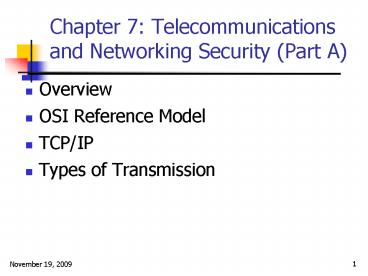Chapter 7: Telecommunications and Networking Security Part A - PowerPoint PPT Presentation
1 / 40
Title:
Chapter 7: Telecommunications and Networking Security Part A
Description:
A security professional must understand these issues ... firewalls, intrusion detection systems (IDSs), antivirus software, and more. ... – PowerPoint PPT presentation
Number of Views:43
Avg rating:3.0/5.0
Title: Chapter 7: Telecommunications and Networking Security Part A
1
Chapter 7 Telecommunications and Networking
Security (Part A)
- Overview
- OSI Reference Model
- TCP/IP
- Types of Transmission
2
Overview (1) Networking Security
- Networking is one of the more complex topics in
the computer field - Many technologies and concepts are involved
- networking software, protocols, services,
devices, interoperability, installation and
configuration, interface with software and
devices, troubleshooting, ect. - A security professional must understand these
issues - analyze these issues a few levels deeper to
recognize fully where vulnerabilities can arise
within networks.
3
Overview (2)Layers
- The many different types of devices, protocols,
and security mechanisms within an environment
provide different functionality and a layered
approach to security - Layers within security are important. Why?
- E.g. Many networks have routers, firewalls,
intrusion detection systems (IDSs), antivirus
software, and more. - Each specializes in a certain piece of security,
but they all should work in concert to provide a
layered approach to security. - Later we will see Networking model and protocols
are also organized in layers
4
Overview (3) Complexity friend or foe
- Networking and telecommunications are complicated
topics - Complexity can be the enemy of security.
- To understand the components within an
environment - To understand their relationships to other
components that make up the environment as a
whole - On the other hand, these challenging topics are
fun to learn - Security by obscurity good or bad ?
5
Overview (4) Telecommunication
- Telecommunications is the electrical transmission
of data among systems - Different transmission types analog, digital
- Different transmission media copper wires,
coaxial cable, fiber, or airwaves - Different networks and devices LAN,
public-switched telephone network (PSTN),
Asynchronous Transfer Mode (ATM) network,
switches, and routers - Telecommunications usually refers to telephone
systems, service providers, and carrier services. - In the United States, telecommunications systems
are regulated by the Federal Communications
Commission (FCC), which includes voice and data
transmissions.
6
Overview (5) Models and Standards
- The main standards organizations are the
International Telecommunication Union (ITU) and
the International Standards Organization (ISO). - Their models and standards have shaped our
technology - Why do we need standards?
- IEEE is another organization crucial to
networking standards - IEEE 802 project (starts in Feb 1980)
7
Overview (6)
8
Overview (7)
9
Index
- Overview
- OSI Reference Model
- TCP/IP
- Types of Transmission
10
OSI Reference Model (1)
- ISO worked to develop a protocol set that would
be used by all vendors throughout the world to
allow the interconnection of network devices. - Open system interconnection (OSI) reference
model 70 83, 84 - The actual protocol set did NOT catch on as a
standard - why?
- But the OSI model, was adopted and is used as an
abstract framework to which most operating
systems and protocols adhere.
11
OSI Reference Model (2)
- The IEEE defined a set of standards to ensure
network interface and cabling compatibility - Project 802 (inception on February of 1980)
- Concentrates on standards that describe a
networks physical elements NICs, cables,
connectors, signaling technologies, media access
control, ect. - IEEE 802 standards predate the OSI model
- Both were developed in collaboration and are
compatible with one another
12
OSI Reference Model (3)
- The OSI reference model (ISO Standard 7498),
provides important guidelines that are used by
vendors, engineers, developers, and others. - An open network architecture is not proprietary,
and that can easily integrate various
technologies and vendor implementations of those
technologies. - The model segments the networking tasks,
protocols, and services into different layers. - Each layer has its own responsibilities regarding
how two computers communicate over a network. - Each layer has certain functionalities, and the
services and protocols - Why design layers in OSI model?
13
OSI Reference Model (4)
- Layered designed in OSI model
- Reduces complexity of networked communications
into series of interconnected tasks and
activities - Divide and conquer approach relationship among
tasks persists, but each can be handled
separately, and its issues solved independently - With a layered approach, one part of the process
can change, sometimes drastically, while the rest
of the process remains unchanged - Modularized design is an extreme powerful concept
in many disciplines.
14
OSI Reference Model (5)
- Each layer has a special interface that allows it
to interact with three other layers - Communications from the interface of the layer
above it - Communications to the interface of the layer
below it - Communications with the peer layer in the
interface of the target (virtual communication)
packet address. - The control functions, added by the protocols at
each layer, are in the form of headers and
trailers of the packet. - A protocol at each layer has specific
responsibilities and control functions that it
performs and data format syntaxes that it
expects.
15
OSI Reference Model (6)Virtual Communication
16
OSI Reference Model (7)Virtual Communication
17
OSI Reference Model (8) Protocols Protocol Stack
- Protocols are the rules and procedures for
communicating - For two computers to communicate, they must speak
the same language and agree on the rules of
communication - When a set of protocols works cooperatively, its
called a protocol stack (protocol suite) - The most common protocol stack is TCP/IP, the
Internet protocol suite - IPX/SPX, used in older versions of Novell NetWare
18
OSI Reference Model (9)Encapsulation
- Encapsulation
- A message is constructed within a networking
application program on one computer - Passed down through the protocols stack. A
protocol at each layer adds its own information
in the format of header / trailer to the message - De-encapsulation
- The message is then sent to the destination
computer, and the encapsulation is reversed by
taking the packet apart through the same steps
used by the source computer that encapsulated it.
19
OSI Reference Model (10)Encapsulation
20
OSI Reference Model (11) Application layer
- Application layer does not include the actual
applications but includes the protocols that
support the applications. - Application layer provides a set of interfaces
that permit networked applications, e.g., e-mail,
web browser, file transfer, chatting program,
etc. - When an application needs to send data over the
network, it passes instructions and the data to
the protocols that support it at the application
layer. - Application layer protocol processes and properly
formats the data and passes it down to the
presentation layer. - E.g., Simple Mail Transfer Protocol (SMTP),
Hypertext Transfer Protocol (HTTP), Line Printer
Daemon (LPD), File Transfer Protocol (FTP),
Telnet,
21
Application layer
22
Presentation layer
23
OSI Reference Model (12) Presentation layer
- Presentation layer, layer 6, receives information
from the application layer protocols and puts it
in a format that all computers following the OSI
model can understand. - Provides a common means of representing data in a
structure that can be properly processed by the
end system. - Is not concerned with the meaning of data, but
with the syntax and format of that data - Also handles data compression and encryption
issues. The presentation layer provides the
necessary information for the destination
computer. - E.g., the sender could create a Word file in Word
2000, while the receiver uses Open Office. The
receiver can open this file because the
presentation layer on the senders system
converted the file to ASCII, and the receivers
computer knows that it opens these types of files
with its word processor, Open Office.
24
OSI Reference Model (13) Session layer
- The session layer, layer 5, is responsible
- for establishing a connection between
- the two applications, maintaining it
- during the transfer of data, and controlling
- the release of this connection.
- Dialog management the session layer works in
three phases connection establishment, data
transfer, and connection release. - Some protocols that work at this layer Network
File System (NFS), Structured Query Language
(SQL), NetBIOS, and remote procedure call (RPC).
25
Transport layer
26
OSI Reference Model (14) Transport layer
- The transport layer provides end-to-end data
transport services and establishes the logical
connection between two communicating computers. - Main responsibilities how much information each
computer will send at a time, how to verify the
integrity of the data once it is received, and
how to determine whether a packet was lost along
the way. - Connection-oriented vs. Connectionless protocols
- Connection-oriented protocols, such as TCP,
provide reliable data transmission - Connectionless protocols, such as UDP, provide
best-effort (unreliable) data transmission w/
less overhead - What are the differences between transport layer
and session layer?
27
Network layer
28
OSI Reference Model (15) Network layer
- Network layer, layer 3, inserts information into
the packets header so that it can be properly
addressed and routed, and then to actually route
the packets to their proper destination. - IP is a common protocol working at the network
layer, - Internet Control Message Protocol (ICMP), Routing
Information Protocol (RIP), Open Shortest Path
First (OSPF), Border Gateway Protocol (BGP), and
Internet Group Management Protocol (IGMP).
29
Data link Physical layer
30
OSI Reference Model (16) Data link layer
- The data link layer is divided into two
functional sub-layers, the Logical Link Control
(LLC) and the Media Access Control (MAC). - Converts the information into bits
- Some of the protocols that work at the data link
layer - Serial Line Internet Protocol (SLIP),
- Point-to-Point Protocol (PPP),
- Reverse Address Resolution Protocol (RARP)
- Layer 2 Forwarding (L2F)
- Layer 2 Tunneling Protocol (L2TP)
- FDDI
- Integrated Services Digital Network (ISDN)
31
OSI Reference Model (17) Physical layer
- The physical layer, layer 1, converts bits into
voltage for transmission. - Specifications for the physical layer include the
timing of voltage changes, voltage levels, and
the physical connectors for electrical, optical,
and mechanical transmission. - The summary of 7-layer OSI model on page 428-430
32
Index
- Overview
- OSI Reference Model
- TCP/IP
- Types of Transmission
33
TCP / IP (1)
- What is TCP /IP ?
- TCP vs. UDP
34
TCP / IP (2)
35
TCP / IP (3)
- What is port?
- What is socket?
- What are the well-know ports?
36
TCP / IP (4)
- IP IP addressing
- IPv4 vs. IPv6 (IPng)
- IP Class vs. classless IP CIDR
- What is DNS for?
37
Index
- Overview
- OSI Reference Model
- TCP/IP
- Types of Transmission
38
Types of Transmission (1)
- Analog vs. Digital
- Definitions
- Comparison
- What is local loop (last mile)
39
Types of Transmission (2)
- Asynchronous vs. Synchronous
- Definitions
- Comparison
- Examples
40
Types of Transmission (3)
- Broadband vs. Baseband
- Definitions
- Myth on broadband
- Multiplexing FDMA, WDM, CDMA
- Examples