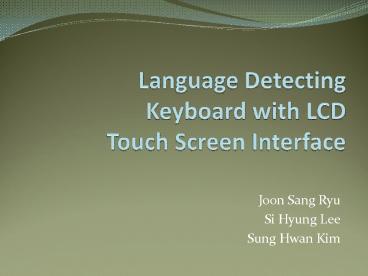Language Detecting Keyboard with LCD Touch Screen Interface - PowerPoint PPT Presentation
1 / 48
Title:
Language Detecting Keyboard with LCD Touch Screen Interface
Description:
Create a keyboard that displays corresponding language on LCD screen ... Conclusion on Touchpad Controller. Touch controller is able to send PS/2 signal. ... – PowerPoint PPT presentation
Number of Views:218
Avg rating:3.0/5.0
Title: Language Detecting Keyboard with LCD Touch Screen Interface
1
Language Detecting Keyboard with LCD Touch Screen
Interface
- Joon Sang Ryu
- Si Hyung Lee
- Sung Hwan Kim
2
Introduction
- Create a keyboard that displays corresponding
language on LCD screen - Integration of Touch Screen as keyboard.
3
Benefits
- No need to memorize the keys of multiple
languages - Easier for new users to adapt to keyboard
- Visually more appealing than existing keyboards
4
Features
- Touch Screen Keyboard
- Automatic Language Detection
- English / Korean keyboard configuration display
- Expandable to Any Desired Languages
5
Overall System
6
System Components
- Hardware
- Microprocessor (PIC16F877A)
- FPGA Board (Altera DE2)
- 17.1 Touch Screen
- 17.1 LCD Monitor
- Bilateral Switch (CD4016CN)
- Software
- Visual C/C
- Quartus II VHDL/Verilog
- Matlab
7
Block Diagram
8
LangID Detection
- GetUserDefaultLangID( )
- Function from MSDN Library
- Returns LangID
- English gt 1033
- Korean gt 1042
- LangID can be Changed in Control Panel
- Detection is Run by Infinite Loop
- 100 ms (0.1 s) Interval Between Each Loop
9
C Code
10
(No Transcript)
11
Transmitting Via RS232
- Detect LangID from C code
- Connects to MatLab Code through langtemp.txt
- Transmit Data to FPGA
- 00000000 if English
- 1 1 1 1 1 1 1 1 if Korean
12
RS232 Communication
- Data Transmission Begins at (1)
- Signal No Longer IDLE
- Transmits 8-Bit Data (2)
- Stop Bit Terminates Communication
- Signal Back to IDLE
13
RS232 Port Setting
- Port
- COM1
- RS232 Bits (10 Bits)
- 1 Start Bit
- 8 Data Bits
- 1 Stop Bit
- No Parity Bit
- Baudrate
- 115200 bps
14
MatLab Code
15
Keyboard Graphic Controller
RS-232 signal graphic controller
17.1 LCD Touch Screen Keyboard Display
16
FPGA Board (Altera DE2)
VGA port (board -gt keyboard display)
RS-232 port (computer -gt board)
17
RS-232 Graphic Controller
18
RS-232 Graphic Controller
50MHz
On-board asynchronous reset
19
RS-232 Graphic Controller
50MHz -gt 25MHz
20
RS-232 Graphic Controller
RS-232 serial input
21
RS-232 Graphic Controller
RS-232 receiver
22
RS-232 UART
- Synchronizes FPGA board CLK with asynchronous
serial input - Converts 10-bit serial input to 10-bit parallel
output. - Sends out 8-bit parallel data bits with 1bit
data_ready signal to indicate receiving RS-232
signal is done.
23
RS-232 UART
RS-232 serial input
Oversampling
State Machine
Shift Register
8-bit parallel data bits out data_ready
24
RS-232 UART
RS-232 serial input
We oversample the incoming data at higher
rates than the known baud rate. This is to
determine when the new data enter with the start
bit. When we detect a new start bit, we sample
at the known baud rate again.
Oversampling
State Machine
Shift Register
8-bit parallel data bits out data_ready
25
RS-232 UART
RS-232 serial input
We oversample the incoming data at higher
rates than the known baud rate. This is to
determine when the new data enter with the start
bit. When we detect a new start bit, we sample
at the known baud rate again.
Oversampling
We go over 11 states (Idle, start-bit,
data-bit0,1,2,3,4,5,6,7, and stop bit)
State Machine
Shift Register
8-bit parallel data bits out data_ready
26
RS-232 UART
RS-232 serial input
We oversample the incoming data at higher
rates than the known baud rate. This is to
determine when the new data enter with the start
bit. When we detect a new start bit, we sample
at the known baud rate again.
Oversampling
We go over 11 states (Idle, start-bit,
data-bit0,1,2,3,4,5,6,7, and stop bit)
State Machine
Every time when we detect new data bits
through states, we save them into the shift
register.
Shift Register
8-bit parallel data bits out data_ready
27
RS-232 Graphic Controller
8-bit data saving register langID decision
maker
28
RS-232 Graphic Controller
VGA controller Color Mapper
29
Color Mapper
- When decision is 0 (00000000 received for
English from UART_RXD), we map English key
configuration. - When decision is 1 (11111111 received for
Korean from UART_RXD), we map Korean key
configuration.
30
Test Results
English Key Configuration Display
Korean Key Configuration Display
31
Delay Test
32
Improvements
- We can always add more languages.
- We can use thinner, lighter LCD display which can
hold independent power source. - We can replace the FPGA board with smaller
microcontroller chips.
33
Touch Screen Circuit
- Simple Voltage Divider at Intersection
- Analog Signal Output at Port
34
Touch Screen Controller
35
Touch Screen Controller Delay (Total)
Analog Input
1.4 sec Delay
Digital Output
36
Bilateral Switch
37
Bilateral Switch CD4016CN
38
A/D Converter
X
Y
39
A/D Converter Delay
Analog Input
200ms Delay
Digital Output
40
Coordinate Control
- PortB Digital Y coordinate Input
- PortC Digital X coordinate Input
- RD0, RD1 Controlling Touch screen ends.
- RD3 Data Line
41
Coordinate Control Procedure
- Digital output range for Y 59 lt Y lt 160
- Range outside above used for touch detect.
Columns
1 2 3 4 5 6 7
1st Row 159-140
2nd Row 139-120
3rd Row 119-100
4th Row 99-80
5th Row 79-60
42
Coordinate Control Button is
Make and Break 0E 0000 1110 F0 1111 0000 0E
0000 1110
001110000010000011111100111000001
43
Coordinate Control Button is
H
Make and Break 33 0011 0011 F0 1111 0000 33
0011 0011
011001100110000011111101100110011
44
Coordinate Control Button is
BKSP
Make and Break 66 0110 0110 F0 1111 0000 66
0110 0110
001100110110000011111100110011011
45
Coordinate Control Delay
Analog Input
900 ms Delay
Digital Output
46
Conclusion on Touchpad Controller
- Touch controller is able to send PS/2 signal. If
synchronized with the right clock, can be used as
a normal keyboard. - Delay mostly in control PIC
- Reason too many loops (ex else if)
- Total of 4 loops including the following
- While 1
- If for touch detection
- If/else if for comparing rows
- If/else if for comparing columns
47
Future Possible Improvements
- Reducing delay to actually use the product as
everyday keyboard - Optimizing control PIC code
- Replacing PIC with better processor (RAM and ROM)
48
Comments and Questions