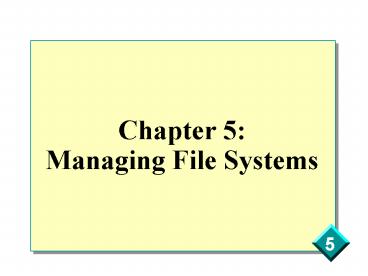Chapter 5: Managing File Systems - PowerPoint PPT Presentation
1 / 14
Title:
Chapter 5: Managing File Systems
Description:
NTFS Provides Security for Files and Directories. Maintains a Recycle Bin for Each User ... g Name.TXT. 5. Managing NTFS Compression. Compressing and ... – PowerPoint PPT presentation
Number of Views:40
Avg rating:3.0/5.0
Title: Chapter 5: Managing File Systems
1
Chapter 5Managing File Systems
2
Overview
- File Systems Supported by Windows NT
- Working with File Names
- Managing NTFS Compression
3
File Systems Supported by Windows NT
- FAT File System
- NTFS
- NTFS Implementation Considerations
- File System Comparison
- Converting a FAT Partition to NTFS
4
FAT File System
5
NTFS
6
NTFS Implementation Considerations
7
File System Comparison
8
Converting a FAT Partition to NTFS
9
Working with File Names
- Autogenerated 8.3 File Names
- Long File Names on FAT Partitions
10
Autogenerated 8.3 File Names
Short (8.3) Entry
LFN Entry
MYTERM1.DOC MYTERM2.DOC MYTERM3.DOC MYTERM4.DO
C MY0F581.DOC MY69681.DOC
My Term Paper A.doc My Term Paper D.doc My Term
Paper F.doc My Term Paper B.doc My Term Paper
C.doc My Term Paper E.doc
11
Long File Names on FAT Partitions
Alias DirectoryEntry
THISIS1.TXT
Secondary Directory Entry 1
This is a Lon
Secondary Directory Entry 2
g Name.TXT
12
Managing NTFS Compression
- Compressing and Uncompressing Files and Folders
- Copying and Moving Compressed Files
13
Compressing and Decompressing Files and Folders
14
Copying and Moving Compressed Files
Copy
Readme.txt
C\Star
C\Temp
Readme.txt
Move
Readme.txt
C\Tool
C\Temp