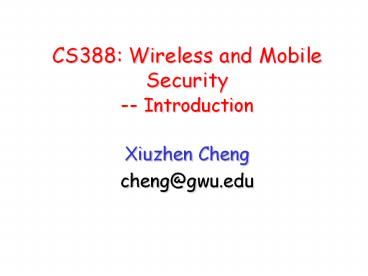CS388: Wireless and Mobile Security -- Introduction - PowerPoint PPT Presentation
Title:
CS388: Wireless and Mobile Security -- Introduction
Description:
Ethernet, WiFi. Physical: bits 'on the wire' Coaxial cable, optical fibers, radios ... An example: IEEE 802.11b (WiFi) Operating center frequency: 2.4 GHz. ... – PowerPoint PPT presentation
Number of Views:92
Avg rating:3.0/5.0
Title: CS388: Wireless and Mobile Security -- Introduction
1
CS388 Wireless and Mobile Security--
Introduction
- Xiuzhen Cheng
- cheng_at_gwu.edu
2
Mobile and Wireless Services Always Best
Connected
LAN 100 Mbit/s, WLAN 54 Mbit/s
UMTS, GSM 115 kbit/s
GSM 53 kbit/s Bluetooth 500 kbit/s
LAN, WLAN 780 kbit/s
UMTS, DECT 2 Mbit/s
GSM/EDGE 384 kbit/s, WLAN 780 kbit/s
UMTS, GSM 384 kbit/s
GSM 115 kbit/s, WLAN 11 Mbit/s
3
On the Road
UMTS, WLAN, DAB, GSM, cdma2000, TETRA, ...
ad hoc
Personal Travel Assistant, DAB, PDA, laptop,
GSM, UMTS, WLAN, Bluetooth, ...
4
Home Networking
iPod
Game
WiFi
WiFi
Surveillance
UWB
WiFi
HDTV
Camcorder
High-quality speaker
WiFi
WiFi
Surveillance
GSM
Game
Surveillance
5
Last-Mile
- Many users still dont have broadband
- End of 2002
- Worldwide 46 million broadband subscribers
- US 17 household have broadband
- Reasons out of service area some consider
expensive - Broadband speed is still limited
- DSL 1-3 Mbps download, and 100-400Kbps upload
- Cable modem depends on your neighbors
- Insufficient for several applications (e.g.,
high-quality video streaming)
6
Disaster Recovery Network
- 9/11, Tsunami, Hurricane Katrina, South Asian
earthquake - Wireless communication capability can make a
difference between life and death! - How to enable efficient, flexible, and resilient
communication? - Rapid deployment
- Efficient resource and energy usage
- Flexible unicast, broadcast, multicast, anycast
- Resilient survive in unfavorable and untrusted
environment
7
Environmental Monitoring
- Micro-sensors, on-board processing, wireless
interfaces feasible at very small scale--can
monitor phenomena up close - Enables spatially and temporally dense
environmental monitoring - Embedded Networked Sensing will reveal previously
unobservable phenomena
Contaminant Transport
Ecosystems, Biocomplexity
Marine Microorganisms
Seismic Structure Response
8
Challenges in Wireless Networking Research
9
Challenge 1 Unreliable and Unpredictable
Wireless Links
10
Challenge 2 Open Wireless Medium
- Wireless interference
S1
R1
S2
R2
11
Challenge 2 Open Wireless Medium
- Wireless interference
- Hidden terminals
S1
R1
S2
R2
S1
R1
S2
12
Challenge 2 Open Wireless Medium
- Wireless interference
- Hidden terminals
- Exposed terminal
S1
R1
S2
R1
S1
R1
R2
R1
S1
S2
R2
13
Challenge 2 Open Wireless Medium
- Wireless interference
- Hidden terminals
- Exposed terminal
- Wireless security
- Eavesdropping, Denial of service, Jamming
R1
S1
S2
R1
S2
S1
R1
R1
S1
S2
R2
14
Challenge 3 Intermittent Connectivity
- Reasons for intermittent connectivity
- Mobility
- Environmental changes
- Existing networking protocols assume always-on
networks - Under intermittent connected networks
- Routing, TCP, and applications all break
- Need a new paradigm to support communication
under such environments
15
Challenge 4 Limited Resources
- Limited battery power
- Limited bandwidth
- Limited processing and storage power
16
Introduction to Wireless Networking
17
Internet Protocol Stack
- Application supporting network applications
- FTP, SMTP, HTTP
- Transport data transfer between processes
- TCP, UDP
- Network routing of datagrams from source to
destination - IP, routing protocols
- Link data transfer between neighboring network
elements - Ethernet, WiFi
- Physical bits on the wire
- Coaxial cable, optical fibers, radios
18
Physical Layer
19
Physical Layer Outline
- Signal
- Frequency allocation
- Signal propagation
- Multiplexing
- Modulation
- Spread Spectrum
20
Overview of Wireless Transmissions
sender
analog signal
bit stream
receiver
bit stream
21
Signals
- Physical representation of data
- Function of time and location
- Classification
- continuous time/discrete time
- continuous values/discrete values
- analog signal continuous time and continuous
values - digital signal discrete time and discrete values
22
Signals (Cont.)
- Signal parameters of periodic signals
- period T, frequency f1/T
- amplitude A
- phase shift ?
- sine wave as a special periodic signal for a
carrier s(t) At sin(2 ? ft t ?t)
1
0
t
23
Fourier Transform Every Signal Can be Decomposed
as a Collection of Harmonics
1
1
0
0
t
t
ideal periodical digital signal
decomposition
The more harmonics used, the smaller the
approximation error.
24
(No Transcript)
25
Why Not Send Digital Signal in Wireless
Communications?
- Digital signals need
- infinite frequencies for perfect transmissions
- however, we have limited frequencies in wireless
communications
26
Frequencies for Communication
coax cable
twisted pair
optical transmission
1 Mm 300 Hz
10 km 30 kHz
100 m 3 MHz
1 m 300 MHz
10 mm 30 GHz
100 ?m 3 THz
1 ?m 300 THz
visible light
VLF
LF
MF
HF
VHF
UHF
SHF
EHF
infrared
UV
VLF Very Low Frequency UHF Ultra High
Frequency LF Low Frequency SHF Super High
Frequency MF Medium Frequency EHF Extra
High Frequency HF High Frequency UV
Ultraviolet Light VHF Very High
Frequency Frequency and wave length ? c/f ,
wave length ?, speed of light c ? 3x108m/s,
frequency f
27
Frequency vs. Bandwidth
- Frequency is a specific location on the
electromagnetic spectrum - Bandwidth is the range between two frequencies
- Bandwidth is measured in Hertz
- A cellular operator may transmit signals between
824-849 MHz, for a total bandwidth of 25 MHz
28
Bandwidth vs. Capacity
- Capacity is usually measured by Mega bits per
second (Mbps) - Bandwidth for a particular service is fixed, but
the number of calls and the rate of data
transmission is not (capacity)
29
An example IEEE 802.11b (WiFi)
- Operating center frequency 2.4 GHz.
- There are 11 channels in 802.11b. Starting from
2.412 GHz to 2.462 GHz. - Spectrum 2.412 GHz 2.462 GHz
- Bandwidth 40 MHz.
- Capacity 1, 2, 5.5, and 11Mbps. Typical data
rate is about 6.5Mbps.
30
Why Need A Wide Spectrum Shannon Channel Capacity
- The maximum number of bits that can be
transmitted per second by a physical channel is - where W is the frequency range that the media
allows to pass through, S/N is the signal noise
ratio
31
Signal, Noise, and Interference
- Signal (S)
- Noise (N)
- Includes thermal noise and background radiation
- Often modeled as additive white Gaussian noise
- Interference (I)
- Signals from other transmitting sources
- SINR S/(NI) (sometimes also denoted as SNR)
32
Physical Layer Outline
- Signal
- Frequency allocation
- Signal propagation
- Multiplexing
- Modulation
- Spread Spectrum
33
Signal Propagation Ranges
- Transmission range
- communication possible
- low error rate
- Detection range
- detection of the signal possible
- no communication possible
- Interference range
- signal may not be detected
- signal adds to the background noise
sender
transmission
distance
detection
interference
34
Signal Propagation
- Propagation in free space always like light
(straight line) - Receiving power proportional to 1/d² (d
distance between sender and receiver) - Receiving power additionally influenced by
- Shadow loss by obstructions
- reflection at large obstacles
- refraction depending on the density of a medium
- scattering at small obstacles
- diffraction at edges
- fading (frequency dependent)
refraction
reflection
scattering
diffraction
shadowing
35
Path Loss
- Free space model
- Two-ray ground reflection model
- Log-normal shadowing
- Indoor model
- P 1 mW at d01m, whats Pr at d2m?
36
Multipath Propagation
- Signal can take many different paths between
sender and receiver due to reflection,
scattering, diffraction - Time dispersion signal is dispersed over time
- ? interference with neighbor symbols, Inter
Symbol Interference (ISI) - The signal reaches a receiver directly and phase
shifted - ? distorted signal based on the phases of
different parts
LOS pulses
multipath pulses
LOS Line Of Sight
signal at sender
signal at receiver
37
Fading
- Channel characteristics change over time and
location - e.g., movement of sender, receiver and/or
scatters - ? quick changes in the power received (short
term/fast fading) - Additional changes in
- distance to sender
- obstacles further away
- ? slow changes in the average power received
(long term/slow fading)
long term fading
power
t
short term fading
38
Typical Picture
39
Physical Layer Outline
- Signal
- Frequency allocation
- Signal propagation
- Multiplexing
- Modulation
- Spread Spectrum
40
Multiplexing
- Goal multiple use of a shared medium
- Multiplexing in 4 dimensions
- space (si)
- time (t)
- frequency (f)
- code (c)
- Important guard spaces needed!
41
Space Multiplexing
channels ki
- Assign each region a channel
- Pros
- no dynamic coordination necessary
- works also for analog signals
- Cons
- Inefficient resourceutilization
k2
k3
k4
k5
k6
k1
c
t
c
s1
t
s2
f
f
c
t
s3
f
42
Frequency Multiplexing
- Separation of the whole spectrum into smaller
frequency bands - A channel gets a certain band of the spectrum for
the whole time - Pros
- no dynamic coordination necessary
- works also for analog signals
- Cons
- waste of bandwidth if the traffic is
distributed unevenly - Inflexible
- guard spaces
k2
k3
k4
k5
k6
k1
c
f
t
43
Time Multiplex
- A channel gets the whole spectrum for a certain
amount of time - Pros
- only one carrier in themedium at any time
- throughput high even for many users
- Cons
- precise synchronization necessary
k2
k3
k4
k5
k6
k1
c
f
t
44
Time and Frequency Multiplexing
- Combination of both methods
- A channel gets a certain frequency band for a
certain amount of time (e.g., GSM) - Pros
- better protection against tapping
- protection against frequency selective
interference - higher data rates compared tocode multiplex
- Cons
- precise coordinationrequired
k2
k3
k4
k5
k6
k1
c
f
t
45
Code Multiplexing
- Each channel has a unique code
- All channels use the same spectrum simultaneously
- Pros
- bandwidth efficient
- no coordination and synchronization necessary
- good protection against interference and tapping
- Cons
- lower user data rates
- more complex signal regeneration
- Implemented using spread spectrum technology
k2
k3
k4
k5
k6
k1
c
f
t
46
Physical Layer Outline
- Signal
- Frequency allocation
- Signal propagation
- Multiplexing
- Modulation
- Spread Spectrum
47
Modulation I
- Digital modulation
- digital data is translated into an analog signal
(baseband) - differences in spectral efficiency, power
efficiency, robustness - Analog modulation
- shifts center frequency of baseband signal up to
the radio carrier - Reasons
- Antenna size is on the order of signals
wavelength - More bandwidth available at higher carrier
frequency - Medium characteristics path loss, shadowing,
reflection, scattering, diffraction depend on the
signals wavelength
48
Modulation and Demodulation
49
Modulation Schemes
- Amplitude Modulation (AM)
- Frequency Modulation (FM)
- Phase Modulation (PM)
50
Digital Modulation
- Modulation of digital signals known as Shift
Keying - Amplitude Shift Keying (ASK)
- Pros simple
- Cons susceptible to noise
- Example optical system, IFR
1
0
1
t
51
Digital Modulation II
- Frequency Shift Keying (FSK)
- Pros less susceptible to noise
- Cons requires larger bandwidth
1
0
1
t
1
0
1
52
Digital Modulation III
- Phase Shift Keying (PSK)
- Pros
- Less susceptible to noise
- Bandwidth efficient
- Cons
- Require synchronization in frequency and phase ?
complicates receivers and transmitter
t
53
Phase Shift Keying
- BPSK (Binary Phase Shift Keying)
- bit value 0 sine wave
- bit value 1 inverted sine wave
- very simple PSK
- low spectral efficiency
- robust, used in satellite systems
54
Quadrature Amplitude Modulation
- Quadrature Amplitude Modulation (QAM) combines
amplitude and phase modulation - It is possible to code n bits using one symbol
- 2n discrete levels
- bit error rate increases with n
- Example 16-QAM (4 bits 1 symbol)
- Symbols 0011 and 0001 have the same phase f, but
different amplitude a. 0000 and 1000 have same
amplitude but different phase - Used in Modem
55
Physical Layer Outline
- Signal
- Frequency allocation
- Signal propagation
- Multiplexing
- Modulation
- Spread Spectrum
56
Spread spectrum technology
- Problem of radio transmission frequency
dependent fading can wipe out narrow band signals
for duration of the interference - Solution spread the narrow band signal into a
broad band signal using a special code - Side effects
- coexistence of several signals without dynamic
coordination - tap-proof
- Alternatives Direct Sequence, Frequency Hopping
signal
interference
spread signal
power
power
spread interference
detection at receiver
f
f
57
DSSS (Direct Sequence Spread Spectrum)
- XOR of the signal with pseudo-random number
(chipping sequence) - generate a signal with a wider range of
frequency spread spectrum
58
FHSS (Frequency Hopping Spread Spectrum)
- Discrete changes of carrier frequency
- sequence of frequency changes determined via
pseudo random number sequence - Two versions
- Fast Hopping several frequencies per user bit
- Slow Hopping several user bits per frequency
- Advantages
- frequency selective fading and interference
limited to short period - simple implementation
- uses only small portion of spectrum at any time
59
FHSS Example
60
Comparison between Slow Hopping and Fast Hopping
- Slow hopping
- Pros cheaper
- Cons less immune to narrowband interference
- Fast hopping
- Pros more immune to narrowband interference
- Cons tight synchronization ? increased complexity
61
Wireless Standards
62
Wireless technologies/standards
- 802.11a
- 802.11b (Wi-Fi)
- 802.11g (Wi-Fi)
- 802.11i (Security)
- 802.16 2004, e f (WiMAX)
- Bluetooth (802.15)
- 1G CDPD (Cellular Digital Packet Data)
- 2G GSM (Global System for Mobile Communications)
GPRS (General Packet Radio Service) - 3G CDMA2000, WCDMA
- EvDO (Evolution Data Only)
63
IEEE 802.11a/b/g (Wi-Fi)
802.11a 802.11b 802.11g
5 GHz 2.4 GHz 2.4 GHz
54 Mbps 11 Mbps 54 Mbps
Less interference, more bandwidth Best over-all coverage range Faster than 802.11b and better range than 802.11a
Not as widely implemented, shorter range Not as fast as other technologies Less range than 802.11b
64
IEEE 802.16 (WiMAX)
- 802.16d A.K.A 802.16-2004
- Intended for "last mile" connectivity at high
data rates. - Point-to-multipoint only implementation
- 802.16e Adds mobility
- approved in December 2005.
65
IEEE 802.20 (MBWA)
- Mobile Broadband Wireless Access (MBWA) Working
Group - 1 Mbps
- Mobile speeds of 100mph
- Could compete with 3G cellular
- Licensed band use only
66
IEEE 802.11i (WPA2)
- Provide improvements to WiFi security
- Address security shortcomings in WEP
- Add user authentication
67
Evolution Data Only (EvDO)
- Available in Larger Metro Areas
- Offered by Sprint, Verizon, Other
- 700Mbps
- Supports Streaming Video
68
Elements of a wireless network
- wireless hosts
- base station
- wireless link
- Network infrastructure
69
Elements of a wireless network
- Ad hoc mode
- no base stations
- nodes can only transmit to other nodes within
link coverage - nodes organize themselves into a network route
among themselves
70
Why a wireless network is more subjected to
attacks?