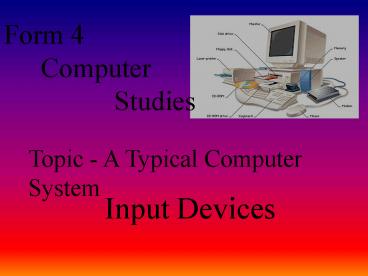Topic A Typical Computer System - PowerPoint PPT Presentation
1 / 31
Title:
Topic A Typical Computer System
Description:
common pointing device used with a computer ... Scan. Edit. to recognize different kinds. of input devices mouse, keyboard, bar-code reader ... – PowerPoint PPT presentation
Number of Views:42
Avg rating:3.0/5.0
Title: Topic A Typical Computer System
1
Form 4 Computer Studies
Topic - A Typical Computer System
Input Devices
2
EDD5161R Group8 members
Kwok Ming Ying Anita (98031479)
- Collect text used in presentation
Koo Chi Kit (98032890)
- Add sound, animation and special effects
Wong Yuk Wa (98032710)
- Collect all images used in presentation
Law Ngai Tat Andrew (98032220)
- Integrate all materials to Powerpoint slides
3
Target Audience
- Class - Form 4 science students
- Age/Grade - 15/Band 1
- Prior knowledge Basic knowledge experience
in using mouse and keyboard
Other Materials
- Some concrete objects of input devices for
demonstration
Purpose
- Lecturing
4
Input Device - a piece of hardware that is used
for providing information to the computer
5
(No Transcript)
6
Mouse
- common pointing device used with a computer
- flat bottom with one or more buttons on the top
and a multidirectional detection device (usually
a ball) on the bottom - controls by moving and clicking the mouse
7
Different Type of Mice
8
Mouse Interface
9
Trackball
- basically an inverted mouse
- the user rotates the ball itself while clicking
nearby buttons
10
Joystick and Gamepad
- a popular pointing device, used mostly for
playing computer games
11
Keyboard
- a keypad device with buttons or keys that a user
presses to enter data characters and commands
into a computer
12
Different Type of Keyboard
13
ViewCam
- capture video signal and put it directly into PC
for editing - can be used for video-conferencing
14
Digital Camera
- after taking pictures, the user can connect the
camera directly to a home computer, stored on
disks, or sent to friends via electronic mail
15
Pen Input
- allow users to input Chinese without using the
tradition Chinese input method
16
Light Pen
- allow users to point at the graphics on the
display to select functions or to locate desired
positions
17
Touch Screen
- to respond when a position of the screen is
touched by the fingers of the user
18
Microphone
- transmit wave signal to computer
19
Bar code reader
- read the bar codes(series of parallel vertical
lines used to assign a unique identification code
to an item) and the information is then
transmitted to computer for processing
20
OMR reader
- the Opitical Mark Recognition technique can read
pencil marks registered in specified position on
a form
21
MICR reader
- use Magnetic Ink Character Recognition technique
- magnetizing the magnetic ink characters on
documents and sensing the signal induce by each
character as it passes a reading head - it can only read standard MICR characters
- can process 2000 cheques per minute
22
(No Transcript)
23
Scanner
24
(No Transcript)
25
Quiz
26
1.What kind of input device should be chosen to
manage the stock in the supermarket ?
B. Point of Sale Terminal
27
2.Mr. Wong wants to edit a photo using his
computer. What input device should he choose ?
C. Image Scanner
28
3.What is the standard input device in a computer
system ?
B. Keyboard
29
4.What kind of input device should be used in
Video Conferencing ?
A. WebCam
30
5.Which of the following is used to recognize
characters in cheque ?
D. MICR reader
31
The End