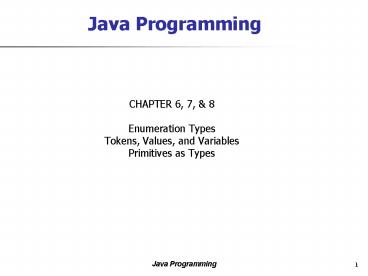Enumeration Types - PowerPoint PPT Presentation
1 / 46
Title:
Enumeration Types
Description:
The only literal of object reference is null. It can be used anywhere a reference is expected ... For example: 0x12p0 0x1.2p4 0x.12P 8 0x120p-4 ... – PowerPoint PPT presentation
Number of Views:33
Avg rating:3.0/5.0
Title: Enumeration Types
1
Java Programming
- CHAPTER 6, 7, 8
- Enumeration Types
- Tokens, Values, and Variables
- Primitives as Types
2
Contents
- Enumeration Types
- Tokens, Values, and Variables
- Lexical elements
- Types and literals
- Variables and array variables
- The meanings of names
- Primitives as Types
- Common fields and methods
- Void, Boolean, Number, and Character
- Boxing conversions
3
Enumeration Types
- Also known as enumerated types, or simply enum
- In Java an enum is a special kind of class
- It has an instance that represents each value of
the enum - An enum is a type that has all values (i.e.
static constants) immediately defined
- enum Suit
- CLUBS,
- DIAMONDS,
- HEARTS,
- SPADES,
- Suit currentSuit Suit.SPADES
- if (currentSuit Suit.CLUBS)
- Suit aSuit ? new Suit() // error
body consists of static fields
optional
4
Enum Declarations
- All enums implicitly extend Enum
- All enums are assumed final
- An enum can declare to implement interfaces
- import java.lang.Enum
- enum Suit extends Enum
- CLUBS,
- DIAMONDS,
- HEARTS,
- SPADES
- public static int getSize()
- return 4
- String name Suit.CLUBS.name()
- ? CLUBS
5
Enum Structure
- An enum can define, just as a class, fields,
methods, and nested types, including nested
enums - The enum constants are static firlds with the
same type as the enum - Every enum has 2 static methods
- public static E values() returns an array
containing each of the enum constants in the
order declared - public static E valueOf(String name) return the
enum constant with the given name
6
Enum Modifiers
- An enum declaration can be proceeded by certain
modifiers - annotations
- access modifiers a top level enum is either
public, or accessible within its package - static all nested enums are implicitly static
- An enum cannot be
- declared abstract because it cannot be extended
- declared final but it acts as if final
7
Enum Constant Declarations
- The simplest enum constant declaration is to give
a name to it - They are implicitly public, static, and final
fields - They have the same type as the enum
- An enum constant declaration cannot have
modifiers applied to it, except for annotations
8
Construction
- An enum can declare constructors
- A constructor is selected based on the arguments
- The get/set name functionality is already built
in - By invoking the String name() method on an enum
constant returns its name as a String
- enum Suit
- CLUBS(CLUBS),
- DIAMONDS(DIAMONDS),
- HEARTS(HEARTS),
- SPADES(SPADES)
- String name
- Suit(String name)
- this.name name
- public String toString()
- return name
- String name Suit.CLUBS.name()
9
Internal Definition
- This pseudo code shows a mock class definition
for the Suit enum - 3 restrictions on enum constructors
- All enum constructors are private to ensure that
an enum cannot be instantiated directly - The constructor cannot explicitly invoke a
superclass constructor - An enum constructor cannot use a nonconstant
static field of the enum
- class Suit extends EnumltSuitgt implements
ComparableltSuitgt, Serializable - public static final Suit CLUBS new
Suit(CLUBS) - public static final Suit DIAMONDS new
Suit(DIAMONDS) - String name
- static String prefix Suit.
- Suit(String name)
- this.name prefix name // error
- public String toString()
- return name
1st
2nd
10
Constant Specific Behavior
- Enum constants may have a state that is set by a
constructor and accessed with a method - Constant-specific-behavior varies between the
different enum constants - The classes defined for each enum are effectively
anonymous inner classes - These classes can define fields and methods, but
no constructors or static members - Enums can declare abstract methods but each enum
constant must implement it
- enum ChessPiece PAWN, ROOK
- class ChessRules
- SetltPositiongt reachable(ChessPiece cp, Position
current) - if (cp ChessPiece.PAWN)
- return pawnReachable(current)
- else if (cp ChessPiece.ROOK)
- return rookReachable(current)
- else
- return null
- enum ChessPiece
- PAWN
- SetltPositiongt reachable(Poisition current)
- return ChessRules.pawnReachable(current)
- ,
- ROOK
- SetltPositiongt reachable(Poisition current)
11
To Enum or Not
- Enums are constants that can have a state and
behavior, but cannot be extended - Enum constants are types that are recognized by
Java and thus safer to use than integers, etc. - A final class can be implemented as an enum if
appropriate within that context - An enum that might require specialization is
better implemented as a class
12
Lexical Elements
- The source code is a sequence of characters that
form the lexical elements of the program that is
stored in a file - The compiler (or interpreter) processes those
characters according to the rules adopted by a
given language - It scans the lexical elements into tokens by
ignoring whitespace and comments
13
Character Set
- ASCII and EBCDIC are good for European languages
- Java is written in a 16 bit encoding of Unicode
- Unicode defines an encoding format UTF-16 that is
used in Java to represent text - An individual character in a UTF-16 sequence is
termed a code unit - The escape sequence \uxxxx can be used to encode
a Unicode character - Each x in such a sequence is a hexadecimal digit
(0-9, and a or A-f or F for vales 10-15)
14
Comments
- Are plain text that help in understanding the
code - They are ignored during scanning
- Comments can be used to take out code from a
program
- // comment single line
- / comment
- multiple lines or a part of 1 line
- /
- / comment
- multiple lines
- /
- // Object obj new Object()
- if (false) // never executes
- Object obj new Object()
15
Tokens
- The tokens of a language are its basic words
- Whitespace (spaces, tabs, newlines, form feeds)
separate tokens - Comments are treated as whitespace
- return 0 // valid statement
- return0 // error not a statement
- int j ii // error
- int j i i // error
- int j i i // poor
- int j ii
16
Identifiers
- Identifiers used for names of variables,
constants, and methods must start with a letter,
followed by letters and/or digits - int i
- float fl1
- method99()
- enum CAT, DOG4
- Identifiers can be of any length, and should
convey the meaning that is understandable within
a context
17
Keywords
- Language keywords have special meaning within the
language - They cannot be used as identifiers
- Java has about 50 keywords
- null, false, and true are literals not keywords
- abstract
- boolean
- this
- void
- int
- long
- interface
- class
- throws
- if
- public
18
Types and Literals
- Every expression has a type that determines what
values can be produced - The type of an expression is determined by the
types of values and variables used - Types are divided into the primitive types and
the reference types - The primitive types are boolean, char, byte,
short, int, long, float, double - Each primitive type has a class type (i.e.
wrapper class) defined in the java.lang package - The reference types are class, interface, and
array types - Each type has literals, which are the way that
constant values of that type are written
19
Reference Literals
- The only literal of object reference is null
- It can be used anywhere a reference is expected
- null represents an invalid or uncreated object
- null has no class
- null can be assigned to any reference variable
20
Boolean Literals
- The boolean literals are true and false
- The wrapper class is called Boolean
- Boolean defines 2 public static fields that can
be used - Boolean.FALSE is the object corresponding to the
primitive value false - Boolean.TRUE is the object corresponding to the
primitive value true - Boolean.getValue() returns the value of this
Boolean as a boolean primitive type
21
Character Literals
- They appear with single quotes (e.g. C)
- Any valid Unicode character can appear between
the quotes - \uxxxx sequence can be used
- Octal characters constants
- can have 3 or fewer digits
- cannot exceed \377 (\u00ff) (e.g. \12 \n)
- Special characters represented by an escape
sequence - \n newline (\u000A)
- \t tab (\u0009)
- \b backspace (\u0008)
- \r return (\u000D)
- \f form feed (\u000C)
- \\ backslash (\u005C)
- \ single quote (\u0027)
- \ double quote (\u0022)
- \ddd a char by octal value, where each d is one
of 0-7
22
Integer Literals
- Integer constants are strings of octal, decimal,
or hexadecimal digits - The start of a constant declares the numbers
base - A 0 starts an octal number (base 8) (e.g. 035)
- A 0x or 0X starts a hexadecimal number (base 16)
(e.g. 0x1d or 0X1D) - Any other digit (combination) starts a decimal
number (base 10) (e.g. 29) - Integer constants are long if they end in L or l
(e.g. 29L)
23
Floating-Point Literals
- Floating-point constants are expressed in either
decimal or hexadecimal form - The decimal form consists of a string of decimal
digits with an optional decimal point, optionally
followed by an exponent the letter e or E,
followed by an optionally signed integer - For example 18. 1.8e1 .18E2 180.0e-1
- The hexadecimal form consists of 0x, a string of
hexadecimal digits with an optional point,
followed by a mandatory binary exponent the
letter p or P, followed by an optionally signed
integer - For example 0x12p0 0x1.2p4 0x.12P8 0x120p-4
- Floating point constant are of type double unless
specified with a trailing f or F that makes them
a float (e.g. 18.0 or 18.0D or 18.0d is a double,
18.0F is a float)
24
String Literals
- They appear with double quotes (e.g. a string)
- To embed a newline use the \n escape sequence
- To embed a double quote use the \ escape
sequence - A string literal references an object of type
String
25
Class Literals
- Every type (primitive or reference) has an
associated instance of class Class that
represents that type - These instances are often referred as the class
object for a given type - The class object for a type can be named by
following the type name with .class (e.g.
String.class, boolean.class) - Since Class is generic, the actual type of the
class literal for a reference type T is ClassltTgt - For primitive types it is ClassltWgt, where W is
the wrapper class for that primitive type (e.g.
Integer) - However, boolean.class and Boolean.class are 2
different objects of type ClassltBooleangt
26
Variables
- A variable is a storage location to which a value
can be assigned - A variable can be a field, a local variable in a
block of code, or a parameter - A variable declaration states the identifier
(name), type, and other attributes of a variable - The type part of a declaration specifies what
kinds of values and behavior are supported by the
declared entity - The other attributes of a variable include
annotations and modifiers
27
Field and Local Variable Declarations
- Fields and local variables are declared in the
same way - A declaration is broken into 3 parts
- modifiers, followed by a
- type, followed by a list of
- identifiers
- Each identifier can have an initializer to give
it an initial value (e.g. float x 0.2f) - Local variables can be declared anywhere within a
block of code. They can be final but not static - Local variables cease to exist when the flow of
control reaches the end of their block
28
Parameter Variables
- Are the parameters declared in methods,
constructors, or catch blocks - A parameter declaration consists of an optional
modifier, a type name, and a single identifier - Parameters cannot have explicit initializers
- Parameter variables cease to exist when the block
in which they appear completes - They can have annotation or be designated as
final
29
final Variables
- The final modifier declares that the value of the
variable is immutable - Variables that are final must be initialized
before being used (e.g. final int id 5 ) - A blank final is a variable that has not been
initialized when declared
- class XX
- final String name
- XX (final String name)
- this.name name
- final int num
- num 4
- num ? 5 // error
30
Array Variables
- An array provides an ordered collection of
elements - Arrays are objects and extend Object
- Components of an array can be primitive types or
references to objects, including references to
other arrays - An array with length 0 is called an empty array
- int ia new int3
- the length (i.e. ia.length) of this array is 3
and cannot be changed, but - a new array can be assigned to ia
- the first element of ia is ia0, the last is
ia2 - ia3 or ia-1 throws an ArrayIndexOutOfBoundsExc
eption - for (int i 0i lt ia.lengthi)
- System.out.println(iai)
31
Array Modifiers
- An array variable that is declared final means
that the array reference cannot be changed, not
the array itself - For example
- final int ia new int3
- ia0 5
- ia ? new int5 // error
- ia0 4
32
Arrays of Arrays
- A 2 dimensional array is an array of arrays
- Multidimensional arrays do not necessarily occupy
a contiguous block of memory - The first leftmost dimensions must be specified
- Other dimensions can be filled later
- final float mat new float44
- for (int i 0i lt mat.lengthi)
- for (int j 0j lt mat.lengthij)
- System.out.println(matij)
- float mat new float4
- mat0 new float3
- mat1 new float4
- mat2 new float5
- mat3 new float6
4
3
4
5
6
33
Array Initialization
- When an array is created, each element is set to
the default initial value for its type - An array of a reference type stores variables of
that type
- String dangers Lions, Tigers
- String dangers new String(Lions), null
- String dangers new String Lions,
Tigers - String dangers new String3
- dangers0 Lions
- dangers1 null
- dangers2 ? new Integer(5)
- String 2darray
- 1, 2 , 3, 4, 5
34
Array and Types
- Arrays are implicit extensions of Object
- This class relationship allows polymorphism for
arrays - An array can be assigned to a variable of type
Object and cast back - Arrays implement the Cloneable interface and the
Serializable interface - Two arrays are equal if they are the same array
- yArray.equals(yArray) ? true
- yArray.equals(xArray) ? true
- yArray.equals(new Y6) ? false
- An ArrayStoreException is thrown at runtime
because a Y cannot store references to a X or Z
Object
float
X
X
int
Y
Z
Z
Y
- Y yArray new Y3
- X xArray yArray
- xArray0 new Y()
- xArray2 ? new X() // error
- xArray1 ? new Z() // error
- class ScaleVector extends double
- // error
35
The Meanings of Names
- Name management is achieved with 2 mechanisms
- the namespace is partitioned to give different
namespaces for different kind of names (e.g.
multiple methods in different classes can have
the same name) - scoping is used to control the visibility of
names declared in one part of a program to other
parts (e.g. use the same local variable name in
different methods) - There are 6 namespaces package names, type
names, field names, method names, local variable
and parameter names, and labels - Every name declaration has a scope in which it
can be used (e.g. the scope of a parameter in a
method is the entire body of that method) - Scopes nest an inner scope can access all names
declared in the outer scope
36
Resolving Names of Variables
- Each variable must have its type resolved before
being used. The search order is - Local variables declared in the current code
block, followed by any enclosing code block - If the code is in a method or constructor, the
parameters are searched - A field of the class of interface, including any
accessible inherited fields - If the type is a nested type, a variable in the
enclosing block or field of the enclosing class.
If the type is a static nested type, only static
fields of an enclosing type are searched from
inside out - A static field of a class, or interface,
specifically declared in a static import
statement - A static field of a class, or interface, declared
in a static import on demand statement
37
Resolving Names of Methods
- For method names a similar process as for fields
is followed, but starting at step 3 - The starting point is in the current class or
interface - The order of searching determines what
declaration of that method will be found first
and used
38
Resolving Names of Local Variables
- The order of searching determines what
declaration of that variable will be found first
and used - This implies that a name declared in an outer
scope can be hidden by a name declared in an
inner scope (e.g. a local variable can hide a
class field) - Hiding is generally bad practice, and is not
allowed within nested code blocks - Blocks that are not nested can reuse the same name
- int i 0
- int i 1 // error already defined
- int i 0
- int i 1
- class XX
- int field
- void method(int i,int field)
- int i 0 // error already defined
39
Resolving Names of Types
- If a name appears in a place where a type name is
expected then the different type scopes must be
searched for that name - Type scopes are defined by packages and the
search order is - The current type including inherited types
- A nested type of the current type
- Explicitly named imported types
- Other types declared in the same package
- Implicitly named imported types
- Hiding of type names is possible, but a type can
be explicitly referred to by its fully qualified
name (e.g. java.lang.String)
40
Primitives as Types
- The separation of primitive types (e.g. byte,
float) and reference types (i.e. classes and
interfaces) is a trade-off between efficiency and
familiarity versus expressiveness and consistency - To smooth this separation Java provides a wrapper
class for each primitive type - Automatic conversion between a primitive type and
its wrapper is enabled - boxing primitive-to-reference (e.g. Integer r
5) - unboxing reference-to-primitive (e.g. int i r)
41
The Type Hierarchy
Object
Void
Boolean
Number
Character
Byte
Short
Integer
Double
Float
Long
42
Common Fields and Methods
- Each wrapper class defines an immutable object
- Each numeric wrapper defines the following 3
fields MIN_VALUE, MAX_VALUE, SIZE - Some useful methods
- String toString() a String representation of
the value - boolean equals(Object obj) true if the 2
objects are the same type and wrap the same value - int hashCode() returns a value-based hash code
for use in hashtables
43
Void
- The Void class has no value to wrap, provides no
methods, and cannot be instantiated - It only has a static TYPE field containing a
reference to the Class object void.class - There is no void type
- void is a placeholder indicating no return type,
i.e. nothing will be returned by the method
44
Number
- Number is an abstract class extended by all
wrappers that represent primitive numeric types - The abstract methods of Number return the value
of the object converted to any of the numeric
types - public byte byteValue()
- public short shortValue()
- public int intValue()
- public long longValue()
- public float floatValue()
- public double doubleValue()
45
Boxing Conversions
- A boxing conversion is the automatic conversion
of a variable of primitive type into an instance
of its wrapper class - Integer r 3
- int i r ? int i r.intValue()
- The boxing and unboxing conversions are applied
automatically - A primitive variable cannot be dereferenced
directly - i.toString() // error does not compile
- ((Object)i).toString() // explicit cast required
46
Boxing in Practice
- A boxing conversion may need to create an object
and that is slow and requires memory - Given that the wrapper classes are immutable, 2
objects with the same value can be used
interchangeably
- Cached values
- Type Range
- boolean true,false
- byte all values
- char 0 to 255
- short -128 to 127
- int -128 to 127
- static
- boolean sameArgs(Integer a,Integer b)
- return a b
- sameArgs(3, 3) ? true // automatic, both from
cache - sameArgs(3, new Integer(3)) ? false // one from
cache, the other is a new