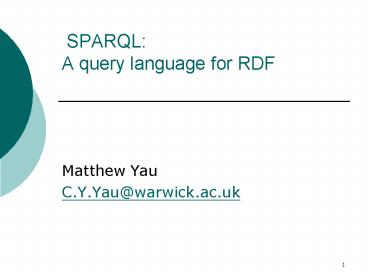SPARQL: A query language for RDF - PowerPoint PPT Presentation
1 / 39
Title:
SPARQL: A query language for RDF
Description:
The dataset can be composed of one (optional) default graph and any number of named graphs. ... or to determine which graph to search based on data in another graph. ... – PowerPoint PPT presentation
Number of Views:180
Avg rating:3.0/5.0
Title: SPARQL: A query language for RDF
1
SPARQLA query language for RDF
- Matthew Yau
- C.Y.Yau_at_warwick.ac.uk
2
What is SPARQL
- RDF is a format for representing general data
about resources. RDF is based on a graph, where
subject and object nodes are related by predicate
arcs. RDF can be written in XML, or as triples. - RDF schema is a method for defining structures
for RDF files. It allows RDF resources to be
grouped into classes, and allows subclass,
subproperty and domain/range descriptions to be
specified. - SPARQL is a query language for RDF. It provides a
standard format for writing queries that target
RDF data and a set of standard rules for
processing those queries and returning the
results.
3
RDF Statements
Predicate
Subject
Object
author
Jan Egil Refsnes
http//www.w3schools.com/RDF
?subject ?predicate ?object
SPARQL searches for all subgraphs that match the
graph described by the triples in the query.
4
A sample of SPARQL
- SELECT ?student
- WHERE ?student bstudies bmodCS328
5
Prefixes namespaces
- ltrdfRDF xmlnsrdf"http//www.w3.org/1999/02/22-r
df-syntax-ns" xmlnscd"http//www.recshop.fake/c
d"gt - bstudies
- bmodCS328
- PREFIX b http//...
- PREFIX bmod
- http//www2.warwick.ac.uk/fac/sci/dcs/teaching/mat
erial/ - The PREFIX keyword is SPARQLs version of an
xmlnsnamespace declaration and works in
basically the same way.
6
Try-out at
- This link
7
SPARQL basics
- SPARQL is not based on XML, so it does not follow
the syntax conventions seen before. - Names beginning with a ? or a are variables.
- Graph patterns are given as a list of triple
patterns enclosed within braces - The variables named after the SELECT keyword are
the variables that will be returned as results.
(SQL)
8
Combining conditions
- PREFIX b http//www2.warwick.ac.uk/rdf/
- PREFIX bmod http//www2.warwick.ac.uk/fac/sci/dcs
/teaching/material/ - PREFIX foaf
- http//xmlns.com/foaf/0.1/
- SELECT ?name
- WHERE ?student bstudiesbmodCS328 .
- ?student foafname ?name
9
FOAF
- FOAF (Friend Of A Friend) is an experimental
project using RDF, which also defines a
standardised vocabulary. - The goal of FOAF is to make personal home pages
machine-readable, and machine-understandable,
thereby creating an internet-wide connected
database of people. - Friend-of-a-friend
- http//xmlns.com/foaf/0.1/
10
FOAF
- FOAF is based on the idea that most personal home
pages contain similar sets of information. - For example, the name of a person, the place they
live, the place they work, details on what they
are working on at the moment, and links to their
friends. - FOAF defines RDF predicates that can be used to
represent these things. These pages can then be
understood by a computer and manipulated. - In this way, a database can be created to answer
questions such as what projects are my friends
working on?, do any of my friends know the
director of BigCorp? and similar.
11
A sample FOAF document
- ltrdfRDF xmlnsrdf"http//www.w3.org/1999/02/22
-rdf-syntax-ns" xmlnsfoaf"http//xmlns.com/foaf
/0.1"gt ltfoafPersongt - ltfoafnamegtMatthew Yault/foafnamegt
- ltfoafmbox rdfresource"mailtoC.Y.Yau_at_warwick.
ac.uk " /gt - lt/foafPersongt
- lt/rdfRDFgt
12
FOAF
- You can see that FOAF stores details about a
person's name, workplace, school, and people they
know. - Note that the meaning of knows is deliberately
ambiguous. In spite of the friend of a friend
title, the presence of a knows relation does
not mean that the people are friends. - Likewise, it does not mean that the relationship
is reciprocal. Equally, the lack of a knows
relation does not mean the people do not know
each other Thus, unless extra rules are applied,
it is not possible to check for reciprocation by
looking for a knows relation from the other
person.
13
Multiple results
- PREFIX b lt http//www2.warwick.ac.uk/rdf/gt
- PREFIXbmod lt http//www2.warwick.ac.uk/fac/sci/dc
s/teaching/material/ gt - PREFIX foaf
- http//xmlns.com/foaf/0.1/
- SELECT ?module ?name
- WHERE ?student bstudies ?module .
- ?student foafname ?name
14
Abbreviating the same subject
- PREFIX b lt http//www2.warwick.ac.uk/rdf/gt
- PREFIXbmod lt http//www2.warwick.ac.uk/fac/sci/dc
s/teaching/material/ gt - PREFIX foaf
- http//xmlns.com/foaf/0.1/
- SELECT ?module ?name
- WHERE ?student bstudies ?module
- foafname ?name
15
Abbreviating multiple objects
- SELECT ?module ?name
- WHERE ?student bstudies ?module .
- ?student bstudies bmodCS328
- foafname ?name
- is identical to
- SELECT ?module ?name
- WHERE ?student bstudies ?module ,
bmodCS328 - foafname ?name
16
Optional graph components
- SELECT ?student ?email
- WHERE ?student bstudies modCS328 .
- ?student foafmbox ?email
- The above query returns the names and e-mail
addresses of students studying CS328. However, if
a student does not have an e-mail address
registered, with a foafmbox predicate, then the
query will not match and that student will not be
included in the list. This may be undesirable.
17
Optional graph components
- SELECT ?student ?email
- WHERE ?student bstudies modCS328 .
- OPTIONAL ?student foafmbox ?email
- Because the email match is declared as OPTIONAL
in the query above, SPARQL will match it if it
can, but if it cant, it will not reject the
overall pattern because of it. So if a student
has no registered e-mail address, they will still
appear in the result list with a blank (unbound)
value for the ?email result.
18
Optional graph components
- SELECT ?module ?name ?phone
- WHERE ?student bstudies ?module .
- ?student foafname ?name .
- OPTIONAL
- ?student bcontactpermission true .
- ?student bphone ?phone
- SELECT ?module ?name ?age
- WHERE ?student bstudies ?module .
- ?student foafname ?name .
- OPTIONAL ?student bage ?age .
- FILTER (?age gt 25)
19
Further optional components
- SELECT ?student ?email ?home
- WHERE ?student bstudies modCS328 .
- OPTIONAL ?student foafmbox ?email .
- ?student foafhomepage ?home
- SELECT ?student ?email ?home
- WHERE ?student bstudies modCS328 .
- OPTIONAL ?student foafmbox ?email .
- OPTIONAL ?student foafhomepage ?home
20
Combining matches
- SELECT ?student ?email
- WHERE ?student foafmbox ?email .
- ?student bstudies modCS328
- UNION ?student bstudies modCS909
- When patterns are combined using the UNION
keyword, the resulting combined pattern will
match if either of the subpatterns is matched.
21
Multiple graphs and the dataset
- All the queries we have seen so far have operated
on single RDF graphs. - A SPARQL query actually runs on an RDF dataset
which may include multiple RDF graphs. - RDF graphs are identified, like everything else,
by URI. As with other resources, the URI that
represents the graph does not have to be the
actual URI of the graph file, although the
program processing the query will need to somehow
relate the URI to an actual RDF graph stored
somewhere.
22
Stating the dataset
- SELECT ?student ?email ?home
- FROM lthttp//www2.warwick.ac.uk/rdf/studentgt
- WHERE ?student bstudies modCS909 .
- OPTIONAL ?student foafmbox?email .
- ?student foafhomepage ?home
- By using several FROM declarations, you can
combine several graphs in the dataset - SELECT ?student ?email ?home
- FROM lthttp//www2.warwick.ac.uk/rdf/studentgt
- FROM lthttp//www2.warwick.ac.uk/rdf/foafgt
- WHERE ?student bstudies modCS909 .
- OPTIONAL ?student foafmbox?email .
- ?student foafhomepage ?home
23
Multiple graphs
- The dataset can be composed of one (optional)
default graph and any number of named graphs. - The FROM keyword specifies the default graph. If
you use several FROM keywords, the specified
graphs are merged to create the default graph. - You can also add graphs to the dataset as named
graphs, using the FROM NAMED keyword. - However, to match patterns in a named graph you
must use the GRAPH keyword to explicitly state
which graph they must match in.
24
Named graphs
- SELECT ?student ?email ?home
- FROM NAMED
- lthttp//www2.warwick.ac.uk/rdf/studentgt
- FROM NAMED
- http//www2.warwick.ac.uk/rdf/foaf
- WHERE
- GRAPH lthttp//www2.warwick.ac.uk/rdf/studentgt
?student bstudies modCS909 . - GRAPH lthttp//www2.warwick.ac.uk/rdf/foafgt
- OPTIONAL ?student foafmbox ?email .
- ?student foafhomepage ?home
25
Abbreviation using prefixes
- PREFIX brdf lthttp//www2.warwick.ac.uk/rdf/gt
- SELECT ?student ?email ?home
- FROM NAMED
- lthttp//www2.warwick.ac.uk/rdf/studentgt
- FROM NAMED
- lthttp//www2.warwick.ac.uk/rdf/foafgt
- WHERE
- GRAPH brdfstudent ?student bstudies modCS909
. - GRAPH brdffoaf
- OPTIONAL ?student foafmbox ?email .
- ?student foafhomepage ?home
26
Named and default graph
- PREFIX brdf lthttp//www2.warwickac.uk/rdf/gt
- SELECT ?student ?email ?home
- FROM lthttp//www2.warwickac.uk/rdf/studentgt
- FROM NAMED
- lthttp//www2.warwickac.uk/rdf/foafgt
- WHERE
- ?student bstudies modCS909 .
- GRAPH brdffoaf
- OPTIONAL ?studentfoafmbox?email .
- ?studentfoafhomepage ?home
27
Graph as a query
- As well as being a bound resource, the parameter
of the GRAPH keyword can also be a variable. - By making use of this, it is possible to query
which graph in the dataset holds a particular
relationship, or to determine which graph to
search based on data in another graph. - It is not mandatory that all graphs referenced by
a SPARQL query be declared using FROM and FROM
NAMED. It need not specify any at all, and even
if specified, the dataset can be overridden on a
per-query basis.
28
Which graph is it in?
- PREFIX brdf lthttp//www2.warwickac.uk/rdf/gt
- SELECT ?student ?graph
- WHERE
- ?student bstudies modCS909 .
- GRAPH ?graph
- ?student foafmbox ?email
- The output variable graph will hold the URL
of the graph which matches the student to an
e-mail address. Note that we presume that the
query processor will have existing knowledge of
some finite set of graphs and their locations,
through which it will search.
29
Re-using the graph reference
- PREFIXbrdf lthttp//www2.warwickac.uk/rdf/gt
- SELECT ?student ?email
- WHERE
- ?student bstudies modCS909 .
- ?student rdfsseeAlso ?graph .
- GRAPH ?graph
- ?student foafmbox ?email
- In this case we collect the graph URL from the
rdfsseeAlso property of the student, and then
look in that graph for their e-mail address. Note
that if the student does not have a rdfsseeAlso
property which points to a graph holding their
e-mail address, they will not appear in the
result at all.
30
Sorting results of a query
- SELECT ?name ?module
- WHERE
- ?student bstudies ?module .
- ?student foafname ?name .
- ORDER BY ?name
- SELECT ?name ?age
- WHERE
- ?student bage ?age .
- ?student foafname ?name .
- ORDER BY DESC (?age) ASC (?name)
31
Limiting the number of results
- SELECT ?name ?module
- WHERE
- ?student bstudies ?module .
- ?student foafname ?name .
- LIMIT 20
32
Extracting subsets of the results
- SELECT ?name ?module
- WHERE
- ?student bstudies ?module .
- ?student foafname ?name .
- ORDER BY ?name
- OFFSET 20
- LIMIT 20
- Note that if no ORDER BY is specified, the order
of results is random, and may vary through
multiple executions of the same query. Thus,
extracting a subset with OFFSET and LIMIT is only
useful if an ORDER BY is also used.
33
Obtaining a Boolean result
- Is any student studying any module?
- ASK ?student bstudies ?module
- Is any student studying CS909?
- ASK ?student bstudies bmod CS909
- Is student 029389 studying CS909?
- ASK bstu029389 bstudies bmod CS909
- Is anyone whom 029389 knows, studying CS909?
- ASK bstu029389 foafknows ?x . ?x bstudies
bmod CS909 - Is any student aged over 30 studying CS909?
34
Obtaining unique results
- SELECT ?student
- WHERE ?student bstudies ?module
- The above query would return each student several
times, because the pattern above will match once
for each module a student is taking. To avoid
this - SELECT DISTINCT ?student
- WHERE ?student bstudies ?module
35
Constructing an RDF result
- CONSTRUCT
- ?student bstudyFriend ?friend
- WHERE
- ?student bstudies ?module .
- ?student foafknows ?friend .
- ?friend bstudies ?module
- The section after the CONSTRUCT keyword is a
specification, in triples, of an RDF graph that
is constructed to hold the search result. If
there is more than one search result, the triples
from each result are combined.
36
Summary
- The SPARQL language is used for constructing
queries that extract data from RDF
specifications. - SPARQL is not based on XML. It is based on a
roughly SQL-like syntax, and represents RDF
graphs as triples. - The building blocks of a SPARQL queries are graph
patterns that include variables. The result of
the query will be the values that these variables
must take to match the RDF graph. - A SPARQL query can return results in several
different ways, as determined by the query. - SPARQL queries can be used for OWL querying.
37
References
- 1 Dean Allemang Jim Hendler. 2008 Semantic
Web for the working ontologist. Morgan Kaufmann
publishers. ISBN 978-0-12-373556-0 - 2 Eric Prud'hommeaux Andy Seaborne . 2008
SPARQL Query Language for RDF , Online
http//www.w3.org/TR/rdf-sparql-query/ (accessed
20 April 2009)
38
Tools to process
- Download Jena from http//jena.sourceforge.net/
- Protégé 3.4
- http//protege.stanford.edu/
39
Questions?