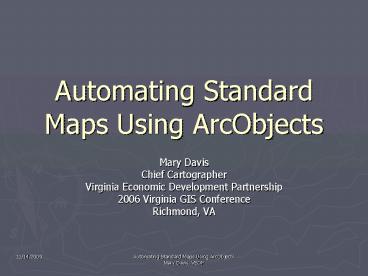Automating Standard Maps Using ArcObjects - PowerPoint PPT Presentation
1 / 29
Title:
Automating Standard Maps Using ArcObjects
Description:
Chief Cartographer. Virginia Economic Development Partnership. 2006 Virginia GIS Conference ... Application finds polygon and zooms to it. ... – PowerPoint PPT presentation
Number of Views:147
Avg rating:3.0/5.0
Title: Automating Standard Maps Using ArcObjects
1
Automating Standard Maps Using ArcObjects
- Mary Davis
- Chief Cartographer
- Virginia Economic Development Partnership
- 2006 Virginia GIS Conference
- Richmond, VA
2
Automating Standard Maps
- Example of Application
- Outline of Methodology
- Sample Code
- Obstacles and Successes
- Demonstration of Similar Applications
3
Demonstration of Application
- Basically the application runs queries.
- User inputs value (site number).
- Application finds polygon and zooms to it.
- Looks up matching fields in database to fill out
text elements. - Also takes County FIPS from database and zooms to
county in inset data frame.
4
(No Transcript)
5
(No Transcript)
6
(No Transcript)
7
(No Transcript)
8
Outline of Methodology
- Resources
- ESRI Training Introduction to Programming
ArcObjects with VBA - Visual Basic Course before ESRI course
- Books
- Getting to Know ArcObjects Programming ArcGIS
with VBA, by Robert Burke, from ESRI Press - Database Access Visual Basic 6, by Jeffrey
McManus - ArcObjects Online Forums
9
Outline of Methodology
- Set up map in ArcMap the way you want it.
- Determine what can be static and what needs to be
modified. - Design Visual Basic forms for user interface.
- Write code or borrow and modify to fit your
specific ideas and your data (See resources). - Test and debug.
- Put into operation.
10
Outline of Methodology
- Within code
- Declare variables for
- Map document
- Data frames
- Layers that will be modified
- User input
- Query statements and definition expressions
- Selection sets
- Text elements
- Active View
11
Outline of Methodology
- Use variable from user input to make a query
string - Set site layer definition expression property
to query string - Select site based on site number then check to
see if it exists in database - Zoom in on site
- Search database for fields that contain county
FIPS and text for text elements - Extract data from those fields and put into
variables - Use similar code for other data frames (county
state insets)
12
Sample Code
- Declare variables for map document
- All ArcObjects applications start out with
- Dim pMxDoc As esriArcMapUI.IMxDocument
- Set pMxDoc ThisDocument
- Dim pMaps As esriCarto.IMaps
- Set pMaps pMxDoc.Maps
- Set the query statement
- Dim strQuery As String
- Dim pSiteNo As String
- pSiteNo VBA.StrConv(txtSiteNo.Text,
vbUpperCase) - strQuery "SITE_NO " pSiteNo
" - pSiteLayerDef.DefinitionExpression strQuery
13
(No Transcript)
14
Sample Code
- Select site and check to see if it exists
- pFilterSite.WhereClause strQuery
- pFeatureSelection.SelectFeatures
pFilterSite, esriCarto.esriSelectionResultNew,
True - If (pFeatureSelection.SelectionSet.Count 0)
Then - MsgBox "The site number you have entered
does not exist." - Exit Sub
- End If
- pFeatureSelection.Clear
15
Sample Code
- Zoom in on site
- Dim pSiteActiveView As esriCarto.IActiveView
- Set pSiteActiveView pSiteMap
- pSiteActiveView.Extent pSiteLayer.AreaOfInte
rest - Dim pEnvelope As esriGeometry.IEnvelope
- Set pEnvelope pFeature.Extent
- pSiteActiveView.Extent pEnvelope
- pSiteMap.MapScale 24000
- pSiteActiveView.Refresh
- Repeat process with other data frames
16
Sample Code
- Search database for correct fields for text
elements - Dim Y As Long
- Y pFCursor.FindField("sde_vector.SDE_EDIT.SI
TES.FIPS") - Dim W As Long
- W pFCursor.FindField("sde_vector.dbo.v_AllPr
operties.PropertyName") - If W -1 Then
- MsgBox "Cannot find site name. Exiting
program. - End If
- .
- Dim siteName As String
- Dim countyName As String
- Dim FIPScode As String
- siteName pFeature2.Value(W)
- countyName pFeature2.Value(Z)
- FIPScode pFeature2.Value(Y)
- 'Create county and site point query statements
- Dim strCountyQuery As String
- strCountyQuery "CFIPS '" FIPScode "'"
17
Sample Code
- Put text into text elements
- Do Until pElementProp Is Nothing
- Select Case pElementProp.Name 'Case to
see if element is title, subtitle, or date - Case "StandardMapTitle"
- Set pTextElement pElementProp
- pTextElement.Text siteName
- Case "StandardMapSubtitle"
- Set pTextElement pElementProp
- pTextElement.Text countyName
- Case "StandardMapSubtitle2"
- Set pTextElement pElementProp
- pTextElement.Text pSiteNo
- Case "StandardMapDate"
- Set pTextElement pElementProp
- pTextElement.Text
VBA.FormatDateTime(Now, vbShortDate) - End Select
- Set pElementProp pGraphics.Next
- Loop
18
Sample Code
- Refresh
- Dim pActiveView As esriCarto.IActiveView
- Set pActiveView pGraphics
- pActiveView.PartialRefresh esriCarto.esriViewGrap
hics, Nothing, Nothing
19
Obstacles and Successes
- Visual Basic is a complex language.
- Revising the program to use points for the
Buildings layer rather than Site polygons was
difficult. - Getting the Title to fit in the Legend was a
challenge. - We entered everything in SDE for easy
transferability to other users. - We set up views of SQL tables to join to the
Sites layer for easy database queries.
20
Examples of Similar Applications
- Standard map showing regions.
- Program that RIPs a PDF of a standard map of each
site in the database.
21
(No Transcript)
22
(No Transcript)
23
(No Transcript)
24
(No Transcript)
25
(No Transcript)
26
(No Transcript)
27
(No Transcript)
28
(No Transcript)
29
Questions
- Mary Davis
- Virginia Economic Development Partnership
- 804-545-5686
- madavis_at_yesvirginia.org