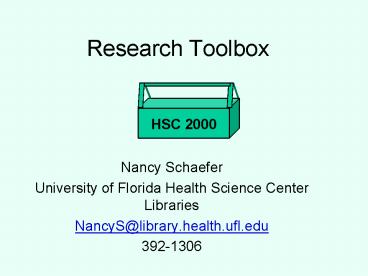Research Toolbox - PowerPoint PPT Presentation
1 / 43
Title:
Research Toolbox
Description:
Writing Guides ... Guides for citing sources. that you retrieved online ... Health & Wellness Resource Center is almost all scholarly & full-text articles ... – PowerPoint PPT presentation
Number of Views:33
Avg rating:3.0/5.0
Title: Research Toolbox
1
Research Toolbox
HSC 2000
- Nancy Schaefer
- University of Florida Health Science Center
Libraries - NancyS_at_library.health.ufl.edu
- 392-1306
2
Research a sequence of tasks
- Identify materials on your topic
- Check your access
- Obtain
- Read and evaluate
- Write
- Cite your sources
3
Research Tools
4
Welcome to the Health Science Center Libraries!
http//www.library.health.ufl.edu/
5
Activate your Gator1 ID Card
1. Go to Health Science Center Library homepage
www.library.health.ufl.edu
2. Go to Services/Forms tab
3. Drag down past Forms to Activate Gator 1
Card
6
4. Fill out form. 5. Wait 24 hrs. for it to
process
OR get your Gator1 ID card activated in person
at the Circulation Desk of ANY campus library.
7
Why?? To access UFs Electronic Resources from
Off-Campus for free
8
Accessing library tools
- Connect from off-campus through GatorLink or
EZProxy - Go to Health Science Center Librarys web page
http//www.library.health.ufl.edu/
9
www.library.health.ufl.edu
OR
10
Database vs. Catalog?(Definitions)
- Databases tell you what
- Articles, chapters have been
- published on a subject, in a journal/book or by
an author - Catalogs tell you what
- books, journals, videos are available to you
- in / through your library
11
Library Tool Comparison
Limited to items published 2000-2005 in English
on Diabetes Mellitus
12
New subject? Start with books
- Give general overview of subject
- May be easier to locate on shelves
13
Accessing the librarys catalog
- On the librarys homepage, click on one of these
Catalog buttons
14
Which search box to use?
- Keywords retrieve only the exact terms you type
in.
To search 2 words as a phrase rather than as
separate words, click Yes radio button at Exact
Phrase?
Organized lists shows whats alphabetically
around your term
15
Why we Subject Headings
- They pull together different words and word
variations that have the same meaningin this
case, one type of diabetes - Type I
- Type One
- Type 1
- Insulin-dependent
- Insulin-requiring
- Childhood-onset
- Juvenile
Honestly, would YOU have thought of all these
variations? Or wanted to type them all in?
16
Options in Basic Search
- Pull-downs allow you to perform different types
of searches in Basic Search mode
Even librarians dont use these much!
17
Advanced Search Mode
- For more options, click Advanced Search
18
Advanced simultaneous searching of up to 3
different concepts -- plus limits
1
2
3
19
Searching for a known journal title
- Click on Journals/Serials
- Default Basic Search mode
- Use lower, Browse Organized Lists search boxs
default Title Begins With - Type in unabbreviated title words for best results
20
Finding Authoritative web sites on your own
- Use www.google.com
- Choose websites whose URLs end in these domain
names - .edu
- .gov
- .org
- for
- fewer pop-ups
- greater longevity (websites likely to stick
around longer) - less bias/sales pitch than a dotcom
21
Web site quality criteria
- Up-to-date
- Does the page/site you want to use include a date
created and/or date updated? - Authoritative
- Can you link to a list of the creators and their
credentials? Does the given info convince you of
their expertise/objectivity? Beef Nutrition - Reliable
- Check occasionally if site is still there.
Dotcoms are famous for disappearing. - Unbiased
- Two sides of issue shown? Advertise-y
language? Dotcoms, docs/clinics try to boost
sales w/ web pages
22
16 minute tutorial from National Library of
Medicine on Evaluating the Quality of a Medical
Web Site
23
Writing Guides
- University of Illinois at Urbana-Champaigns
Writers Workshop has Writing Tips , a Grammar
Handbook and links to Citation Styles under
Writer Resources - Writing _at_ CSU has several good sections
- On Plagiarism
- Avoiding Plagiarism
- Using Outside Sources
- University of Toronto on How NOT to Plagiarize
- University of Wisconsin Quoting and Paraphrasing
Sources - Duke University What to Cite
24
Writing a Bibliography
- Consult the print manual
- Publication manual of the American Psychological
Association. 5th ed. Washington, DC American
Psychological Association 2001. 439p. - At Health Science Center Library
- Call Z253 .A517p 2001
- Reference area In library use only (2nd floor)
- Reserves- 2-hr checkout _at_1st flr Circulation
desk. - Circulating regular check out - 1st floor bk
stacks - Also at Marston, Education Journalism libraries
Library East Reference, Reserve Circulating
Call BF76.7 P83 2001
25
3 online APA style guides
- University of Washington Healthlinks APA Style
Guide - http//healthlinks.washington.edu/hsl/styleguides/
apa.html (grid of examples) - U Wisconsin APA Documentation
- Purdue Universitys Online Writing Lab (OWL)
gives you pointers on - general formatting of papers
- formatting short and long quotations
- correctly referring to works of others within the
text of your paper - reference lists/bibliography at the end of your
paper.
26
More online guides to APA citation style
- University of Illinois Citation Styles Handbook
APA - Citation Styles Online! Using Principles of APA
Style to Cite and Document Sources
(Both are good examples of undated web pages but
5th or 2001 edition is still the most recent APA
style guide.)
27
Intext citation guide
- Duke Universitys APA In-text Parenthetic
Citations
One study found a genetic link to alcoholism
(Jones, 1997).
28
Guides for citing sources that you retrieved
online
- APA Style Electronic Formats
- APAs Electronic References
29
2 free software packages for creating your
bibliography/reference list
- RefWorks
- EndNoteWeb
30
Databases
31
Identifying Articles
- Use a database to identify
- which articles
- in which issues
- of which journals
- are on your topic.
- It really is faster than paging through the
journals!
32
Getting to the databases
- Click on one of these Databases buttons
33
Useful Databases
34
Quick Pick Grid
- Click on the gray icon button for one of these 20
most popular databases
Health Wellness Resource Center is almost all
scholarly full-text articles
35
Alphabetic list of other databases
Click on the red letter in the alphabet under the
Quick Pick grid that represents the first word of
the databases name
36
Then click on the database name
37
Voila! Youre in!
38
Ulrichs
- Provides full titles
- May link to full-text if other tools dont.
- Will indicate whether a journal is
refereed/peer-reviewed.
39
Refereed ?
Author submits manuscript to publisher
Experts suggest changes
Publisher sends manuscript to 2 other experts in
the authors discipline for critique (so also
called peer-reviewed)
Author changes resubmits to publisher
Why? Ensures quality, which boosts sales
Article is published
40
Ulrichs Search results
41
5 minute assignment
- To better follow Thursdays lecture, look through
the 14 content slides of Databasics at
http//www.library.health.ufl.edu/help/databasics1
2-18-03/slideShow_1.html
42
Questions?
- Call or email me NancyS_at_library.health.ufl.edu
- (352) 392-1306
- Use Ask a Librarian Virtual Chat Reference
Service - Call the Health Science Center Library reference
desk - 9a - 5p weekdays
- (352) 392-3585
43
Thank you for your attention.