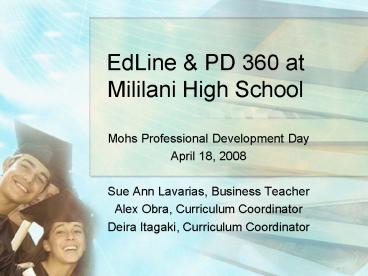EdLine - PowerPoint PPT Presentation
1 / 26
Title:
EdLine
Description:
EdLine. www.edline.net. Mililani High School EdLine Home Page. http://www.edline.net/pages/Mililani_High_School. PD 360. http://www.schoolimprovement.com ... – PowerPoint PPT presentation
Number of Views:240
Avg rating:3.0/5.0
Title: EdLine
1
EdLine PD 360 at Mililani High School
- Mohs Professional Development Day
- April 18, 2008
- Sue Ann Lavarias, Business Teacher
- Alex Obra, Curriculum Coordinator
- Deira Itagaki, Curriculum Coordinator
2
Introductions
- Mrs. Sue Ann Lavarias, Business Teacher
- Ms. Alex Obra, Curriculum Coordinator
- Mrs. Deira Itagaki, Curriculum Coordinator
3
Session Outcomes
- Participants will understand
- What EdLine/PD 360 is
- The Capabilities of EdLine/PD 360
- How EdLine/PD 360 can be implemented and
integrated in the classroom.
4
Agenda
- Introductions
- What is EdLine?
- Why MHS turned to EdLine?
- A Teachers Perspective on EdLine
- Students and Parents Perspectives on EdLine
- MHS EdLine Home Page
- Example of a Teacher EdLine Page
- Benefits of EdLine
- PD 360
- Questions Answers
5
Dealing with Everyday Issues
- Are you having a hard time keeping up with parent
phone calls and e-mails regarding their childs
progress in your class? - Are you tired of students losing their handouts
in your classes? - Are you tired of xeroxing handouts for students?
- If you answered yes, we have a solution to all
your worries!
6
- EdLine
7
What is EdLine
- A web-based program which allows a school to
communicate with students and parents.
8
Capabilities of EdLine
- Check students latest grades
- Parents can receive e-mail alerts when new grades
are posted - Students and parents can receive e-mails with
school or class information - See what homework is not turned in and read notes
from teachers
9
Capabilities of EdLine
- View clubs and sports
- View attendance records
- View events from the school calendar
- Read daily announcements, lunch menus, school
policies, etc. - Create forms and surveys
- Online quizzes
- Homework Hand-In Assignments
10
Why MHS Turned to EdLine?
- Increase communication between school and home
- Provide support to teachers in the classroom
11
Benefits of EdLine
- Increased communication between school and home.
- Students take responsibility for their learning.
- Distribution and collection of documents.
- Up-to-date progress reports
12
A Teachers Perspective on EdLine
- First impression time consuming
- Realizations
- Saves time
- Ease of information transfer
- Better communication
- Documentation
13
Students Perspectives on EdLine
- I like EdLine for the most part because it
allows me to check my grades and more importantly
upcoming assignments and what to do on them. - EdLine is very useful because I can check it at
any time and know all my grades. - I believe that EdLine is really helping this year
because I can at least see what Im getting every
week and keep it up
14
Parents Perspective on EdLine
- We love it! EdLine is great, easy to use and a
perfect way to keep up with assignments and
grades. - It is the most informative and up to date
progress on my childs status. Now I can check
daily work with my child in needed areas.
15
- MHS EdLine Home Page
16
- Sue Ann Lavarias
- EdLine Page
17
- PD 360
18
PD 360
- What is PD 360?
- PD 360 is an online professional development
tool. Teachers and administrators can use PD 360
to access videos which are broken into hundreds
of fully indexed and searchable segments.
19
PD 360
- Provides examples of best practices which show
teachers what effective teaching actually looks
like. - There are follow-up tools to help teachers know
how to implement improved practices.
20
PD 360
- Reflection questions assist teachers as they
think about how to apply their learning. - Integrated tracking and reporting ensure
professional development happens consistently. - Customize PD 360 by inputting your state, system,
and school standards and objectives.
21
Unique Components of PD 360
- Videos are short ranging from 2-6 minutes.
- Reflection questions are sent to the teacher.
- A facilitator guide is available for each
segment. - Discussion questions are provided
- Activities
22
PD 360 at MHS
- Individual teachers can log on to PD 360 and view
videos of interest to them. - Administrators can use PD 360 when working with
their PEP-T teachers. - PLCs can view video segments and incorporate into
their discussions.
23
- Demo of PD 360
24
- Questions Answers
25
Resources
- EdLine
- www.edline.net
- Mililani High School EdLine Home Page
- http//www.edline.net/pages/Mililani_High_School
- PD 360
- http//www.schoolimprovement.com
26
- Thank you for allowing us to share information
about EdLine and PD 360 with you!