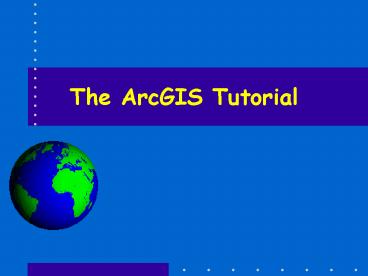The ArcGIS Tutorial - PowerPoint PPT Presentation
1 / 14
Title:
The ArcGIS Tutorial
Description:
Projections and Coordinate Systems. NHD, Hydro network etc. DEMs, Watershed and Stream ... Problem 1 is that none of the graphics will print get big black blobs ... – PowerPoint PPT presentation
Number of Views:931
Avg rating:3.0/5.0
Title: The ArcGIS Tutorial
1
The ArcGIS Tutorial
2
The Exercises
- Intro to ArcGIS
- Building a Base Map
- Projections and Coordinate Systems
- NHD, Hydro network etc.
- DEMs, Watershed and Stream
- Time Series
3
Building the Base Map
- A Review for the most part
- Building a GDB
- Downloading and importing data
- Selection of watersheds join
- Relationship class
- Creating and projecting a point class
- Adding attributes thru editing table
- Creating chart
- Creating layouts
Did you get it to work?
That was new for me
4
Experiences
- For me it was a review for the most part
- But I found it easy to make mistakes if I did not
read ahead - I had it reinforced that when you create a
feature class in ArcCatalog and then open the
project the new one wont be there until you add
it to the mxd
5
Your Experiences?
6
4 NHD, Hydro network
- Has three parts
- Intro to map Hydrography data features
- And how to symbolize
- Use Network tools to
- Build a network of river and coastline features
- Assign SINKS and SET FLOW DIRECTIONS
- Perform TRACES
- Application of the hydro schema to create an
ArcHydro Framework dataset and use of hydro tools
7
Installs ArcHydro
- The data download includes everything needed
8
Installs MSXML
- The data download includes everything needed
this too.
9
But
- It is not necessary, as near as I can tell, until
later in the exercise
10
GIS New Stuff
- This is a long one! 41 pages!
- Almost all new stuff
- Building networks applicable to many things
other than hydrology - Pipes, Power, internet cabling, etc.
- Thus useful in a general sense
- Using ArcGIS Tools no harm in that
- Using ArcHydro Tools Not useful for all of you
but worth doing anyway
11
Schema
- This is new and worth doing since schemas are
common in data models - What is it?
- A blank GeoDatabase that contains assigned
attribute names for the ArcHydro feature classes
and relationships between them - The schema is applied to an existing dataset
- Need the schema wizard in ArcCatalog
- Lesson shows how to add if not there
12
Schema 2
- You MIGHT be able to do in the Cluster (Ill try
after class) - You can do it 414 (will be already done for you)
- You CAN do this in the mapping sciences lab (and
you will be able to get 24/7 access by getting
key when lab closed campus police)
AND, Wonder of wonders, you can now write to your
account in the MSL!
13
5 DEMs
- Problem 1 is that none of the graphics will print
get big black blobs - You will have to do with the html live on your
computer screen - 39 pager dealing with the extraction of
hydrologic features from DEMs - Looks interesting
14
6 Time series
- Get to use 3-D analyst so that is plus
- Covers getting time series data as in 2 and
- Displaying and graphing in Excel
- Using Nexrad (Weather radar) and displaying
precipitation - Using that data to model accumulation of water in
the watersheds ( NEAT! ) - The exercise looks interesting and not too hard
or time consuming.