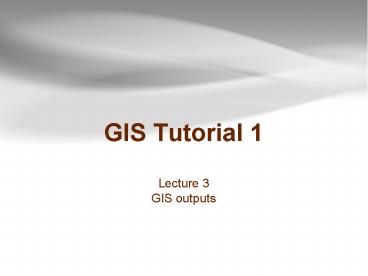GIS Tutorial 1 - PowerPoint PPT Presentation
Title:
GIS Tutorial 1
Description:
Map audiences. Map use: Exploration Presentation. Audience:Trained analyst General public. Purpose:Visual thinking Communication. Advantages:Graphical Believable – PowerPoint PPT presentation
Number of Views:434
Avg rating:3.0/5.0
Title: GIS Tutorial 1
1
GIS Tutorial 1
- Lecture 3
- GIS outputs
2
Outline
- Map audiences
- Map layouts
- Map scales
- Multiple maps and output pages
- Reports and graphs
- Map animation
- Exporting maps
- Other map outputs
3
Map audiences
- Lecture 3
4
Map audiences
- Map use Exploration Presentation
- Audience Trained analyst General public
- Purpose Visual thinking Communication
- Advantages Graphical Believable
- Granularity Fine Coarse
- Symbols Abstract Mimetic
capital
railroad
5
Map layouts
- Lecture 3
6
Map layout elements
- Main map size and location
- Map title and subtitle
- what, where, and when
- Legend
- No need to label it Legend. Everyone will know
what it is (this eliminates chart junk) - Data sources
- Graphic scale
7
Map layout elements
- North arrow
- Rectangular boundary (neatline)
- Other elements
- Inset maps
- Data tables
- Charts
- Additional text
- Photographs
8
Layout example
9
Layout example
10
Fonts
- Style
- Simple and legible
- Formal or informal
- Number of fonts
- Placement
- Halos
- Contrasts background
11
Bad layout
12
Good layout
13
Map scales
- Lecture 3
14
Map scales
- Map scale ratios
- Dimensionless
- Used with any linear measurement unit, such as
feet, meters, or miles - Example, 124,000
- Representative fraction
- 1 inch on the map is 24,000 inches on the ground
(or 2,000 feet)
15
Map scales
- Graphic scale
- Graphic representation of map scale
- Places a line on the map with ground distances
marked, such as 10 miles, 20 miles, etc.
16
Map scales
- 15,000 is large scale
150,000,000 is small scale
17
Scale 1100,000
Scale
18
Scale 124,000
19
Scale 110,000
20
Scale 15,000 (large scale)
21
Commonly used map scales
http//id.water.usgs.gov/reference/map_scales.html
22
Map units
- Feet or meters is
- the map unit for
- most local
- government GIS applications
23
Map units
Inch is the map unit for most CAD applications
24
Multiple maps and output pages
- Lecture 3
25
Multiple maps
- Separate data frames
26
Multiple maps
- Separate layouts
- Same size
- Same scale
- Subtitles (optional)
27
Data driven pages
- Produces several maps from one layout
- Tools, customize, data-driven pages
28
Data-driven pages
- Layout textdata driven
29
Reports and graphs
- Lecture 3
30
Create a report
- Select records for a report
31
Create a report
- View, reports, create report
32
Report result
33
Modify reports
34
Add report to layout
35
Create a graph
- View, graphs, create
36
Resultant graph
- Graph can be inserted into a layout
37
Map animation
- Lecture 3
38
Create animation
- Crimes over time
- Set time properties
39
Animation properties
- Time slider window and options
40
Play animation
41
Exporting maps
- Lecture 3
42
Export options
- Raster
- .BMP, .TIF, .JPG
- Size/Resolution
- Color options
- Vector
- Enhanced Metafile (.emf), Encapsulated PostScript
(.eps), Adobe Illustrator (.ai) - Web
- .JPG, .PDF
43
Export map
- Click data or layout view
44
Export map
- Export options
45
Image file
46
PDF document
47
Adobe Illustrator
48
Word or PowerPoint
- Copy and paste individual map elements
49
Other outputs
- Lecture 3
50
Other outputs
- ArcGIS Server
- ArcExplorer (free viewer)
- ArcReader (free viewer)
- KML (Google, ArcGlobe, etc.)
51
ArcGIS Server
- http//www.esri.com/software/arcgis/arcgisserver/i
ndex.html - http//www.esri.com/software/arcgis/arcgisserver/a
bout/demos.html
52
ArcExplorer
- http//www.esri.com/software/arcexplorer/explorer.
html
52
GIS TUTORIAL 1 - Basic Workbook
53
ArcReader
- http//www.esri.com/software/arcgis/arcreader/abou
t/features.html
54
Google KML files
55
Summary
- Map audiences
- Map layouts
- Map scales
- Multiple maps and output pages
- Reports and graphs
- Map animation
- Exporting maps
- Other map outputs