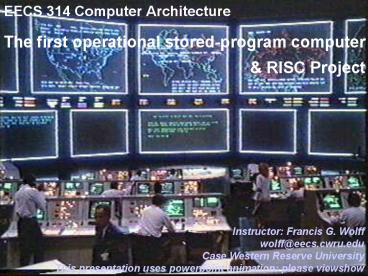EECS 314 Computer Architecture - PowerPoint PPT Presentation
1 / 46
Title:
EECS 314 Computer Architecture
Description:
Input/Output Paper tape, Printer, 0-9 telephone dial, 16x36 video ... (1) MIPS & C for 'reverse TicTacToe' (as explained earlier) ... – PowerPoint PPT presentation
Number of Views:57
Avg rating:3.0/5.0
Title: EECS 314 Computer Architecture
1
EECS 314 Computer Architecture
The first operational stored-program computer
RISC Project
Instructor Francis G. Wolff wolff_at_eecs.cwru.edu
Case Western Reserve University This
presentation uses powerpoint animation please
viewshow
2
EDSAC 1949 the first computer
Designed and built at Cambridge University,
England, the EDSAC is the first full-scale
operational stored-program computer, and is
therefore the final candidate for the title of
"the first computer".
The EDSAC performed its firstcalculation on May
6, 1949, when alength of perforated paper tape
wasthreaded through the tape readerconnected to
the machine, and a few seconds later, the
computer's printer began clattering out a list of
numbers 1, 4, 9, 16, 25, 36....
EDSAC Simulator http//www.dcs.warwick.ac.uk/eds
ac and Ref http//hoc.co.umist.ac.uk/storylines/c
ompdev/electronic/edsac.html
3
EDSAC subroutines, relocatable, BIOS
- Indeed, EDSAC could access a library of programs
called (would-you-believe) subroutines, - including what was thought impossible at the
time a subroutine for numerical integration
which (by calling an "auxiliary" subroutine)
could be written without knowledge of the
function to be integrated! (pass the by address
of another function to a subroutine) - A problem whenever a tape was read the
subroutine may not go to the same memory
locations so certain memory addresses had to be
changed. This problem was overcome by preceding
each piece of code with a set of "coordinating
orders", making it self-relocatable. - The next major advance demonstrated by this
machine, was a continuation of EDSACs subroutine
idea. The concept of a bootstrap was invented - a
program that is run every time the machine is
turned on. Today, we call that shadow ROM BIOS.
EDSAC Simulator http//www.dcs.warwick.ac.uk/eds
ac and Ref http//hoc.co.umist.ac.uk/storylines/c
ompdev/electronic/edsac.html
4
EDSAC architecture
Typical execution times were 1.5 milliseconds for
the simple commands 667 adds/sec 4.5
milliseconds for a multiply 222 mults/sec
http//www.cl.cam.ac.uk/UoCCL/misc/EDSAC99/simulat
ors/echo/refindex.html
5
EDSAC memory
Its main memory is of a type that had existed for
some years, but had not been used for a computing
machine the "ultrasonic delay line" memory. It
had been invented originally by William Shockley
of Bell Labs (also one of the co-inventors of the
transistor, in 1948), and Presper Eckert had made
an improved version in connection with radar
systems. The "delay storage" referred to an
electromechanical delay line oscillating quartz
crystals generated pulses in tubes of mercury and
the pulses were recycled to provide memory. In
place of mercury, Turing suggested gin and tonic
because the speed of propagation was relatively
insensitive to temperature changes!
http//kbs.cs.tu-berlin.de/jutta/time/msb-chronol
ogy-of-dcm.htmlhttp//home.golden.net/pjponzo/CS
H.htm
Memory Store Mercury Delay Tanks
6
EDSAC memory FIFOs
Memory Store Mercury Delay Tanks
http//www.science.uva.nl/faculteit/museum/delayli
ne.html
7
EDSAC Description
System Clock 0.5 Mhz Arithmetic No overflow
or carry bit. Serial , , ? and Registers
A71 bits, multiplier H35 bits, PC10 bits,
IR15bits. Better than a 32 bit processor! One
Instruction format Opcode18..14 Spare13
Address12..2 Length1 Input/Output Paper tape,
Printer, 0-9 telephone dial, 16x36 video Memory
organization 1024 words (i.e. about 2
kilobytes) 32 mercury tanks containing 32
18-bit words Boot strap loader Hardwired circuit
fills first tank with 31 instructions Today,
we call that shadow ROM BIOS Short word
Memn Memn18..1 (Bit 0 is always lost, can
only use 17 bits) Long word Mem35..1n1
Memn118..0 Memn18..1 Serial Memory can
run two adjacent memory location together
Technology 3500 Tubes
Ref The Origins of Digital Computers, Brian
Randell, 1975, 2nd, Springer-Verlag
8
EDSAC CPU
Ref http//www.dcs.warwick.ac.uk/edsac
9
EDSAC I/O
10
EDSAC People
11
EDSAC Instructions (formally called orders)
Instruction A n S A70..0 A70..0
Memn18..1052..0 A n L A70..0 A70..0
Memn135..1035..0 A n w A70..0 A70..0
Mem.wn S n w A70..0 A70..0 Mem.wn R n
S A70..0 A70..0 gtgt n L n S A70..0 A70..0 ltlt
n C n w A70..0 A70..0 Mem.wn H n
w H34..0 Mem.wn V n w A70..0 A70..0
H34..0Mem.wn N n S A70..0 A70..0
H34..0Mem.wn
12
EDSAC Instructions (i.e. orders)
Instruction T n S Memn18..1 A70..53
A70..00 T n L Memn135..1 A70..36
A70..0 0 U n S Memn18..1 A70..53 U n
L Memn135..1 A70..36 E n S PC9..0 (A
gt 0)? n PC9..01 G n S PC9..0 (A lt 0)?
n PC9..01 Z S Stop the machine and ring the
warning bell I n S Memn18..14 Paper Tape
Reader O n S Printer Memn18..14 (print
character in opcode position) F n S
Memn18..14 Printer character buffer
13
EDSAC 1952 Tic-Tac-Toe program
16 by 36 memory mapped monochrome (1-bit)
video Each memory bit corresponds to a pixel
(picture element) on the display
The EDSAC Simulator http//www.dcs.warwick.ac.uk/
edsac
Ref http//www.cl.cam.ac.uk/UoCCL/misc/EDSAC99/
14
EDSAC instruction comparison
Modern computers provide instructions
for call jal address return jr
ra indexing lw rt, offset(rs)
The EDVAC achieved this through self modifying
code At the time, the Von Neuman architecture
was view as vital (i.e. instructions and data
are contained in the same memory)
For example suppose loads on the MIPS could not
add a base register How would we do lw
3,offset(1) 32 addi 2,1,offset add offset
plus base 36 sh 2,42(0) store within lw
instruction 40 lw 3,0(0)
15
EDSAC Hello, World
31 T53S A0 last line of code 1 for
loader 32 O41S Printer Mem41..52 33 A32S
AAMem32 get instruction at 32 34 A39S
AA2 add 1 to address field 35 U32S
Mem32A store new instruction 36 S40S
AA-O53S stop output? 37 G31S if (Alt0) then
no and goto 31 38 ZS stop machine and ring the
bell 39 P1S use instruction to define word
2 40 O53S use instr. to compare last index
41 S letter shift 42 HS 43 ES 44 LS 45
LS 46 OS 47 !S blank 48 WS 49 OS 50 RS 51
LS 52 DS
Note that the letter code and opcode as the
same Simplifies loader (loader acted as an
assembler too!) 11100 A Add opcode
Note that the letter code and opcode as the
same Actual paper tape source input (load for
initial orders 1)T53SO41SA32SA39SU32SS40SG31SZSP1
SO53S SHSESLSLSOS!SWSOSRSLSDS
16
EDSAC versus the EDVAC battle of being the first
Before von Neumann, computer programs were stored
either mechanically (on cards or even by wires
that connected a matrix of points together in a
special pattern like ENIAC) or in separate
memories from the data used by the program. Von
Neumann introduced the concept of the stored
programboth the program that specifies what
operations are to be carried out and the data
used by the program are stored in the same
memory. Although EDVAC is generally regarded as
the first stored program computer, Randell states
that this is not strictly true Randell94. EDVAC
did indeed store data and instructions in the
same memory, but data and instructions did not
have a common format and were not
interchangeable. Sadly, EDVAC was not a great
success in practical terms. Its construction was
(largely) completed by April 1949, but it did not
run its first applications program until October
1951. (EDSAC was 1949)
Ref http//wheelie.tees.ac.uk/users/a.clements/Hi
story/History.htm
17
Turing machine
A Turing machine (TM) typically works as follows
1. Read the input symbol from the tape. 2.
Choose the next operation found in the state
transition table (i.e. FSM), based upon the
current state, and the input symbol. 3. Write
the output symbol indicated in the matrix cell.
4. Transform into the next state indicated in
the matrix cell. 5. Move the tape pointer in the
direction indicated in the matrix cell. 6. If
the next state is not H, the Halt state, start
the instruction loop at the top.
18
EDSAC versus the Turing machine
A Turing machine is a very simple machine, but,
logically speaking, has all the power of any
digital computer. It may be described as follows
A Turing machine processes an infinite tape
whereas a digital computer processes a finite
tape.
19
EDVAC architecture comparison
EDVAC differs from the modern computers of
today CPU Serial ALU to parallel
multiple ALUs and pipelining Registers Serial
71 bit accumulator to 64bit parallel multiple
registers Memory Serial Mercury Delay Tubes
to parallel DRAM CMOS Single-level memory
to multi-level Disk, RAM, L2, L1 cache Input
Paper tape to keyboards, mouse, scanners,
cdroms, Output Teletype printer and a
bell to 24-bit video, 16-bit sound, The key
design components parallelism achieved though
architecture switching delay achieved through
technology (silicon) area vacuum tubes to
silicon power vacuum tubes to
silicon cost mass manufacturing, marketing
sales
20
Intel Microprocessor History 4004
- 1971 Intel 4004, 4-bit, 0.74 Mhz, 16 pins,2250
Transistors
- Intel publicly introduced the worlds first
single chip microprocessor U. S. Patent
3,821,715. - Intel took the integrated circuit one step
further, by placing CPU, registers, memory
access, I/O on a single chip
21
Intel Microprocessor History 8080
- 1974 Intel 8080, 8-bit, 2 Mhz, 40 pins,4500
Transistors
Altair 8800 Computer Bill Gates Paul
Allen write their first Microsoft software
product Basic
22
Intel Processor History Penitum Pro
- 1995 Intel Pentium Pro, 32-bit ,200 Mhz internal
clock, 66 Mhz external, Superpipelining, 16Kb L1
cache, 256Kb L2 cache, 387 pins, 5.5 Million
Transistors
23
Intels Microprocessor evolution
24
RISC Project
Each team must turn in a report which contains
the following (1) Cover sheet with up to 3 team
members names signatures (2) Description of
the problem, enhancements, lessons learned. (3)
(a) Comment C source code statements followed
by MIPS assembler source related it. (b) Also,
comment each assembler source statement. (c)
Must use at least the given functions data
structure described later. (4) Flowchart of the
function game_move( ) (5) Floppy disk of the
(1)-(3). (6) Demo with all members present with
TA asking questions. Note you will get no credit
by just handing in C code!
25
Wopr example
How the program should work
wopr Shall we play a game? Global thermonuclear
War Wouldnt you prefer a good game of
toe-tac-tic? toe-tAc-Tic X please enter your
move? 1
X --------- O
---------
26
Wopr cont
X please enter your move? 7 X
--------- O O --------- X
X please enter your move? 6 X O
--------- O O X --------- X
27
Wopr cont
X please enter your move? 8 X O
--------- O O X --------- X X
O
Draw. Game over. Shall we play a game? List Games
1.) Toe-Tac-Tic 2.) logoff.
Shall we play a game? logoff logoff.
28
Wopr Reverse Tic-Tac-Toe
RISC Project wopr this program is
inspired by the movie, wargames.
Toe-tac-tic Reverse Tic-Tac-Toe Object of the
game Avoid getting three marks in a row (the
opposite of tic tac toe) The play stops when a
player gets 3 in a row (loses) or a draw. For
example see http//tictactoe.javagamz.com/toetact
ic.html
29
Wopr functions
(see Appendix A A-22)
Write at least these functions (using MIPS
register conventions) main() Main program
reads keyboard for logoff, list games,
toe-tic-tac and calls TICTACTOE void
game_print(struct TICTACTOE game) prints the
tic-tac-toe board (player 1O, 2X, 0blank )
also prints status only if win or draw void
game_init(struct TICTACTOE game)
initializes the data structure board to blank int
game_set(struct TICTACTOE game, position)
sets checks for valid move for current
player void game_move(struct TICTACTOE game)
generates the computers move for current
player int game_check(struct TICTACTOE game)
test and sets the game status flag to draw or
win return 1 if game over and return to main()
else return 0
30
Wopr data structure
struct TICTACTOE signed char board short
current_player / 1O, 2X / short
status / -1pending,0draw,1player
wins,2player wins / ... game_toetictac()
struct TICTACTOE toetactic struct TICTACTOE
game toetactic char board9x99 game-gt
board board9x9 game_init(game) / WARNING
contents of game NOT address of struct /
31
Wopr additional functions
gets(char string) No system calls allowed
puts(char string) No system calls
allowed strcasecmp(char s1, char s2)
-1s1lts2 0s1S2 1s1gts2
32
ANSI C gets and puts
ANSI C Language function char gets(char s)
where char s is a pointer to a pre-allocated
string of bytes. Gets returns the original
pointer s passed in. Gets inputs each character
and echos it until a newline is encountered
(0x0a). The newline is not saved in the final
string. The returned string is null terminated.
ANSI C Language function int puts(char s)
where char s is a pointer to a string of bytes
to be printed. Puts prints each character until
a null is encountered (0x0a) in the string. A
newline is then also printed to the
console. Puts returns the number of characters
written to the console.
33
Rx Memory Mapped char i/o
(Appendix A-36)
IF Ready bit is true THEN there is a new data
character
Rx li t0,0xffff0000 lw t1,0(t0) get rx
status andi t1,0x0001 ready? beq t1,zero,Rx
no lbu v0,4(t0) yes - get byte
34
Tx Memory Mapped character i/o
IF Tx Ready bit is true THEN ok to output a
character
Tx li t0,0xffff0008 lw t1,0(t0) get tx
status andi t1,0x0001 ready? beq t1,zero,Tx
no stb a0,4(t0) yes - put byte
35
Rx_line Read a line from the console.
Make sure -mapped_io is enabled on
spim rx_line la s0, rx_buffer string
pointer li t1, 0xffff0000 rx_line1 lw t2,0(t
1) ready? andi t2,t2,1 beq t2,0,rx_line1
no - loop lbu t2,4(t1) yes - get
char sb t2,0(s0) ..store it addi t2,t2,-
10 carrage return? beq t2,0,rx_done yes -
make it zero addi s0,s0,1 next string
addr j rx_line1
36
Sun Microsystems SPARC Architecture
- In 1987, Sun Microsystems introduced a 32-bit
RISC architecture called SPARC. - Suns UltraSparc workstations use this
architecture. - The general purpose registers are 32 bits, as
are memory addresses. - Thus 232 bytes can be addressed.
- In addition, instructions are all 32 bits long.
- SPARC instructions support a variety of integer
data types from single bytes to double words
(eight bytes) and a variety of different
precision floating-point types.
37
SPARC Registers
- The SPARC provides access to 32 registers
- regs 0 g0 ! global constant 0 (MIPS zero,
0) - regs 1-7 g1-g7 ! global registers
- regs 8-15 o0-o7 ! out (MIPS
a0-a3,v0-v1,ra) - regs 16-23 L0-L7 ! local (MIPS s0-s7)
- regs 24-31 i0-i7 ! in registers (callers
out regs) - The global registers refer to the same set of
physical registers in all procedures. - Register 15 (o7) is used by the call
instruction to hold the return address during
procedure calls (MIPS (ra)). - The other registers are stored in a register
stack that provides the ability to manipulate
register windows. - The local registers are only accessible to the
current procedure.
38
SPARC Register windows
- When a procedure is called, parameters are
passed in the out registers and the register
window is shifted 16 registers further into the
register stack. - This makes the in registers of the called
procedure the same as the out registers of the
calling procedure. - in registers arguments from caller (MIPS
a0-a3) - out registers When the procedure returns the
caller can access the returned values in its out
registers (MIPS v0-v1).
39
SPARC instructions
Arithmetic add l1, i2, l4 ! local l4 l1
i2 add l4, 4, l4 ! Increment l4 by
four. mov 5, l1 ! l1 5
Data Transfer ld l0, l1 ! l1 Meml0
ld l04, l1 ! l1 Meml04 st l1,
l012 ! Meml0l2 l1
Conditional cmp l1, l4 ! Compare and set
condition codes. bg L2 ! Branch to label L2 if
l1 gt l4 nop ! Do nothing in the
delay slot.
40
SPARC functions
Calling functions mov l1, o0 ! first
parameter l1 mov l2, o1 ! second
parameter l2 call fib !
o0.fib(o0,o1,o7) nop !
delay slot no op mov o0, l3 ! i3
return value
Assembler gcc hello.s ! executable
filea.out gcc hello.s -o hello ! executable
filehello gdb hello ! GNU debugger
41
SPARC Hello, World.
.data hmes .asciz Hello, World\n" .text .globa
l main ! visible outside main add
r0,1,o0 ! r8 is o0, first arg sethi
hi(hmes),o1 ! r9, (o1) second arg or o1,
lo(hmes),o1 or r0,14,o2 ! count in third
arg add r0,4,g1 ! system call number 4 ta
0 ! call the kernal add r0,r0,o0 add
r0,1,g1 ! r1, system call ta 0 ! call
the system exit
42
gdb GNU debugger basics
This is the symbolic debugger for the gcc
compiler. So keep all your source files and
executables in the same current working
directory. gcc hello.s Assemble the
program hello.s and put the executable in
a.out (all files that end in .s are assembly
files). gdb a.out Start the
debugger and read the a.out file. h
gdb Help command lists all the command
groups. info files shows the program memory
layout (.text, .data, ) info var shows global
and static variables ( _start ) b _start set
the first breakpoint at beginning of
program info break displays your current
breakpoints r Start running your program and
it will stop at _start
43
gdb register memory contents
info reg displays the registers set
L10x123 set the register L1 to 0x123 display
L1 display register L1 after every single
step info display show all display
numbers undisplay ltnumbergt stop displaying
item ltnumbergt diss 0x120 0x200 dissassemble
memory location 0x120 to 0x200 x/b 0x120 display
memory location 0x120 as a byte x/4b 0x120 displ
ay memory location 0x120 as four
bytes x/4c 0x120 display memory location 0x120
as four characters x/s 0x120 display memory
location 0x120 as a asciiz string x/h 0x120 displ
ay memory location 0x120 as a halfword x/w 0x120
display memory location 0x120 as a word
44
gdb single stepping
si Single step exactly one instruction n Single
step a single source line but do NOT enter
the subroutine. b 0x2064 This sets a
Breakpoint in your program at address
0x2064. Set as many as you need. info
break Display all the breakpoints c
Continue running the program until the next
breakpoint. Set more breakpoints or do more
si or restart program r d Delete
all break points. set args ltcommand_line_argsgt
set the args which are passed to argv argc q
Quit debugging.
45
RISC Project Due last day of lecture
100 pointsObjective learn structures, pointer,
RISC architecture. (1) MIPS C for reverse
TicTacToe (as explained earlier) 10 points in
class demo before Last Lecture. Limited number of
openings. Earlier the better. Must ask
beforehand. 50 points Objective learn
alternative RISC architecture. (1) Sun SPARC
reverse TicTacToe (2) Can only use kernal
calls ta 0 (4) Detailed flowchart of get_move(
) function. (3) Detailed write up of SPARC
instruction binary formats, syntax semantics,
and explain SPARC architecture.
46
Reverse Tic-Tac-Toe http//tictactoe.javagamz.com
/toetactic.html Tic-Tac-Toe history
http//home.capecod.net/pbaum/ttt/intro.htm Movie
References http//www.imsai.net/Movies/WarGames.
htm http//www-public.rz.uni-duesseldorf.de/ritte
rd/wargames/pix.htm Technical SPARC CPU
resources http//www.users.qwest.net/eballen1/sp
arc.tech.links.html http//www.sunfreeware.com