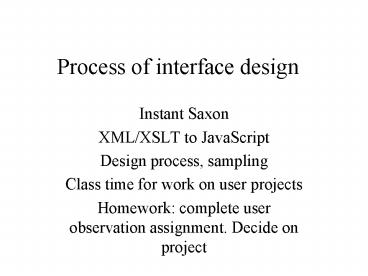Process of interface design PowerPoint PPT Presentation
1 / 20
Title: Process of interface design
1
Process of interface design
- Instant Saxon
- XML/XSLT to JavaScript
- Design process, sampling
- Class time for work on user projects
- Homework complete user observation assignment.
Decide on project
2
View source on browser
- Original file xml pointing to xsl
- Source will be the xml file.
- Original file HTML/Javascript manipulating xml
objects - Source will be the HTML/Javascript file
- (Original file php/asp on server.
- Source will be the HTML file produced by the
middleware )
3
Instant Saxon
- XSLT parser
- find on Web and download
- Used to debug next examples
- IE doesn't display the results of the
transformation - Sample call (from Run command line)
- put output (-o) in file named stuff.html from
xml file names, using the xsl file named in the
xml file (-a) - saxon o stuff.html a pics2.xml
4
XML/XSLT ?HTML with JavaScript
- Simple mouseover image swap
- Real example multiple sets of images, determined
by xml - Makes use of external javascript file
- avoids problems of characters in script being
'escaped'.
5
content file
- lt?xml version"1.0" ?gt
- lt?xml-stylesheet href"mouseover2.xsl"
type"text/xsl"?gt - ltpicturesgt
- ltoimagegtLiz-book.jpglt/oimagegt
- ltnimagegtDarcy3.jpglt/nimagegt
- lt/picturesgt
6
Transformation logic
- Produce the constants the html head, first part
of body, including the script tag - From the xml data for the original image and the
new image - produce appropriate values for the onMouseOver
and onMouseOut attributes - produce appropriate image tag
7
- lt?xml version"1.0" ?gt
- ltxsltransform xmlnsxsl"http//www.w3.org/1999/X
SL/Transform" version"1.0"gt - ltxsloutput method"html" /gt
- ltxsltemplate match"/pictures"gt
- lthtmlgt ltheadgt lttitlegt Rollover test lt/titlegt
- ltscript language"JavaScript" type"text/javascrip
t" src"movein.js"gt - lt/scriptgt lt/headgt ltbodygt
Note using separate file avoids XHTML problems
8
- ltxslelement name"a"gt
- ltxslattribute name"href"gtlt/xslattributegt
- ltxslattribute name"onMouseOver"gtmovein('ltxslv
alue-of select"nimage"/gt')lt/xslattributegt - ltxslattribute name"onMouseOut"gtmovein('ltxslva
lue-of select"oimage"/gt')lt/xslattributegt - ltxslattribute name"onClick"gtreturn
falselt/xslattributegt - ltxslelement name"img"gt
- ltxslattribute name"src"gtltxslvalue-of
select"oimage"/gtlt/xslattributegt - ltxslattribute name"name"gtpicture1lt/xslattri
butegt - lt/xslelementgt
- lt/xslelementgt
- lt/bodygt lt/htmlgt
- lt/xsltemplategt lt/xsltransformgt
not id (which doesn't work in IE
9
movein.js
- function movein(image)
- window.document.picture1.srcimage
10
Multiple image sets example
- xml file can contain any number of pairs of
images - Problem need to refer to specific img tags.
- Solution use document.imagesn.src in
JavaScript function - explicitly convert string to number
11
- lt?xml version"1.0" ?gt
- lt?xml-stylesheet href"mouseoversets.xsl"
type"text/xsl"?gt - ltsetsgt
- ltsetgt
- ltoimagegtLiz-book.jpglt/oimagegt
- ltnimagegtDarcy3.jpglt/nimagegt
- lt/setgt
- ltsetgt
- ltoimagegtsoccer1.jpglt/oimagegt
- ltnimagegtsoccer2.jpglt/nimagegt
- lt/setgt
- lt/setsgt
12
- lt?xml version"1.0" ?gt
- ltxsltransform xmlnsxsl"http//www.w3.org/1999/X
SL/Transform" version"1.0"gt - ltxsloutput method"html" /gt
- ltxsltemplate match"/sets"gt
- lthtmlgt
- ltheadgt
- lttitlegt Rollover test lt/titlegt
- ltscript language"JavaScript" type"text/javascrip
t" src"moveins.js"gt - lt/scriptgt
- lt/headgt
- ltbodygt
- Pictures ltbr/gt
- ltxslapply-templates select"/sets/set"/gt
- lt/bodygt
- lt/htmlgt
- lt/xsltemplategt
13
- ltxsltemplate match"set"gt
- ltxslvariable name"imagenum" select"position()"/
gt - ltxslelement name"a"gt
- ltxslattribute name"href"gtlt/xslattributegt
- ltxslattribute name"onMouseOver"gtmoveins('ltxsl
value-of select"nimage"/gt','ltxslvalue-
of select"imagenum"/gt')lt/xslattributegt - ltxslattribute name"onMouseOut"gtmoveins('ltxslv
alue-of select"oimage"/gt','ltxslvalue-o
f select"imagenum"/gt')lt/xslattributegt - ltxslattribute name"onClick"gtreturn
falselt/xslattributegt - ltxslelement name"img"gt
- ltxslattribute name"src"gtltxslvalue-of
select"oimage"/gtlt/xslattributegt - lt/xslelementgt
- lt/xslelementgt
- ltbr/gt
- lt/xsltemplategt
- lt/xsltransformgt
14
moveins.js
- function moveins(image,idn)
- var n parseInt(idn)
- window.document.imagesn-1.srcimage
15
Process of building interface
- Identify/define user (give user(s) name(s)).
- Build study content.
- Focus on functionality (in users' terms)
independent of technology. - Be creative (allow creativity to happen).
- Involve real users in testing.
- After deploying system, monitor use and be
willing to modify system to improve usability. - Build system that supports this system must
collect information and be adaptible.
16
User-centered design
- Edward Tufte (and others)
- Don't condescend.
- Don't make the metaphor the bureaucracy of the
organization. - quotes Alan Cooper "No matter how cool, how
beautiful the interface, it would be better if
there were less of it" - Also
- Be careful of use of computer jargon or business
jargon (unless you are sure the audience uses
it.) - Use spell-check and don't add new words.
- Citibank story.
17
User testing
- mainly qualitative help you understand problem.
- User testing should prevent big failures, but is
not a substitute for ideas. - Set of test subjects should include
representatives of different classes of users
(for example, using different platforms) but
sample itself does not need be representative. - Be open to any and all feedback.
18
Sampling
- Say you do want to prepare for the 'real world'
by using a panel. - For example, for determining amount of server
space required - You need to determine significant categories and
the size of each in the population - Do panel test and multiple!!!
19
Example
- Category A, category B, category C represent 500,
300, 200 respectively - Your panel is 4, 5, 3
- If 3 of the 4 As do something, assume 3/4ths of
500 will do it (375). - If 3 of the 5 Bs did something, assume 3/5ths of
200 will do it (120). - No guarantees, because it is a sample
20
Work session
- user observation study
- (preliminary discussions on project)