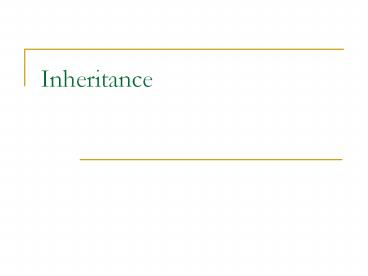Inheritance - PowerPoint PPT Presentation
Title:
Inheritance
Description:
Inheritance allows a software developer to derive a new class from an existing one ... We could define a parent class Person that can then be extended to create ... – PowerPoint PPT presentation
Number of Views:46
Avg rating:3.0/5.0
Title: Inheritance
1
Inheritance
2
Extending Classes
- Its possible to create a class by using another
as a starting point - i.e. Start with the original class then add
methods, change what methods do, etc. - Allows reuse
- Can extend a class in several ways for different
purposes - based on the same original code
3
Inheritance
- Inheritance allows a software developer to derive
a new class from an existing one - The existing class is called the parent class, or
superclass, or base class - The derived class is called the child class or
subclass - As the name implies, the child inherits
characteristics of the parent - That is, the child class inherits the methods and
data defined by the parent class
4
Inheritance
- Inheritance relationships are shown in a UML
class diagram using a solid arrow with an
unfilled triangular arrowhead pointing to the
parent class
- Proper inheritance creates an is-a relationship,
meaning the child is a more specific version of
the parent
5
Example
- In the Blackjack design example, we had a Player
class and a Dealer class - similar classes
- each has a hand, takes turns,
- We could define a parent class Person that can
then be extended to create appropriate subclasses
6
Inheriting
- Suppose we have a simple class A
- class A
- private int count
- public int method()
- return 1
- And we want to define an extended class B with
another method
7
Inheriting
- Now B can inherit A and add a new method
- class B extends A
- public int newMethod()
- return 2
- B now has everything from the definitions of both
A and B
8
Inheriting
- Using A and B
- A myA new A()
- B myB new B()
- System.out.println(myA.method())
- System.out.println(myB.method())
- System.out.println(myB.newMethod())
- Output 112
- An instance of B also has all members from A
9
Parents and Privacy
- Subclasses cannot access private members
- class B extends A
- .
- public void setCount(int count)
- this.count count
- ERROR count is private in A this is not A
- Just like any other code cant access private
members - We dont want count to be public
10
The protected Modifier
- Encapsulation says that members should not be
public - But we want access to inherited members
- New visibibility modifer protected
11
The protected Modifier
- A protected variable can be accessed from all
code in the same package - It provides more encapsulation than public
visibility, but is not as tightly encapsulated as
private visibility - Key point Protected variables can be accessed
from all subclasses of a given class - In UML, use symbol to mean protected
12
Example from Text
13
Constructors
- Constructors are not inherited, but can be added
in the usual way - class A
- public A()
- count 1
- class B
- public B(int n)
- setCount(n)
14
The super Reference
- Sometimes, we want to access something in the
super class - For this, we use the super identifier
- Similar to this, the meaning of super depends on
the context - Using super gives access to the methods of the
super class - This is particularly useful in constructors
15
The super Reference
- A childs constructor is responsible for calling
the parents constructor - The first line of a childs constructor should
use the super reference to call the parents
constructor - Why? To make sure the parent-part is
initialized - This happens whether you like it or not
- By default, super() is called automatically
16
Constructors (again)
- class A
- public A()
- count 1
- class B
- public B(int n)
- ltsuper() is automatically called heregt
- setCount(n)
17
Constructors (a more useful example)
- class A
- public A(int n)
- count n
- class B
- public B()
- super(1)
18
Overriding Methods
- A child class can override the definition of an
inherited method in favor of its own - The new method must have the same signature as
the parent's method, but can have a different
body - The type of the object executing the method
determines which version of the method is invoked
19
Overriding Example
- class Bird
- boolean flying
- void flapWings()
- flying true
20
Overriding Example
- class Penguin extends Bird
- void flapWings()
- return
21
Accessing Parent Methods
- Sometimes you may want to access the definition
of a method from the parent class - You can use super to do this
- public void method(int x)
- // can put extra stuff here
- super.method(x)
22
Overloading vs. Overriding
- Overloading deals with multiple methods with the
same name in the same class, but with different
signatures - Overriding deals with two methods, one in a
parent class and one in a child class, that have
the same signature - Overloading lets you define a similar operation
in different ways for different parameters - Overriding lets you define a similar operation in
different ways for different object types
23
Single Inheritance
- Java supports single inheritance, meaning that a
derived class can have only one parent class - Java does not support multiple inheritance
- e.g. a motorhome is a vehicle and a house
- We use interfaces to fake multiple inheritance
24
The Object Class
- Single inheritance means that we can think of all
classes as a single family tree - The built-in class Object is the root of this
tree - A class that doesnt explicitly extend anything
has Object as its parent class - i.e. these are equivalent
- class Foo class Foo extends Object
- Object contains some methods (toString, equals)
that are used unless overridden
25
Built-in Classes
- Its also possible to inherit from built-in
classes - Even if you dont know the original
implementation, can still add new methods - e.g. list with extra data (ArrayList with
additional instance variables) Scanner than can
also read in a custom type .
26
When to Inherit
- Inheritance is a powerful tool in OO design
- Easy reuse of code works naturally with problems
that have a hierarchy of objects - Dont confuse inheritance with aggregation
- A should extend B only if A is-a B or A is a
more specific version of B or A can be
subsituted for B - not just because you need to use the parts of B
27
Example Shapes
- Suppose we want to represent a collection of
shapes (in a drawing program) - square, rectangle, circle (maybe others later)
- All of these have some things in common
- position the x-y coordinates of the shape
- getters and setters for the position
- translate(x,y) move the shape by this much
- Create a class Shape that implements these
28
Example Shapes
- Each of these will inherit Shape
- Rectangle
- add instance variables height and width
- Square
- inherit Rectangle and ensure heightwidth
- Circle
- add radius, interpret position as the centre
29
Example Shapes
- The class definitions
- class Shape
- class Rectangle extends Shape
- class Square extends Rectangle
- class Circle extends Shape
- Note this is not right
- class Rectangle extends Square
- A square is a certain kind of rectangle, and this
should be evident in your code
30
Example Shapes (partial) UML
31
Abstract Classes
- Not every class can be instantiated
- use reserved word abstract to indicate that a
class cannot be instantiated - used for place-holders in hierarchy
- make contain abstract methods
- e.g. Shape
- Abstract classes are just for code reuse, and for
designing a nice class hierarchy
32
Using final
- Methods may be marked final
- public final myMethod()
- cannot be overridden
- forces a method to have fixed behaviour
- Classes may be marked final
- public final class MyClass
- cannot be inherited
- forces all methods to have fixed behaviour