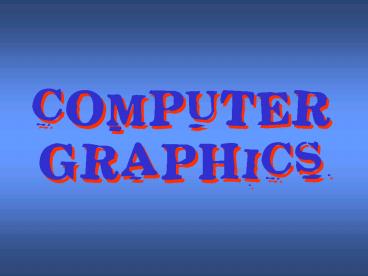Computer Graphics PowerPoint PPT Presentation
Title: Computer Graphics
1
Computer Graphics
2
Not a new idea
- The Basilica of St. Sophia, in Turkey.
- Built by Constantine the Great and reconstructed
by Justinian in the 6th century. - Its immense dome rises 55 meters above the ground
and its diameter spans 31 meters. - Walls are covered in MOSAICS
3
Mosaics
- Mosaics are pictures made up of tiny chips of
glass or ceramic tile. - The smaller the chips of tile, the more of them
there will be, and the clearer the image. - The more colours available for the tile chips,
the better the final image looks.
4
Computer images?
- Computers create images based on exactly the same
principle - Lots of chips of colour called PIXELS.
- The more Pixels, the clearer the image.
- The more colours, the better the image looks.
5
Tiny Little Pixels
6
Resolution
The more pixels, the clearer the picture gets
and the smaller the pixels become.
7
Resolution
Till eventually you cant even tell the picture
is made up of dots...
8
Colour depth
- Colour photos are made of many colours.
- The more colours, the more realistic they look.
- This 24 bit image contains a possible 16,777,216
colours.
9
Colour depth
- For example, this pixel may have the value
000010000011001100011011
- This binary code represents a colour value
between 0 and 16,777,215. - This is because 224 is 16,777,216.
10
Colour depth
8 bit/pixel 256 colours
24 bit/pixel 16, 777,216 colours
- 4 bit/pixel 16 colours
1 bit/pixel 2 colours (b/w)
11
Calculating size
- 320 x 240 pixels
- 24 bits/pixel
- So how many bits are needed to represent this
image in a computers memory? - 320 x 240 x 24 1,843,200
- To convert to Kbytes Divide by 8, then divide by
1024 - 225 Kb
- and sure enough...
12
Calculating size
PowerShow.com is a leading presentation sharing website. It has millions of presentations already uploaded and available with 1,000s more being uploaded by its users every day. Whatever your area of interest, here you’ll be able to find and view presentations you’ll love and possibly download. And, best of all, it is completely free and easy to use.
You might even have a presentation you’d like to share with others. If so, just upload it to PowerShow.com. We’ll convert it to an HTML5 slideshow that includes all the media types you’ve already added: audio, video, music, pictures, animations and transition effects. Then you can share it with your target audience as well as PowerShow.com’s millions of monthly visitors. And, again, it’s all free.
About the Developers
PowerShow.com is brought to you by CrystalGraphics, the award-winning developer and market-leading publisher of rich-media enhancement products for presentations. Our product offerings include millions of PowerPoint templates, diagrams, animated 3D characters and more.