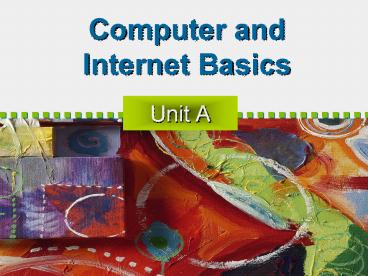Computer and Internet Basics - PowerPoint PPT Presentation
1 / 51
Title:
Computer and Internet Basics
Description:
Two or more computers that are connected and share data and programs ... Words, symbols, numbers, sound, pictures, program instructions. Input ... – PowerPoint PPT presentation
Number of Views:133
Avg rating:3.0/5.0
Title: Computer and Internet Basics
1
Computer and Internet Basics
- Unit A
2
Objectives
- Define Computers
- Explore Computer Functions
- Categorize Computers
- Examine Personal Computer Systems
- Explore Data, Information, and Files
3
Objectives
- Introduce Application and System Software
- Define Internet Basics
- Connect to the Internet
- Understand World Wide Web Basics
- Use Browsers
- Understand E-mail Basics
4
A Computer is a device that
- accepts input
- processes data
- stores data
- produces output
(all according to a series of stored instructions)
5
Computer system consists of
- Hardware microprocessor
- Peripheral devices input and output
- Software programs
6
(No Transcript)
7
(No Transcript)
8
Computer Network
- Two or more computers that are connected and
share data and programs
LAN is a local area network
9
(No Transcript)
10
Computer Functions
11
Categorizing Computers
Cost
Usage
Size
Capability
12
Computers to Fit Every Need
- Five basic categories
- Mobile devices
- Personal computers
- Midrange servers
- Mainframe computers
- Supercomputers
13
Mobile Devices
- Very small computing devices.
- Usually based on a wireless phone or pager.
- Many can be used to access e-mail and Web pages.
14
Less Powerful Computers
- Videogame console
- Sony PlayStation
15
More Powerful Computers
- Server
- Supplies network computers with data
- Mainframe
- Large, expensive, powerful, many users
- Reliability, data security, central control
important - Supercomputer
- Fastest and most powerful
16
Personal Computers, Contd.
- Desktop computerssmall enough to fit on or next
to a desk. Can use - Desktop case
- Tower case
- All-in-one case
17
Personal Computers, Contd.
- Portable PCsdesigned to be carried around.
- Notebook computers
- Tablet PCs (either slate or convertible)
- Handheld computers (pocket computers)
18
(No Transcript)
19
Personal Computers, Contd.
- PCs designed for just network use are referred to
as network computers (NCs) or thin clients. - Devices designed just for Internet access are
called Internet appliances.
20
Midrange Servers
- Medium-sized computers, also called minicomputers
or midrange computers. - Fall between microcomputers and mainframes in
processing power.
21
Mainframe Computers
- Standard choice for most large organizations.
- Specialize in high-volume processing of business
transactions. - Also called high-endservers or enterprise-class
servers.
22
Supercomputers
- Used for applications that have extraordinary
demands for processing power. - Offer very fast speeds and extreme degrees of
accuracy. - Commonly created today by connecting hundreds of
smaller computers to form a supercomputing
cluster.
23
Computer System
Peripherals
24
System Unit
Power Supply
Storage Devices
Circuit Boards
25
Input/Output Devices
- Monitor
- Keyboard
- Mouse
- Modem
- Printer
- Speakers/sound card
26
Storage Devices
- Floppy disk drive
- Hard disk drive
- CD-ROM drive
- DVD drive
- CD writer
- DVD writer
27
Data vs. Information
Data (symbols) used by computers
28
Software
- The programs or instructions used to tell the
computer hardware what to do. - System software allows a computer to operate and
run application software. - Application software performs specific tasks or
applications.
29
(No Transcript)
30
Data and Information
- Data raw, unorganized facts.
- Can be in the form of text, graphics, audio, or
video. - Information data that has been processed into a
useful form.
31
Computer Users and Professionals
- Computer users, or end users, are the people who
use a computer to obtain information. - Programmers are computer professionals whose job
it is to write the programs that computers use.
32
Data
- Binary number system to define electronic data
- 0 or 1
- Bit
- Byte (8 bits)
33
Files
- Collection of data on a storage medium
- Data file (passive)
- Executable file (active)
- Filename and extension
Resume.doc
Word.exe
Image.jpg
34
System Software
- Helps the computer monitor itself in order to
function efficiently - Operating system
- Master controller of all computer activities
- Popular operating systems
- PCs Microsoft Windows, Mac OS
- Handhelds Windows CE and Palm OS
- Servers Linus and UNIX
35
Platform
Microprocessor Operating system
- Mac and PC compatibility is an issue
- Apple computer Mac platform
- Original IBM computer Windows or PC platform
36
Application Software
Designed to carry out a particular task
37
Internet Basics
- Internet is a collection of local, regional,
national and international computer networks that
are linked together to exchange data and
distribute processing tasks.
38
Internet Terminology
- Backbone defines main Internet routes
- Constructed and maintained by major
telecommunications companies - TCP/IP
- Transmission Control Protocol/ Internet Protocol
39
Internet Terminology
- Server software
- IP Address unique number for each Internet
computer - Packets small chunks of data ready to travel the
Internet - Router helps send along the packets to correct
destination
40
Internet Resources
Internet Telephony
Usenet
E-commerce
Instant Messaging
Web Sites
Internet Radio
Download Or Upload
Chat Groups
P2P file sharing
41
Modem Internet Connections
- Dial-up connection via modem (56K)
- Cable modems
- Network card and cable modem required
- Always-on and 25 times faster than dial-up
42
Faster Internet Connections
- ISDN (Integrated Services Digital Network)
- 64K or 128K
- Always-on and expensive
- DSL (Digital Subscriber Line)
- Up to 125 times faster than dialup
- DSS (Digital Satellite Service)
- 500K
Need proximity to a telephone switching station
43
Internet Service Provider (ISP)
- Provides internet access to businesses,
organizations and individuals - Provides telecommunications equipment
- User ID and password required
- Connects you to backbone
- E-mail account monthly fee
- Should have local access telephone numbers
44
World Wide Web Basics
- Files interconnected via hypertext
- Web pages make up a web site
- Home Page
- Links or hyperlinks
- Web servers
45
World Wide Web Basics
- URL
- No spaces and Case sensitive
- HTTP (Hypertext Transfer Protocol)
- HTML (Hypertext Markup Language)
- .htm or .html file extension
46
Search Engines
- Keywords
47
Using Browsers
- Can type URLs
- HTML tags tell browser how to display web page
data - Back, forward and stop buttons
- Setting a home page
- Print and copy options
- History list
- Favorites and bookmarks
- Edit and Find
Microsoft Internet Explorer and Netscape
Navigator
48
E-mail Basics
- Account Mailbox
- Message
- Attachment
- Most use HTML format
- Netiquette
userid_at_computer
49
E-mail System
- E-mail servers
- Store-and-forward technology
- Types
- POP (Post Office Protocol) used via ISP
- IMAP (Internet Messaging Access Protocol)
- Web-based like Hotmail
50
E-mail System
51
Computer and Internet Basics
- End