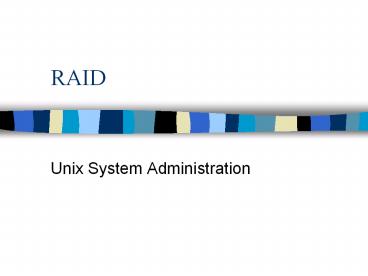RAID PowerPoint PPT Presentation
Title: RAID
1
RAID
- Unix System Administration
2
Is RAID What You Need If You Live in the T/W
Towers?
- Redundant Array of Independent (or Inexpensive)
Disks - Used to increases capacity of a volume (i.e. span
more than on disk) - Used to increase the reliability of a volume
- Used to increase volume performance (i.e. speed)
- Two flavors hardware and software-based
3
RAID 0 The Un-Raid
- Striping of data across multiple drives
- Increases performance because write is spread
among multiple drives (and possibly controllers) - NO DATA PROTECTION
- Special form of RAID 0 called concatenation where
drives are used sequential instead of in stripes
4
RAID 0
5
Mirror-Mirror On The Wall,Whos the Safest RAID
of All
- RAID 1 Drive Mirroring
- Failure protection
- Double the cost or RAID 0 or non-RAID
- No read performance penalty
- Only about 25 write performance penalty
6
RAID 10 - What Happened to RAID 3 Through 9 ?
- RAID 10, a.k.a. RAID 10 or RAID 01
- Combining striping and mirroring for speed and
reliability - Increased performance and cost
- Highly reliable
- RAID 10 ¹ RAID 01
7
When Does 01 ¹ 10?
8
What Ever Happened to RAID 2?
- Uses Hamming Codes to generate redundant info
- To CPU intensive to implement few if any ever
implemented it - Forget about RAID 2
9
RAID 3 - When RAID Attacks
- Uses extra disk for storing parity bit
- Parity bit computed by XORing data bits
- Can sustain single member failure
- True RAID 3 requires spindle synced drives
which are expensive - Some vendors advertise RAID 3 when they really do
RAID 4
10
RAID 3
11
RAID 4 The Unknown
- Basically the same as RAID 3 without the
requirement for spindle synced drives - Typically implemented using regular SCSI drives
- As in RAID 3, the parity disk is an I/O bottleneck
12
RAID 5 The Next Generation
- Most popular form of RAID for reliable and cost
concious - RAID 4, but parity is spread among all members
instead of a single one - More reliable than RAID 0
- Less expensive than RAID 1
- Performance suffers because of high CPU cost of
computing parity
13
RAID 5
14
RAID 6 Does It Ever End?
- Basically RAID 5 with 2 parity bits
- Can survive two member failures before data loss
- Has anyone ever seen an implementation of RAID 6?
15
Hardware-based RAID
- RAID implemented in (SCSI) controller
- Typically these controllers contain large caches
and NVRAM to speed reads and writes - Parity computed in HW
- Cant assign disk to multiple RAID volumes
- Move expensive than SW-based RAID
16
Software-based RAID
- Cheaper than HW-based RAID
- Implemented as OS service
- Allows a disk to be split so that can be involved
in multiple RAID volumes - Since RAID works inside OS, an OS problem could
result in an inaccessible RAID volume. HW-based
RAID works outside of OS and is typically
invisible to OS.
17
This Is a RAID! Nobody Move.
- How could you use RAID to take a point-in-time
snapshot for backup purposes? - Does using more disks in a RAID volume make it
more or less reliable? How about faster or
slower?