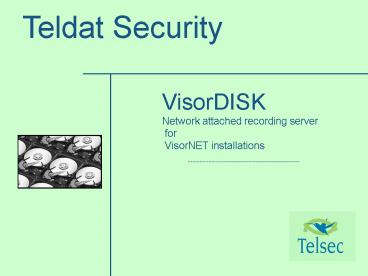Presentacin de PowerPoint - PowerPoint PPT Presentation
1 / 16
Title:
Presentacin de PowerPoint
Description:
... at any time, the frame rated being used, quality and length of each recording' ... Assign different maximum allowed space for each of the cameras. ... – PowerPoint PPT presentation
Number of Views:18
Avg rating:3.0/5.0
Title: Presentacin de PowerPoint
1
Teldat Security
VisorDISK Network attached recording server for
VisorNET installations
2
Agenda
- Product description
- Installation
- Video storage options
- Recording access and management
- Tech specs
3
VisorDISK Product definition
The VisorDISK is an add-on module for VisorNET
equipment installations that require on-site
recording. While VisorNET provides real time
video monitoring and video alarm capabilities
(for video security services), the VisorDISK
provides the necessary storage space for
continuous or event triggered video recordings
4
VisorDISK Network attached recording server
VIDEO INTEGRATED CENTRAL STATION
MODULAR VisorNET INSTALLATION
(at customers premises)
INTERNET ACCESS TO CAMERAS THROUGH SECURE WEBSITE
5
VisorDISK installation
The VisorDISK needs to be installed on the same
LAN as the VisorNET units it is serving (one
VisorDISK can serve up to 16 VisorNET units). The
VisorNET units will then send video streams from
any selected camera into the VisorDISK where the
video will be stored
6
VisorDISK installation ( II )
HUB
Ethernet
Connections The VisorDISK needs to be installed
in the same LAN as the VisorNET units it is
serving.
IP Address The VisorDISK does NOT need a public
IP address. Remote access to a VisorDISK unit
will be done through the VisorNET unit it is
serving.
7
Storage space options
Each VisorDISK unit can hold up to two standard
IDE hard drives, allowing for up to 500GB of hard
drive space
() 2003 versions support 80 and 160GB
configurations
8
Continuous and event triggered recording options
The number of days of recorded video that a
VisorDISK can store will depend upon the number
of cameras that are being recorded at any time,
the frame rated being used, quality and length of
each recording.
9
Local access to recordings
The VisorDISK unit support both local and remote
access via web browser, allowing any local PC on
the same network than the VisorDISK to access the
recordings stored in the unit
Support for local monitor, keyboard and mouse
Local access to recordings through a web browser
interface
10
Remote access to recordings and VisorDISK
management
The VisorDISK is fully integrated into
VisorCENTRAL, Telsecs professional software
suite for video monitoring and video alarm
applications. From VisorCENTRAL, an operator can
access any remote VisorDISK unit and using a
drill down menu, access a specific recording
for viewing or downloading into the central
station.
11
VisorDISK management functions
- Assign different paths for each camera connected
to a VisorNET unit. - Assign different maximum allowed space for each
of the cameras. - Automatic segmentation of recordings into 2
minute length AVI files for easier handling and
processing. - Automatic disk space management deleting older
recordings to keep the programmed space
constraints.
12
VisorPORTAL End user access to recordings
Allow your end user to access recordings from
their registered locations through your
VisorPORTAL web site ()
() Available 1Q2004
13
VisorDISK Technical Specifications
14
VisorDISK technical specifications
15
VisorDISK technical specifications (II)
16
THANK YOU !