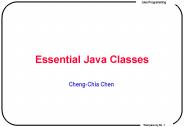CS4812: Java Lecture IX - PowerPoint PPT Presentation
1 / 18
Title:
CS4812: Java Lecture IX
Description:
Implementing a double-buffered light-weight container in Java (JDK 1.1.x) ... The heavy-lifting associated with image production is peformed by the image package. ... – PowerPoint PPT presentation
Number of Views:20
Avg rating:3.0/5.0
Title: CS4812: Java Lecture IX
1
CS4812 JavaLecture IX
- A Stay of Execution
- or
- The Broken Shaft
2
(Course Administration Note)
- So far, students have completed
- An aggressive P1, which required code above and
beyond simple IO handling - A difficult P2, which covered numerous detailed
topics - Event Handling
- Graphics
- GUI design/layout
- Innovative subclass
- Delays in the quarter make it unreasonable to
assign a complete p3 on the eve of dead week.
3
(Course Administration Note)
- Options
- Skip p3 altogether, thereby rendering our
discussion of graphics/buffering quite irrelevant
to your CS4812 experience. - Assign p3, and curve it. (Read shaft.)
- Rework p3 into a pass/fail lab with explicit
steps, thereby giving exposure to lightweight
components, etc. - Lessons Learned
- Student Grading A good thing.
- Its only 2 credits
- Students learn better if the material, and not
the grade, is made the focus of the course.
4
Implementing a double-buffered light-weight
container in Java (JDK 1.1.x)
- Thus far, we have considered
- Problems associated with heavy-weight components.
(Solution light-weights!) - Problems associated with animation. (Solution
double buffering/clipping areas) - The lab (read final) version of p3 will
require the combination of these techniques. - Today, we cover some specific problems associated
with images and image loading
5
Images Why?
- Our light weights all have a paint() method
useful for describing the look and feel of our
component. - To make full use of the paint() method, we have
to become familiar with image manipulation in
Java.
6
Images What?
- The AWT provides the java.awt.Image class.
Images are handed off to other components for
drawing. - For example, you never have an image draw itself
rather, an image reference is drawn used by a
graphics object - g.drawImage(Image, int, int, ImageObserver)
7
java.awt.Image
- public abstract int getWidth(ImageObserver)
- public abstract int getHeight(ImageObserver)
- public abstract ImageProducer getSource()
- public abstract Graphics getGraphics()
- public abstract Object getProperty (String name,
ImageObserver) - public abstract void flush()
8
The image Package
- Most of the code for manipulating images resides
not in the Image class, but in the java.awt.image
package. - The heavy-lifting associated with image
production is peformed by the image package.
Most of the methods you will use are found in the
Image class.
9
Image Producers/Consumers
- Image production is decided async in Java.
- Java handles image production with the
java.awt.image.ImageProducer class. - The producer creates the bits making up an image,
and updates the image as it loads. - The java.awt.image.ImageConsumer interface has
but a single method - imageUpdate()
- The producer calls this method to report updates
in the progress of an image.
10
Image Consumers
- Just about everything in the AWT is an image
consumer, meaning it implements
java.awt.image.ImageConsumer. - Component, for example, implements this
interface, making every widget Image-aware.
(Light and heavy weights alike!) - Thus, if a method takes an ImageObserver
argument, just pass in a component
11
Loading images
- Images are first obtained from the toolkit. An
applet has a toolkit with factor settings
applications need to call the static toolkit
reference - APPLET
- Image I getImage(getCodeBase(), sox.gif)
- APPLICATION
- Image I Toolkit.getDefaultToolkit().getImage(get
CodeBase(), sox.gif) - (Note getDocumentBase() works as well)
12
Image Observer Methods
- Numerous methods take an image observer argument
- prepareImage (in Component Toolkit)
- checkImage(in Component Toolkit)
- drawImage (in Graphics)
- getWidth/getHeight(in Image class)
13
Using Image Observers
- Since image producers call the consumer
imageUpdate method, we can use this method as a
means of tracking media loading. - We can override imageUpdate to wait on any
repainting until allbits are loaded - Consider
- public boolean imageUpdate(Image image, int
flags, int x, int y, int w, int h) - if (flags ALLBITS) !0) repaint()
- return true
14
ImageObserver Constants
- Other constant defined in ImageObserver include
- ABORT--if aborted loaded
- ALLBITS--if all bits loaded
- ERROR--if error occurs
- FRAMEBITS--another complete frame of a multiframe
image is now available - HEIGHT
- PROPERTIES--dimensions are known
- SOMEBITS--more pixels available
- WIDTH
15
- import java.applet.import java.net.URL
- import java.awt.Graphicsimport java.awt.Image
- public class smoothie extends Applet
- Image im
- public void init()
- super.init()
- URL base getCodeBase()
- im getImage(base, "sox.gif")
- public void paint (Graphics g)
- g.drawImage(im, 0,0, this)
- public boolean imageUpdate(Image image, int
flags, - int x, int y, int w, int h)
- if ((flags ALLBITS)!0)
- repaint()
- //tryThread.sleep(500)
- //catch(Exception e)
- return true
16
Fun with Image Filters
- The use of image filters allows us to crop images
into smaller image objects - Consider
- Image StripImage getImage(getCodeBase(),
strip.gif) - ImageFilter f new CropImageFilter (x, y, w,
h) - ImageProducer p new FilteredImageSource(StripI
mage.getSource(), f) - Image Im createImage(p)
- Also, look at RGBImageFilter class!
17
Other image filters Memory-sourced images
- One can also specify a range of memory (or
rather, an object) as an image source - myInts new intSIZE
- MemoryImageSource m new MemoryImageSource(w,
h, myInts, start, width)
18
Pixel-Grabbing
- A complement to memory image sourcing is grabbing
an images pixels and stuffing them into an
array - pixels new intwh
- PixelGrabber pig new PixelGrabber (image, x, y,
w, h, pixels, 0, width) - trypig.grabPixels()
- catch (InterruptedException e)
- We can use pixel grabbers and memory image
sources to manipulate and edit images on a very
small level.