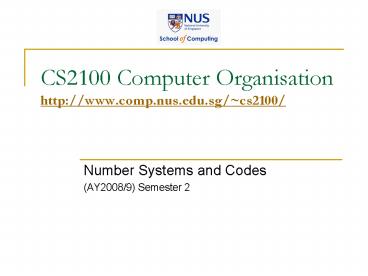CS2100 Computer Organisation http:www'comp'nus'edu'sgcs2100 - PowerPoint PPT Presentation
1 / 71
Title:
CS2100 Computer Organisation http:www'comp'nus'edu'sgcs2100
Description:
A weighted-positional number system ... SUM-OF-WEIGHTS METHOD. Determine the set of binary weights whose sum is equal to the decimal number ... – PowerPoint PPT presentation
Number of Views:61
Avg rating:3.0/5.0
Title: CS2100 Computer Organisation http:www'comp'nus'edu'sgcs2100
1
CS2100 Computer Organisationhttp//www.comp.nus.e
du.sg/cs2100/
- Number Systems and Codes
- (AY2008/9) Semester 2
2
NUMBER SYSTEMS CODES
- Information Representations
- Number Systems
- Base Conversion
- Negative Numbers
- Excess Representation
- Floating-Point Numbers
- Decimal codes BCD, Excess-3, 2421, 84-2-1
- Gray Code
- Alphanumeric Code
Read up DLD for details!
3
INFORMATION REPRESENTATION (1/3)
- Numbers are important to computers
- Represent information precisely
- Can be processed
- Examples
- Represent yes or no use 0 and 1
- Represent the 4 seasons 0, 1, 2 and 3
- Sometimes, other characters are used
- Matriculation number 8 alphanumeric characters
(eg U071234X)
4
INFORMATION REPRESENTATION (2/3)
- Bit (Binary digit)
- 0 and 1
- Represent false and true in logic
- Represent the low and high states in electronic
devices - Other units
- Byte 8 bits
- Nibble 4 bits (seldom used)
- Word Multiples of byte (eg 1 byte, 2 bytes, 4
bytes, 8 bytes, etc.), depending on the
architecture of the computer system
5
INFORMATION REPRESENTATION (3/3)
- N bits can represent up to 2N values.
- Examples
- 2 bits ? represent up to 4 values (00, 01, 10,
11) - 3 bits ? rep. up to 8 values (000, 001, 010, ,
110, 111) - 4 bits ? rep. up to 16 values (0000, 0001, 0010,
., 1111) - To represent M values, log2M bits are required.
- Examples
- 32 values ? requires 5 bits
- 64 values ? requires 6 bits
- 1024 values ? requires 10 bits
- 40 values ? how many bits?
- 100 values ? how many bits?
6
DECIMAL (BASE 10) SYSTEM (1/2)
- A weighted-positional number system
- Base or radix is 10 (the base or radix of a
number system is the total number of
symbols/digits allowed in the system) - Symbols/digits 0, 1, 2, 3, 4, 5, 6, 7, 8, 9
- Position is important, as the value of each
symbol/digit is dependent on its type and its
position in the number - Example, the 9 in the two numbers below has
different values - (7594)10 (7 103) (5 102) (9 101) (4
100) - (912)10 (9 102) (1 101) (2 100)
- In general,
(anan-1 a0 . f1f2 fm)10 (an x
10n) (an-1x10n-1) (a0 x 100)
(f1 x 10-1) (f2 x 10-2) (fm x 10-m)
7
DECIMAL (BASE 10) SYSTEM (2/2)
- Weighing factors (or weights) are in powers of
10 - 103 102 101 100 . 10-1 10-2 10-3
- To evaluate the decimal number 593.68, the digit
in each position is multiplied by the
corresponding weight - 5?102 9?101 3?100 6?10-1
8?10-2 (593.68)10
8
OTHER NUMBER SYSTEMS (1/2)
- Binary (base 2)
- Weights in powers of 2
- Binary digits (bits) 0, 1
- Octal (base 8)
- Weights in powers of 8
- Octal digits 0, 1, 2, 3, 4, 5, 6, 7.
- Hexadecimal (base 16)
- Weights in powers of 16
- Hexadecimal digits 0, 1, 2, 3, 4, 5, 6, 7, 8, 9,
A, B, C, D, E, F. - Base/radix R
- Weights in powers of R
9
OTHER NUMBER SYSTEMS (2/2)
- In some programming languages/software, special
notations are used to represent numbers in
certain bases - In programming language C
- Prefix 0 for octal. Eg 032 represents the octal
number (32)8 - Prefix 0x for hexadecimal. Eg 0x32 represents
the hexadecimal number (32)16 - In PCSpim (a MIPS simulator)
- Prefix 0x for hexadecimal. Eg 0x100 represents
the hexadecimal number (100)16 - In Verilog, the following values are the same
- 8b11110000 an 8-bit binary value 11110000
- 8hF0 an 8-bit binary value represented in
hexadecimal F0 - 8d240 an 8-bit binary value represented in
decimal 240
10
BASE-R TO DECIMAL CONVERSION
- Easy!
- 1101.1012 1?23 1?22 1?20 1?2-1
1?2-3 - 572.68
- 2A.816
- 341.245
?
11
QUICK REVIEW QUESTIONS (1)
- DLD page 37Questions 2-1 to 2-4.
12
DECIMAL TO BINARY CONVERSION
- Method 1
- Sum-of-Weights Method
- Method 2
- Repeated Division-by-2 Method (for whole numbers)
- Repeated Multiplication-by-2 Method (for
fractions)
13
SUM-OF-WEIGHTS METHOD
- Determine the set of binary weights whose sum is
equal to the decimal number - (9)10 8 1 23 20 (1001)2
- (18)10 16 2 24 21 (10010)2
- (58)10 32 16 8 2 25 24 23 21
(111010)2 - (0.625)10 0.5 0.125 2-1 2-3 (0.101)2
14
REPEATED DIVISION-BY-2
- To convert a whole number to binary, use
successive division by 2 until the quotient is 0.
The remainders form the answer, with the first
remainder as the least significant bit (LSB) and
the last as the most significant bit (MSB). - (43)10 (101011)2
15
REPEATED MULTIPLICATION-BY-2
- To convert decimal fractions to binary, repeated
multiplication by 2 is used, until the fractional
product is 0 (or until the desired number of
decimal places). The carried digits, or carries,
produce the answer, with the first carry as the
MSB, and the last as the LSB. - (0.3125)10 (.0101)2
16
CONVERSION BETWEEN DECIMAL AND OTHER BASES
- Base-R to decimal multiply digits with their
corresponding weights. - Decimal to binary (base 2)
- Whole numbers repeated division-by-2
- Fractions repeated multiplication-by-2
- Decimal to base-R
- Whole numbers repeated division-by-R
- Fractions repeated multiplication-by-R
17
QUICK REVIEW QUESTIONS (2)
- DLD page 37Questions 2-5 to 2-8.
18
CONVERSION BETWEEN BASES
- In general, conversion between bases can be done
via decimal
- Shortcuts for conversion between bases 2, 4, 8,
16 (see next slide)
19
BINARY TO OCTAL/HEXADECIMAL CONVERSION
- Binary ? Octal partition in groups of 3
- (10 111 011 001 . 101 110)2
- Octal ? Binary reverse
- (2731.56)8
- Binary ? Hexadecimal partition in groups of 4
- (101 1101 1001 . 1011 1000)2
- Hexadecimal ? Binary reverse
- (5D9.B8)16
?
20
QUICK REVIEW QUESTIONS (3)
- DLD page 37Questions 2-9 to 2-10.
21
READING ASSIGNMENT
- Binary arithmetic operations
- Read up DLD section 2.6, pg 20 21.
22
PEEKING AHEAD (1/2)
- Function simplification (eg Quine-McCluskey)
- In computer-speak, units are in powers of 2
- Memory addressing (see next slide)
?
23
PEEKING AHEAD (2/2)
- Memory addressing
- Assume 210 bytes in memory, and each word
contains 4 bytes.
?
24
NEGATIVE NUMBERS
- Unsigned numbers only non-negative values.
- Signed numbers include all values (positive and
negative) - There are 3 common representations for signed
binary numbers - Sign-and-Magnitude
- 1s Complement
- 2s Complement
25
SIGN-AND-MAGNITUDE (1/3)
- The sign is represented by a sign bit
- 0 for
- 1 for -
- Eg a 1-bit sign and 7-bit magnitude format.
- 00110100 ? 1101002 5210
- 10010011 ? -100112 -1910
26
SIGN-AND-MAGNITUDE (2/3)
- Largest value 01111111 12710
- Smallest value 11111111 -12710
- Zeros 00000000 010 10000000 -010
- Range -12710 to 12710
- Question
- For an n-bit sign-and-magnitude representation,
what is the range of values that can be
represented?
27
SIGN-AND-MAGNITUDE (3/3)
- To negate a number, just invert the sign bit.
- Examples
- How to negate 00100001sm (decimal 33)?Answer
10100001sm (decimal -33) - How to negate 10000101sm (decimal -5)?Answer
00000101sm (decimal 5)
28
1s COMPLEMENT (1/3)
- Given a number x which can be expressed as an
n-bit binary number, its negated value can be
obtained in 1s-complement representation using - -x 2n x 1
- Example With an 8-bit number 00001100 (or 1210),
its negated value expressed in 1s-complement is - -000011002 28 12 1 (calculation in
decimal) 243 111100111s - (This means that -1210 is written as 11110011 in
1s-complement representation.)
29
1s COMPLEMENT (2/3)
- Essential technique to negate a value invert all
the bits. - Largest value 01111111 12710
- Smallest value 10000000 -12710
- Zeros 00000000 010 11111111 -010
- Range -12710 to 12710
- The most significant (left-most) bit still
represents the sign 0 for positive 1 for
negative.
30
1s COMPLEMENT (3/3)
- Examples (assuming 8-bit numbers)
- (14)10 (00001110)2 (00001110)1s
- -(14)10 -(00001110)2 (11110001)1s
- -(80)10 -( ? )2 ( ? )1s
31
2s COMPLEMENT (1/3)
- Given a number x which can be expressed as an
n-bit binary number, its negated value can be
obtained in 2s-complement representation using - -x 2n x
- Example With an 8-bit number 00001100 (or 1210),
its negated value expressed in 1s-complement is - -000011002 28 12 (calculation in
decimal) 244 111101002s - (This means that -1210 is written as 11110100 in
2s-complement representation.)
32
2s COMPLEMENT (2/3)
- Essential technique to negate a value invert all
the bits, then add 1. - Largest value 01111111 12710
- Smallest value 10000000 -12810
- Zero 00000000 010
- Range -12810 to 12710
- The most significant (left-most) bit still
represents the sign 0 for positive 1 for
negative.
33
2s COMPLEMENT (3/3)
- Examples (assuming 8-bit numbers)
- (14)10 (00001110)2 (00001110)2s
- -(14)10 -(00001110)2 (11110010)2s
- -(80)10 -( ? )2 ( ? )2s
Compare with slide 30.
34
READING ASSIGNMENT
- Download from the course website and read the
Supplement Notes on Lecture 2 Number Systems. - Work out the exercises in there and discuss them
in the IVLE forum if you have doubts.
35
COMPARISONS
Important!
- 4-bit system
- Positive values Negative values
36
COMPLEMENT ON FRACTIONS
- We can extend the idea of complement on
fractions. - Examples
- Negate 0101.01 in 1s-complementAnswer 1010.10
- Negate 111000.101 in 1s-complementAnswer
000111.010 - Negate 0101.01 in 2s-complementAnswer 1010.11
37
2s COMPLEMENTADDITION/SUBTRACTION (1/3)
- Algorithm for addition, A B
- Perform binary addition on the two numbers.
- Ignore the carry out of the MSB.
- Check for overflow. Overflow occurs if the carry
in and carry out of the MSB are different, or
if result is opposite sign of A and B. - Algorithm for subtraction, A B A B A
(-B) - Take 2s-complement of B.
- Add the 2s-complement of B to A.
38
OVERFLOW
- Signed numbers are of a fixed range.
- If the result of addition/subtraction goes beyond
this range, an overflow occurs. - Overflow can be easily detected
- positive add positive ? negative
- negative add negative ? positive
- Example 4-bit 2s-complement system
- Range of value -810 to 710
- 01012s 01102s 10112s510 610 -510 ?!
(overflow!) - 10012s 11012s 101102s (discard end-carry)
01102s-710 -310 610 ?! (overflow!)
39
2s COMPLEMENTADDITION/SUBTRACTION (2/3)
- Examples 4-bit system
3 0011 4 0100 ----
------- 7 0111 ---- -------
-2 1110 -6 1010 ---- -------
-8 11000 ---- -------
6 0110 -3 1101 ----
------- 3 10011 ---- -------
4 0100 -7 1001 ---- -------
-3 1101 ---- -------
- Which of the above is/are overflow(s)?
?
40
2s COMPLEMENTADDITION/SUBTRACTION (3/3)
- Examples 4-bit system
-3 1101 -6 1010 ----
------- -9 10111 ---- -------
5 0101 6 0110 ----
------- 11 1011 ---- -------
- Which of the above is/are overflow(s)?
?
41
1s COMPLEMENTADDITION/SUBTRACTION (1/2)
- Algorithm for addition, A B
- Perform binary addition on the two numbers.
- If there is a carry out of the MSB, add 1 to the
result. - Check for overflow. Overflow occurs if result is
opposite sign of A and B. - Algorithm for subtraction, A B A B A
(-B) - Take 1s-complement of B.
- Add the 1s-complement of B to A.
42
1s COMPLEMENTADDITION/SUBTRACTION (2/2)
Any overflow?
- Examples 4-bit system
3 0011 4 0100 ----
------- 7 0111 ---- -------
5 0101 -5 1010 ----
------- -0 1111 ---- -------
-2 1101 -5 1010 ---- ------
-7 10111 ---- 1 ------
1000
-3 1100 -7 1000 ----
------- -10 10100 ---- 1
------- 0101
43
QUICK REVIEW QUESTIONS (4)
- DLD page 37Questions 2-13 to 2-18.
44
EXCESS REPRESENTATION (1/2)
- Besides sign-and-magnitude and complement
schemes, the excess representation is another
scheme. - It allows the range of values to be distributed
evenly between the positive and negative values,
by a simple translation (addition/subtraction). - Example Excess-4 representation on 3-bit
numbers. See table on the right.
- Questions What if we use Excess-2 on 3-bit
numbers? Excess-7?
45
EXCESS REPRESENTATION (2/2)
- Example For 4-bit numbers, we may use excess-7
or excess-8. Excess-8 is shown below. Fill in the
values.
?
46
FIXED POINT NUMBERS (1/2)
- In fixed point representation, the binary point
is assumed to be at a fixed location. - For example, if the binary point is at the end of
an 8-bit representation as shown below, it can
represent integers from -128 to 127.
47
FIXED POINT NUMBERS (2/2)
- In general, the binary point may be assumed to be
at any pre-fixed location. - Example Two fractional bits are assumed as shown
below.
- If 2s complement is used, we can represent values
like - 011010.112s 26.7510
- 111110.112s -000001.012 -1.2510
48
FLOATING POINT NUMBERS (1/4)
- Fixed point numbers have limited range.
- Floating point numbers allow us to represent very
large or very small numbers. - Examples 0.23 1023 (very large positive
number) 0.5 10-37 (very small positive
number) -0.2397 10-18 (very small negative
number)
49
FLOATING POINT NUMBERS (2/4)
- 3 parts sign, mantissa and exponent
- The base (radix) is assumed to be 2.
- Sign bit 0 for positive, 1 for negative.
- Mantissa is usually in normalised form (the
integer part is zero and the fraction part must
not begin with zero) - 0.01101 24 ? normalised ?
- 101011.0110 2-4 ? normalised ?
- Trade-off
- More bits in mantissa ? better precision
- More bits in exponent ? larger range of values
?
50
FLOATING POINT NUMBERS (3/4)
- Exponent is usually expressed in complement or
excess format. - Example Express -6.510 in base-2 normalised
form -6.510 -110.12 -0.11012 23 - Assuming that the floating-point representation
contains 1-bit, 5-bit normalised mantissa, and
4-bit exponent. The above example will be stored
as if the exponent is in 1s or 2s complement.
51
FLOATING POINT NUMBERS (4/4)
- Example Express 0.187510 in base-2 normalised
form - 0.187510 0.00112 0.11 2-2
- Assume this floating-point representation1-bit
sign, 5-bit normalised mantissa, and 4-bit
exponent. - The above example will be represented as
52
QUICK REVIEW QUESTIONS (5)
- DLD page 38Questions 2-19 to 2-20.
53
READING ASSIGNMENT
- Arithmetic operations on floating point numbers
- DLD page 29
- IEEE floating point representation
- DLD page 30
- IEEE standard 754 floating point numbers
http//steve.hollasch.net/cgindex/coding/ieeefloat
.html
54
DECIMAL CODES
- Decimal numbers are favoured by humans. Binary
numbers are natural to computers. Hence,
conversion is required. - If little calculation is required, we can use
some coding schemes to store decimal numbers, for
data transmission purposes. - Examples BCD (or 8421), Excess-3, 84-2-1, 2421,
etc. - Each decimal digit is represented as a 4-bit code.
55
BINARY CODE DECIMAL (BCD) (1/2)
- Some codes are unused, like 1010BCD, 1011BCD,
1111BCD. These codes are considered as errors. - Easy to convert, but arithmetic operations are
more complicated. - Suitable for interfaces such as keypad inputs.
56
BINARY CODE DECIMAL (BCD) (2/2)
- Examples of conversion between BCD values and
decimal values - (234)10 (0010 0011 0100)BCD
- (7093)10 (0111 0000 1001 0011)BCD
- (1000 0110)BCD (86)10
- (1001 0100 0111 0010)BCD (9472)10
- Note that BCD is not equivalent to binary
- Example (234)10 (11101010)2
57
OTHER DECIMAL CODES
- Self-complementing code codes for complementary
digits are also complementary to each other. - Error-detecting code biquinary code (bitwo,
quinaryfive).
58
SELF-COMPLEMENTING CODES
- The codes representing the pair of complementary
digits are also complementary to each other. - Example Excess-3 code
0 0011 1 0100 2 0101 3 0110 4 0111 5
1000 6 1001 7 1010 8 1011 9 1100
- Question What are the other self-complementing
codes?
?
59
GRAY CODE (1/3)
- Unweighted (not an arithmetic code)
- Only a single bit change from one code value to
the next. - Not restricted to decimal digits n bits ? 2n
values. - Good for error detection.
- Example 4-bit standard Gray code
60
GRAY CODE (2/3)
- Generating a 4-bit standard Gray code sequence.
0000 0001
0100 0101 0111 0110 0010 0011 0001 0000
1100 1101 1111 1110 1010 1011 1001 1000
0011 0010
0001 0000
0110 0111 0101 0100
0010 0011 0001 0000
- Questions How to generate 5-bit standard Gray
code sequence? 6-bit standard Gray code sequence?
61
GRAY CODE (3/3)
mis-aligned sensors
mis-aligned sensors
Binary coded 111 ? 110 ? 000
Gray coded 111 ? 101
62
READING ASSIGNMENT
- Conversion between standard Gray code and binary
- DLD pages 35 36.
63
QUICK REVIEW QUESTIONS (6)
- DLD page 38Questions 2-21 to 2-24.
64
ALPHANUMERIC CODES (1/3)
- Computers also handle textual data.
- Character set frequently used
- alphabets A Z, a z
- digits 0 9
- special symbols , ., _at_, , etc.
- non-printable NULL, BELL, CR, etc.
- Examples
- ASCII (8 bits), Unicode
65
ALPHANUMERIC CODES (2/3)
- ASCII
- American Standard Code for Information
Interchange - 7 bits, plus a parity bit for error detection
- Odd or even parity
66
ALPHANUMERIC CODES (3/3)
- ASCII table
67
ERROR DETECTION (1/4)
- Errors can occur during data transmission. They
should be detected, so that re-transmission can
be requested. - With binary numbers, usually single-bit errors
occur. - Example 0010 erroneously transmitted as 0011 or
0000 or 0110 or 1010. - Biquinary code uses 3 additional bits for
error-detection.
68
ERROR DETECTION (2/4)
- Parity bit
- Even parity additional bit added to make total
number of 1s even. - Odd parity additional bit added to make total
number of 1s odd. - Example of odd parity on ASCII values.
69
ERROR DETECTION (3/4)
- Parity bit can detect odd number of errors but
not even number of errors. - Example Assume odd parity,
- 10011 ? 10001 (detected)
- 10011 ? 10101 (not detected)
- Parity bits can also be applied to a block of
data.
70
ERROR DETECTION (4/4)
- Sometimes, it is not enough to do error
detection. We may want to correct the errors. - Error correction is expensive. In practice, we
may use only single-bit error correction. - Popular technique Hamming code (not covered).
71
END