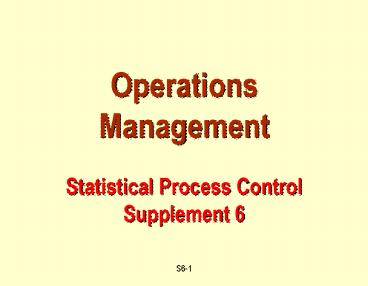S61 PowerPoint PPT Presentation
1 / 28
Title: S61
1
Operations ManagementStatistical Process
ControlSupplement 6
2
Outline
- Statistical Process Control (SPC).
- Mean charts or X-Charts.
- Range chart or R-Charts.
- Control charts for attributes.
- Managerial issues and control charts.
- Acceptance Sampling.
3
Statistical Process Control (SPC)
- Statistical technique to identify when non-random
variation is present in a process. - All processes are subject to variability.
- Natural causes Random variations.
- Assignable causes Correctable problems.
- Machine wear, unskilled workers, poor materials.
- Uses process control charts.
4
Statistical Process Control Steps
Start
Take Sample
Produce Good
Inspect Sample
Provide Service
Take Samples
No
Is process in control?
Create
Stop Process
Control Chart
Yes
Find Out Why
5
Process Control Charts
6
Control Charts
- Process is not in control if
- Sample is not between upper and lower control
limits. - A non-random pattern is present, even when
between upper and lower control limits. - Based on sample being normally distributed.
7
Distribution of Sample Means
Standard deviation of the sample means
(mean)
8
Central Limit Theorem
9
Control Chart Types
Control
Categorical or Discrete Numerical Data
Charts
Continuous Numerical Data
Variables
Attributes
Charts
Charts
R
P
C
X
Chart
Chart
Chart
Chart
10
Quality Characteristics
Attributes
Variables
- Characteristics for which you focus on defects.
- Categorical or discrete values.
- Good or Bad.
- of defects.
- Characteristics that you measure, e.g., weight,
length. - Continuous values.
11
?X Chart
- Shows sample means over time.
- Monitors process average.
- Example Weigh samples of coffee.
- Collect many samples, each of n bags.
- Sample size n.
- Compute mean and range for each sample.
- Compute upper and lower control limits (UCL,
LCL). - Plot sample means and control limits.
12
?X Chart Control Limits - std. deviation of
process is known
sample mean at time i
? known process standard deviation
13
?X Chart - Example 1
- Each sample is 4 measurements.
- Process mean is 5 lbs.
- Process standard deviation is 0.1 lbs.
- Determine 3? control limits.
14
?X Chart Control Limits - std. deviation of
process not known
A2 is from Table S6.1
sample range at time i
sample mean at time i
15
Factors for Computing Control Chart Limits
16
?X Chart - Example 2
- Each sample is 4 measurements.
- Determine 3? control limits.
- sample mean range
- 1 5.02 .12 4.96,
5.03, 5.01, 5.08 - 2 4.99 .08
- 3 4.97 .13
- 4 5.03 .18
- 5 4.99 .14
17
?X Chart - Example 2
5.1
Upper control limit
5.0
Sample Mean
Lower control limit
4.9
Time
18
R Chart
- Shows sample ranges over time.
- Sample range largest - smallest value in
sample. - Monitors process variability.
- Example Weigh samples of coffee.
- Collect many samples, each of n bags.
- Sample size n.
- Compute range for each sample average range.
- Compute upper and lower control limits (UCL,
LCL). - Plot sample ranges and control limits.
19
R Chart Control Limits
From Table S6.1
sample range at time i
20
R Chart - Example 2
- Each sample is 4 measurements.
- Determine 3? control limits.
- sample mean range
- 1 5.02 .12
- 2 4.99 .08
- 3 4.97 .13
- 4 5.03 .18
- 5 4.99 .14
4.96, 5.03, 5.01, 5.08
21
R Chart - Example 2
0.3
Upper control limit
Sample Range
0.2
0.1
Lower control limit
0
Time
22
Control Chart Steps
- Collect 20 to 25 samples of n4 or n5 from a
stable process compute the mean and range. - Compute the overall mean and average range.
- Calculate upper and lower control limits.
- Graph the sample means and ranges on their
respective control charts, and determine whether
they fall outside the acceptable limits.
23
Control Chart Steps - continued
- Investigate points or patterns that indicate the
process is out of control. Assign causes for the
variations. - Collect additional samples and revalidate the
control limits.
24
Control Chart Patterns
25
p Chart
- Attributes control chart.
- Shows of nonconforming items.
- Example Count defective chairs divide by
total chairs inspected. - Chair is either defective or not defective.
26
c Chart
- Attributes control chart.
- Shows number of defects in a unit.
- Unit may be chair, steel sheet, car, etc.
- Size of unit must be constant.
- Example Count defects (scratches, chips etc.)
in each chair of a sample of 100 chairs.
27
Use of Control Charts
28
Acceptance Sampling
- Quality testing for incoming materials or
finished goods. - Purchased material components.
- Final products.
- Procedure
- Take one or more samples at random from a lot
(shipment) of items. - Inspect each of the items in the sample.
- Decide whether to reject the whole lot based on
the inspection results.