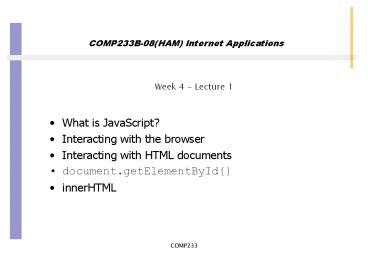Week 4 Lecture 1 - PowerPoint PPT Presentation
1 / 17
Title:
Week 4 Lecture 1
Description:
is the basis for rich AJAX/DHTML interfaces. e,g, GMail, http://weboggle.shackworks.com ... Next week: DHTML (or DOM) manipulation. AJAX. XmlHttpRequest object ... – PowerPoint PPT presentation
Number of Views:26
Avg rating:3.0/5.0
Title: Week 4 Lecture 1
1
Week 4 - Lecture 1
COMP233B-08(HAM) Internet Applications
- What is JavaScript?
- Interacting with the browser
- Interacting with HTML documents
- document.getElementById()
- innerHTML
2
What is JavaScript?
- An interpreted (usually) programming language
- Has some similar syntax to Java
- But is totally different Java is really in the
name for marketing reasons! - Generally runs inside a web browser
- The JavaScript engine inside FireFox is called
SpiderMonkey and is written in C - http//www.mozilla.org/js/spidermonkey/
- Internet Explorer has JScript which is a
superset of JavaScript - http//en.wikipedia.org/wiki/JScript
- Although you can run JavaScript anywhere
- e.g. on web servers, Sun Java 1.6 has JavaScript
built inside Java
3
What is JavaScript? 2
- A standard managed by ECMA
- European Computer Manufacturers Association
- A private group and not as open as W3C
- Also manage CD-ROM file structure, C, C, CLI,
MS OOXML - Is similar to ActionScript in Flash/Director
- JS
- provides more interactivity in web pages
- provides the ability to do computation in the
browser - is the basis for rich AJAX/DHTML interfaces
- e,g, GMail, http//weboggle.shackworks.com/
4
Programming Language Constructs
- JS is a programming language
- Variables objects
- Arrays, strings, regular expressions, dates,
Math, - Loops
- For next, while do, do while
- Conditional statements
- If then else, switch
- Functions
- With parameters
- Object orientation
- Most JS on the web doesnt use this
- http//www.w3schools.com/js/js_examples.asp
- For examples of these constructs
5
How do we include JS in HTML?
- 3 ways
- Just like CSS
- Inline
- in an onclick attribute of an HTML element such
as a form input or button - JavaScript URLs (esp. bookmarklets)
- http//www.unix.org.ua/orelly/web/jscript/ch10_04.
html - Internal
- Using script element with JS content
- External
- Using script element with a src attribute and no
content
6
Inline (as an event handler)
- onclick attribute contains a JS statement
- ltbutton type"button"
- onclick"alert('clicked!')"gt
- Click me!lt/buttongt
- Several other types of events, e.g.
- focus, blur (loss of focus)
- onmouseover (cursor movement )
- onload (page load)
- http//www.w3schools.com/js/js_events.asp
- http//www.w3schools.com/jsref/jsref_events.asp
7
Internal
- Internal JS showing interaction with the browser
and a variable assignment - ltscript type"text/javascript"gt
- alert("Welcome to this webpage!")
- loopCounter 5
- lt/scriptgt
- Executed when the script element is encountered
- in either head or body
- Uses a MIME type (text/javascript) to signal the
content - Despite this being obsolete and wrong it does
work reliably (!) - http//annevankesteren.nl/2005/02/javascript-mime-
type - http//annevankesteren.nl/2006/05/javascript-mime-
type
8
External
- From CNNs web site
- ltscript src"http//i.l.cnn.net/cnn/.element/js/2.
0/scripts/prototype.js" type"text/javascript"gtlt/s
criptgt - MIME URL
- This allows for cache-ability ? faster more
efficient sites - When multiple pages use the same URL
9
Interacting with the browser
- Alerts, windows, document, statusbar
- Sample file js-examples.html
- Changing the content of pages
- Next week DHTML (or DOM) manipulation
- AJAX
- XmlHttpRequest object
- Client-server communication without page re-loads
- New http requests, often very small and quick
- To update parts of pages
10
noscript
- ltSCRIPT type"text/tcl"gt ...some Tcl script to
insert data... lt/SCRIPTgt - ltNOSCRIPTgt ltPgtAccess the ltA href"http//someplace
.com/data"gtdata.lt/Agt lt/NOSCRIPTgt - Is JavaScript absolutely necessary? What if
someone has it turned off? - The noscript element allows you to specify some
alternative content - Such as this sites requires JavaScript to be
turned on
11
Testing JS requirements of Web content
- Try turning off JavaScript in your browsers
options - Browse your usual websites
- What breaks?
- Also
- Try the NoScript Firefox add-on
- https//addons.mozilla.org/en-US/firefox/addon/722
- Some people use this as a security measure
- Many Web security bugs are due to JS
- Especially XSS Cross Site Scripting attacks
- http//www.mozilla.org/security/known-vulnerabilit
ies/firefox20.html
12
document.getElementById()
- Identifying parts of the HTML document
- Same problem as CSS selectors
- CSS has the ID selector
- id1234 text-indent 10px
- JavaScript has the function
- document.getElementById(id1234)
- Once we have identified an HTML element we can
then use it - To read from the HTML document
- To change the HTML document
13
document.getElementById() 2
- We can write new content (including new HTML)
into the document structure - More DOM methods, next week
- http//www.w3.org/DOM/
- http//java.sun.com/j2se/1.4.2/docs/api/org/w3c/do
m/Document.htmlgetElementById(java.lang.String) - To start with we will use a non-standard but
widely supported concept, innerHTML - innerHTML represents the content of an element
- Together with the id attribute this allows us to
target the content of any element in an HTML
document
14
Using innerHTML
- ltp id"para1"gtThis is the paragraph para1.lt/pgt
- document.getElementById("para1").innerHTML "new
content" - ltp id"para1"gtnew contentlt/pgt
- innerHTML.html in the Resources folder on CF
15
.src
- .src shortcut for accessing src attribute of
images - document.getElementById('img1').src
'http//www.waikato.ac.nz/enrol/images/waikato_btn
_over.jpg' - There is a formal DOM alternative but the .src
method is widely supported - Sample file innerHTML.html
16
JavaScript can do many irritating things
- Popup windows gone mad
- Firefox provides options to limit the power of JS
in the browser
17
Tips
- Use Error Console/Firebug
- JS errors are generally harder to fix than
normal programming languages due to lack to
development support - Basic JS error messages in IE are poor
- Try some IE add-ons (e.g. IE Developer Toolbar)
- http//www.windowsmarketplace.com/category.aspx?bc
atid844tabid1 - http//www.w3schools.com/js/default.asp
- http//www.unix.org.ua/orelly/web/jscript/index.ht
ml - Online JS book