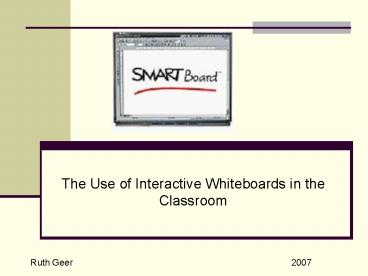The Use of Interactive Whiteboards in the Classroom - PowerPoint PPT Presentation
1 / 10
Title:
The Use of Interactive Whiteboards in the Classroom
Description:
A large touch sensitive board which is connected to a projector and computer ... Increased enjoyment and motivation. Increased understanding of more complex concepts ... – PowerPoint PPT presentation
Number of Views:605
Avg rating:3.0/5.0
Title: The Use of Interactive Whiteboards in the Classroom
1
- The Use of Interactive Whiteboards in the
Classroom
Ruth Geer
2007
2
What is an interactive whiteboard?
- A large touch sensitive board which is connected
to a projector and computer - They may be referred to by their product name
Smart, Promethean, ACTIV - A tool for teaching and learning
- Generally comes with its own software
- Software allows the creation of your
- own material
3
Research observations
- Current learning theories promote student
engagement in knowledge construction - Theories include, for example
- Constructivism - learner selects transforms
information makes decisions synthesises
learning - Active learning learner actively engaged rather
than passively absorbing information
4
How can they be used in a learning environment?
- Manipulating text images
- Mark-up of text
- Saving notes for review via email, web or print
- Viewing websites as a group
- Creating electronic lesson activities
- Writing notes over educational clips
- Using presentation tools
- Provide a large workspace
5
Benefits for students
- Versatility for all ages across all curriculum
areas - Increased opportunities for interaction and
discussion - Increased enjoyment and motivation
- Increased understanding of more complex concepts
- Caters for different learning styles
6
Benefits for teachers
- More effective integration
- Encourages spontaneity and flexibility through
annotations - Teachers can save print facilitating revision
- Teachers can share reuse materials
- Teachers develop more competence and confidence
with ICTs easy to use - Encourages teachers to change pedagogy with
integration
7
Levels of whiteboard use
- Increased efficiency, enabling teachers to use a
variety of ICT- based resources - Use more engaging materials to explain concepts
3-D representation - Create new learning styles stimulated by
interactions - Glover Miller (2001)
8
Factors affecting effective use
- Access to whiteboard
- Visibility of board (sunlight)
- Student use critical as well as teachers
- Provision of training appropriate to needs
- Investment of time by teachers
- Sharing of ideas resources
- Positioning of whiteboard in classroom
- Reliability and technical support
9
Impact on learning
- Raise level of student engagement
- Motivate promote enthusiasm
- Students stayed on-task for longer periods of
time - Shown to increase school attendance
- Higher levels of student attendance
- Supports many different learning styles
- Helps students understand abstract concepts more
readily
10
Development of effective pedagogies
- Enhance demonstration modelling
- Student-centred/ focused learning
- Control transferred to student
- Improve quality of interactions with effective
questioning - Increase pace depth of learning
- Ensure balance between making resources and
planning for teaching - Utilise capture tool for revision