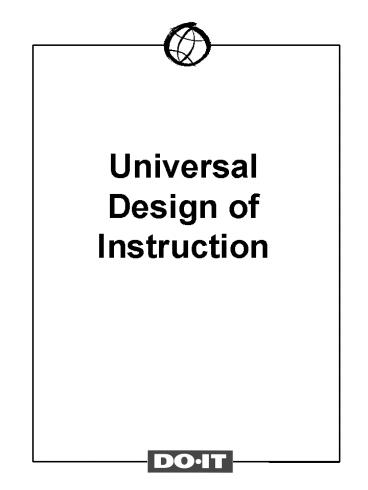Universal Design of Instruction Objectives PowerPoint PPT Presentation
1 / 13
Title: Universal Design of Instruction Objectives
1
(No Transcript)
2
Universal Design of Instruction Objectives
- 1. Discuss the principles of universal design.
- 2. Apply principles of universal design of
instruction to meet a wide range of student
learning needs. - 3. Explain the difference between employing
universal design principles to maximize access
and providing academic accommodations for
students with disabilities.
3
Diversity in Postsecondary Institutions
- Ethnic/racial minorities
- English as a second language
- Different learning styles
- People with disabilities
4
Undergraduates who Reported Having a
DisabilityAmong the 6 of 1995-96
undergraduates who reported a disability, the
percentage reporting each disability type
National Center for Educational Statistics,
Postsecondary Education (1999)
5
Universal Design
- The design of products and environments to be
usable by all people, without the need for - adaptation or specialized design.
- Center for Universal Design at North Carolina
State University
6
Principles of Universal Design
- Equitable use
- Flexibility in use
- Simple and intuitive use
- Perceptible information
- Tolerance for error
- Low physical effort
- Size and shape for approach and use
7
Universal Design of Instruction Examples
- Create an environment that respects and values
diversity. Put a statement on your syllabus
inviting students to meet with you to discuss
disability-related accommodations and other
learning needs. - Assure that all classrooms labs and fieldwork are
in locations accessible to individuals with a
wide range of physical abilities and
disabilities. - Use multiple modes to deliver content (including
lecture, discussion, hands-on activities,
Internet-based interaction, and fieldwork). - Provide printed or Web-based materials which
summarize content that is delivered orally. - Face the class and speak clearly.
- Use captioned videotapes.
8
Universal Design of Instruction
Examples,continued
- Provide printed materials in electronic format.
- Use accessible Web pages (text descriptions of
graphics). - Provide printed materials early so that students
can prepare to access the materials in alternate
formats. - Create printed and Web-based materials in simple,
consistent formats. - Provide effective prompting during an activity
and feedback after the assignment is completed. - Provide multiple ways for students to demonstrate
knowledge. - Make sure equipment and activities minimize
sustained physical effort.
9
Making Classroom Activities Accessible to Everyone
- Class lectures
- Classroom discussions
- Web resources
- Videotapes
- Course handouts
- Computer and science labs
- Field experiences
10
Procedures and Outcomes
- Instructional Procedures
- 1. Students will use...
- to acquire the course content.
- 2. I will use...
- to present course content.
- Instructional Content
- 1. Students will describe
- 2. Students will be able to list
- 3. Students will demonstrate
11
Measuring Instructional Content Versus
Procedures
- 1.Evaluation Content
- Students will demonstrate their understanding
of... - 2. Testing Procedure
- Students will demonstrate their understanding
by...
12
Resources
13
Visit The Faculty Room Web site
athttp//www.washington.edu/doit/Faculty/