Add title here - PowerPoint PPT Presentation
1 / 49
Title:
Add title here
Description:
Linux papiprof. prof-like tool for use with papirun. based on Curtis Janssen's vprof ... Platforms: Alpha Tru64, MIPS IRIX, Linux IA64, Linux IA32, Solaris SPARC ... – PowerPoint PPT presentation
Number of Views:30
Avg rating:3.0/5.0
Title: Add title here
1
HPCToolkit Multi-platform Tools for Analyzing
Node Performance
John Mellor-Crummey Robert Fowler Nathan
Tallent Gabriel Marin Department of Computer
Science Rice University
http//hipersoft.cs.rice.edu/hpctoolkit/
2
What Makes a Program Fast?
- Good algorithm
- Good data structure
- Efficient code
3
Analysis and Tuning Questions
- How can we tell if a program has good
performance? - How can we tell that it doesnt?
- If performance is not good, how can we pinpoint
where? - How can we tell why?
- What can we do about it?
4
What about Parallel Codes?
- Even partitioning of computation
- Minimum communication
- Low communication overhead
- Good parallelism
5
Tuning a Parallel Code
- Analyzing parallelism
- Get the parallelism right
- Analyze node performance
- Tune that as well
6
A Digression Parallel Line Sweep
- Good parallel performance requires suitable
partitioning - Tightly-coupled computations are problematic
- Line-sweep computations ADI integration among
others
do j 1, n do i 2,n
a(i,j) a(i-1,j)
recurrences make parallelization difficult with
BLOCK partitionings
7
Parallelizing Line Sweepswith Block Partitionings
Approach 1 Only compute along local dimensions
Local Sweeps along x and z
Local Sweep along y
Transpose
Transpose back
- Fully parallel computation
- High communication volume transpose ALL data
8
Coarse-Grain Pipelining
Approach 2 Compute along partitioned dimensions
Partial serialization induces wavefront
parallelism with block partitioning
9
Coarse-Grain Pipelining
Approach 2 Compute along partitioned dimensions
Partial serialization induces wavefront
parallelism with block partitioning
Processor 0
Processor 1
Processor 2
Processor 3
10
Multipartitioning
- Style of skewed-cyclic distribution
- Each processor owns a tile between each pair of
cuts along each distributed dimension
11
Multipartitioning
- Enables full parallelism for a sweep along any
partitioned dimension
Processor 0
Processor 1
Processor 2
Processor 3
12
Parallelizing Line Sweeps
13
Understanding Node Performance
- The rest of this talk will focus on this topic.
14
The Setting Modern Computer Systems
- Microprocessor-based architectures
- Deeply-pipelined processors with internal
parallelism - out of order superscalar Alpha
- multiple functional units
- circuitry to dynamically determine dependences
and dispatch instructions - many instructions can be in flight at once
- VLIW Itanium
- issue a fixed size bundle of instructions each
cycle - bundles tailored to mix of available functional
units - compiler pre-determines what instructions execute
in parallel - Complex memory hierarchy
- non-blocking, multi-level caches
- TLB
15
The Setting Modern Scientific Applications
- Multi-lingual programs
- Many source files
- Complex build process
- Typical
- Multiple directories
- Multiple makefiles
- Incomplete automation
- External libraries in binary-only form
16
The Problem Programming Modern Microprocessor
Systems Efficiently
- Architectural sweet spot often differs from
applications - Example
- Architecture modest cache sizes, long cache
lines - Irregular particle application
- access large amounts of data in irregular access
pattern - most of long cache lines go unread
- almost no temporal reuse
- Gap between peak and typical performance is
growing - 5-10 of peak is common today
- Gap between processor speed and memory speed is
growing - Performance analysis and tuning is necessary!
1
17
Performance Monitoring Hardware
- Purpose
- capture information about performance critical
details that is otherwise inaccessible - cycles in flight, TLB misses, mispredicted
branches, etc - What it does
- Characterize events and measure durations
- record information about an instruction as it
executes. - Two flavors of performance monitoring hardware
- aggregate performance event counters
- sample events during execution cycles, board
cache misses - limitation out of order execution smears
attribution of events - ProfileMe instruction execution trace hardware
- a set of boolean flags indicating occurrence of
events (e.g., traps, replays, etc) cycle
counters - limitation not all sources of delay are counted,
attribution is sometimes unintuitive
3
18
Performance Tool Goals
- Support large, multi-lingual applications
- a mix of of Fortran, C, C
- external libraries
- thousands of procedures
- hundreds of thousands of lines
- we must avoid
- manual instrumentation
- significantly altering the build process
- frequent recompilation
- Multi-platform
- Scalable data collection
- Analyze both serial and parallel codes
- Effective presentation of analysis results
- intuitive enough for physicists and engineers to
use - detailed enough to meet the needs of compiler
writers
19
HPCToolkit System Overview
application source
20
HPCToolkit System Overview
application source
binary object code
compilation
linking
source correlation
profile execution
binary analysis
program structure
hyperlinked database
performance profile
interpret profile
hpcviewer
- launch unmodified, optimized application binaries
- collect statistical profiles of events of interest
21
HPCToolkit System Overview
- decode instructions and combine with profile data
22
HPCToolkit System Overview
- extract loop nesting information from executables
23
HPCToolkit System Overview
- synthesize new metrics by combining metrics
- relate metrics, structure, and program source
24
HPCToolkit System Overview
- support top-down analysis with interactive viewer
- analyze results anytime, anywhere
25
HPCToolkit System Overview
application source
binary object code
compilation
linking
source correlation
profile execution
binary analysis
program structure
hyperlinked database
performance profile
interpret profile
hpcviewer
26
Data Collection
- Support analysis of unmodified, optimized
binaries - Inserting code to start, stop and read counters
has many drawbacks, so dont do it! - nested measurements skew results
- Use hardware performance monitoring to collect
statistical profiles of events of interest - Different platforms have different capabilities
- event-based counters MIPS, IA64, Pentium
- ProfileMe instruction tracing Alpha
- Different capabilities require different
approaches
27
Sample-based Performance Analysis
- Events sampled when
- aggregate performance counter exceeds threshold
- instruction selected for ProfileMe tracing
- Each time a sample occurs
- note the program counter
- record information in a histogram
- Map sampled PC values back to source lines
- Advantages
- provides a high-level view of where events
happen during execution - can be started at launch time without prior
preparation
4
28
Data Collection papirun for Linux
- PAPI Performance API
- interface to hardware performance monitors
- supports many platforms
- papirun open source sample-based profiling
- preload monitoring library before launching
application - inspect load map to set up sampling for all load
modules - record PC samples for each module along with load
map - Linux IA64 and IA32
- papiprof prof-like tool
- output styles
- XML for use with hpcview
- plain text
29
Data Collection DCPI and ProfileMe
- Alpha ProfileMe
- EV67 records info about an instruction as it
executes - mispredicted branches, memory access replay traps
- more accurate attribution of events
- DCPI (Digital) Continuous Profiling
Infrastructure - sample processor counters and instructions
continuously during execution of all code - all programs
- shared libraries
- operating system
- support both on-line and off-line data analysis
- to date, we use only off-line analysis
30
HPCToolkit System Overview
31
Linux papiprof
- prof-like tool for use with papirun
- based on Curtis Janssens vprof
- uses GNU binutils to perform PC ? source mapping
- interpret profiles collected with papirun
- Map counts associated with instruction addresses
back to (file, function, source line) triples - output styles
- ascii profile format
- XML-based profile format for use with HPCView
15
32
Metric Synthesis with xprof (Alpha)
- Interpret DCPI samples into useful metrics
- Transform low-level data to higher-level metrics
- DCPI ProfileMe information associated with PC
values - project ProfileMe data into useful equivalence
classes - decode instruction type info in application
binary at each PC - FLOP
- memory operation
- integer operation
- fuse the two kinds of information
- Retired instructions instruction type
- retired FLOPs
- retired integer operations
- retired memory operations
- Map back to source code like papiprof
33
HPCToolkit System Overview
34
Why Binary Analysis?
- Problems
- Line-level performance statistics may be
inaccurate, and offer a myopic view of program
performance - Interesting performance for scientific programs
is at the loop level - Approach
- recover loop information from an application
binary
35
Program Structure Recovery with bloop
- Parse instructions in an executable using GNU
binutils - Analyze branches to identify basic blocks
- Construct control flow graph using branch target
analysis - be careful with machine conventions and delay
slots! - Use interval analysis to identify natural loop
nests - Map machine instructions to source lines with
symbol table - dependent on accurate debugging information!
- Normalize output to recover source-level view
- Platforms AlphaTru64, MIPSIRIX, LinuxIA64,
LinuxIA32, SolarisSPARC
36
Sample Flowgraph from an Executable
- Loop nesting structure
- blue outermost level
- red loop level 1
- green loop level 2
Observation optimization complicates program
structure!
37
Normalizing Program Structure
Constraint each source line must appear at most
once
- Coalesce duplicate lines
- (1) if duplicate lines appear in different loops
- find least common ancestor in scope tree merge
corresponding loops along the paths to each of
the duplicates - purpose re-rolls loops that have been split
- (2) if duplicate lines appear at multiple levels
in a loop nest - discard all but the innermost instance
- purpose handles loop-invariant code motion
- apply (1) and (2) repeatedly until a fixed point
is reached
38
Recovered Program Structure
- ltLM n"/apps/smg98/test/smg98"gt
- ...
- ltF n"/apps/smg98/struct_linear_solvers/smg_rel
ax.c"gt - ltP n"hypre_SMGRelaxFreeARem"gt
- ltL b"146" e"146"gt
- ltS b"146" e"146"/gt
- lt/Lgt
- lt/Pgt
- ltP n"hypre_SMGRelax"gt
- ltL b"297" e"328"gt
- ltS b"297" e"297"/gt
- ltL b"301" e"328"gt
- ltS b"301" e"301"/gt
- ltL b"318" e"325"gt
- ltS b"318" e"325"/gt
- lt/Lgt
- ltS b"328" e"328"/gt
- lt/Lgt
- ltS b"302" e"302"/gt
39
HPCToolkit System Overview
40
Data Correlation
- Problem
- any one performance measure provides a myopic
view - some measure potential causes (e.g. cache misses)
- some measure effects (e.g. cycles)
- cache misses not always a problem
- event counter attribution is inaccurate for
out-of-order processors - Approaches
- multiple metrics for each program line
- computed metrics, e.g. cache miss rate
- eliminate mental arithmetic
- serve as a key for sorting
- hierarchical structure
- line level attribution errors give good
loop-level information
41
HPCToolkit System Overview
42
HPCViewer Screenshot
Annotated Source View
Metrics
Navigation
43
Flattening for Top Down Analysis
- Problem
- strict hierarchical view of a program is too
rigid - want to compare program components at the same
level as peers - Solution
- enable a scopes descendants to be flattened to
compare their children as peers
Current scope
flatten
unflatten
44
Using HPCTools Toolkit on Linux
source
a.out
mpiexec papirun -e PAPI_L2_TCM a.out
bloop a.out
Raw profile data
program structure
papiprof
portable profile
...
hpcview
portable profile
XML database
configuration file
12
45
hpcview Configuration File
ltHPCVIEWgt ltTITLE name"POP 4-way shmem,
model_sizemedium" /gt ltPATH name"." /gt
ltPATH name"./compile" /gt ltPATH
name"../sshmem" /gt ltPATH name"../source" /gt
- ltMETRIC name"pcc" displayName"Cycles"gt
ltFILE name"pop.fcy_hwc.pxml" /gt lt/METRICgt
ltMETRIC name"dc" displayName"L1 miss"gt
ltFILE name"pop.fdc_hwc.pxml" /gt lt/METRICgt
ltMETRIC name"dsc" displayName"L2 miss"gt
ltFILE name"pop.fdsc_hwc.pxml" /gt lt/METRICgt
ltMETRIC name"fp" displayName"FP insts"gt
ltFILE name"pop.fgfp_hwc.pxml" /gt lt/METRICgt
ltMETRIC name"rat" displayName"cy per FLOP"gt-
ltCOMPUTEgt ltmathgt ltapplygt ltdivide/gt
ltcigtpcclt/cigt ltcigtfplt/cigt lt/applygt lt/mathgt
lt/COMPUTEgt lt/METRICgt lt/HPCVIEWgt
Heading on Display
Paths to interesting source directories
Metrics defined by Platform Independent Profile
Files
Expression for derived metric
13
46
Some Uses for HPCToolkit
- Identifying unproductive work
- where is the program spending its time not
performing FLOPS - Memory hierarchy issues
- bandwidth utilization misses x line size/cycles
- exposed latency ideal vs. measured
- Cross architecture or compiler comparisons
- what program features cause performance
differences? - Gap between peak and observed performance
- loop balance vs. machine balance?
- Evaluating load balance in a parallelized code
- how do profiles for different processes compare
47
Assessment of HPCToolkit Functionality
- Top down analysis focuses attention where it
belongs - sorted views put the important things first
- Integrated browsing interface facilitates
exploration - rich network of connections makes navigation
simple - Hierarchical, loop-level reporting facilitates
analysis - more sensible view when statement-level data is
imprecise - Binary analysis handles multi-lingual
applications and libraries - succeeds where language and compiler based tools
cant - Sample-based profiling, aggregation and derived
metrics - reduce manual effort in analysis and tuning cycle
- Multiple metrics provide a better picture of
performance - Multi-platform data collection
- Platform independent analysis tool
48
csprof/csbuild/csview
- Collect call stack (gprof-like) profiles of
application binaries without prior arrangement - no special compiler options or link step
- any compiled language or mix thereof
- Collect call tree annotated with sample counts
at each node in the tree - Build call graph using call tree data
- Use viewer for interactive exploration of call
graph profile data
16
49
Whats Next?
- Research
- collect and present dynamic content
- what path gets us to expensive computations?
- accurate call-graph profiling of unmodified
executables - analysis and presentation of dynamic content
- communication in parallel programs
- statistical clustering for analyzing large-scale
parallelism - performance diagnosis why rather than what
- Development
- harden toolchain
- new platforms Opteron and PowerPC
- data collection with oprofile on Linux

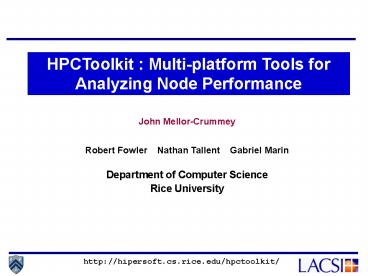






![[Insert Course Title Here] PowerPoint PPT Presentation](https://s3.amazonaws.com/images.powershow.com/7607996.th0.jpg?_=201602140210)






















