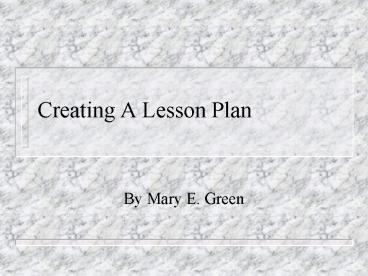Creating A Lesson Plan PowerPoint PPT Presentation
1 / 31
Title: Creating A Lesson Plan
1
Creating A Lesson Plan
- By Mary E. Green
2
Stages of Instruction
Develop Instructional Materials
Planning Assessment or formulate your goals
Implement the Plan
Develop Objectives
Evaluate Student Performance
Select Evaluation Methods and Criteria
Evaluate the Instructor and the Lesson
Each stage is dependent on the objectives
3
Decide what you want to teach - This is your
goal.
- What standards are you trying to meet?
- What other subjects are you trying to
incorporate? - What will your students need to know or be able
to do before they can move to the next unit or
grade. - What do the students already know?
4
State your objectives
- These are very specific items that you want your
students to learn or master in the lesson. - The objectives are accomplished through very
specific student activities. - Does the lesson and student activities teach what
you want it to teach?
5
The relationship between goals and objectives
Goals are the big picture of the lesson or unit
that defines what the students are to learn and
what standards are to be met.
Objectives are the smaller more detailed
activities of each lesson designed to teach the
students what they are suppose to learn as stated
in the goal.
6
Goals and Objectives
GOALS
OBJECTIVES
Do the objectives teach what you intended to
teach as stated in your goals?
7
More about objectives
- Objectives should be very detailed activities
that students will do within the lesson. - Objectives should be measurable
- Objective should teach what you intended to teach
within the goal - Objectives should be meaningful to the students.
- Objectives should be age appropriate.
8
Select your evaluation methods and criteria.
- Decide on the method of evaluation.
- Decide what you want your students to know or
what they should be able to do. - Decide on how well your students should be able
to perform the task or know the material and
under what conditions. - Give them a time constraint.
More on evaluation later.
9
Write a step by step procedure
- How will you gain the students attention?
- How will you teach the lesson or guide the
students through the learning process? - What activities will the students be required to
do?
10
More about step by step procedures
- Plan for independent practice.
- Plan alternative lessons for students with
learning and or physical disabilities. - Plan extended activities for gifted students.
11
Develop and gather instructional materials
- Make sure you have enough computers, calculators
and other necessary technology. - Create and copy worksheets
- Create slide shows or transparencies
- Arrange for special equipment needed.
12
Implement the lesson plan
- Be flexible - if something is not working, be
willing to change or move on to something else. - Have an alternative plan.
13
Closure
- How are you going to close the lesson?
- Review?
- Bring it all together in some meaningful way
14
Assessment - two types
- Formative evaluation - assess the effectiveness
of an instructional unit while in progress. This
could be an informal observation, a quiz or an
activity. - Summative Evaluation - tells you how well your
students leaned what they were suppose to learn.
Could be in the form of a final test or project.
15
Assessments
You need both formative and summative assessments.
Both student and instructor evaluation may take
place multiple times during the lesson.
16
Purpose of evaluation or assessment
- Classroom feedback
- System monitoring
- Selection and placement
- Certification and promotion
17
Characteristics of the evaluation
- Performance - what the learner is expected to do.
This is always stated in the objective. - Conditions - under which the performance is to
occur. This may not be stated in the objective - Criterion - the quality or level of performance
that will be considered acceptable. This may not
be stated in the objective.
18
Types of student assessment instruments
- Written test
- Teacher observation
- Oral test
- Project
How do you decide what instrument to use?
19
Characteristics of the student assessment
instrument
- Should be written at a level that your students
will clearly understand. - Should be unbiased to any specific group or
individual. - Should be given to the student at the time of the
assignment. - Should be based on the goals and objectives of
the lesson.
20
Rubrics
- Rubrics can be holistic
- Rubrics can be analytical
- Rubrics can be quantitative
- Rubrics can be qualitative
21
Rubrics - What type do you use?
- Depends on your students
- Depends on the project
- Depends on the objective of the lesson
22
The relationship between goals, objectives and
assessment
GOALS
OBJECTIVES
ASSESSMENT
The objectives should be student activities that
will teach what is stated in the goals.
The assessment should measure how well your
students achieved the goals and objectives for
the lesson.
23
Assessment of the lesson
- Did the students learn what they were suppose to
learn? - Did the students enjoy the activities?
- Were the students able to relate what they were
learning to real life situations? - Did the lesson reach all learning styles?
- If I could do it over again, what would I do
differently to make it better?
More about learning styles ..
24
Linguistic Students
- Word Processor
- Word Games
- Software with speech output
- Crossword puzzle generator
- Books on CD ROM
25
Logical Mathematical
- Spreadsheets
- Databases
- Problem Solving Software
- Computer Programming
- Strategy Game Formats
26
Spatial
- Graphic Production
- Three-dimensional Modeling
- Mazes and Puzzles
- Maps
- Charts
- Diagrams
- Multimedia
27
Interpersonal
- Telecommunication
- Interaction with Characters in Adventures
- Programs about Social Issues
- Group Participation Programs
- Multi-Player Games
28
Intrapersonal
- Tutorials
- Self-paced games played against the computer
- Self Improvement programs
29
Naturalist
- Spreadsheets
- Databases
- Image Capture Software
30
Bodily-Kinesthetic
- Keyboarding and other Alternative Input
- Science and Math with Manipulation and Probes.
- Programs where students can move objects around.
31
Musical
- Song Creation
- Music Concepts Skills
- Story and Song Combinations
- Recording Music or Singing
- Rhymes with a Microphone