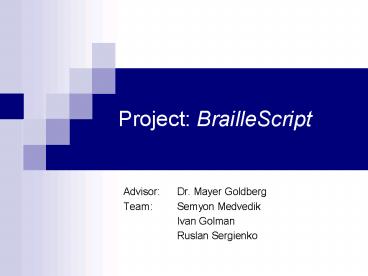Project: BrailleScript PowerPoint PPT Presentation
1 / 19
Title: Project: BrailleScript
1
Project BrailleScript
- Advisor Dr. Mayer Goldberg
- Team Semyon Medvedik
- Ivan Golman
- Ruslan Sergienko
2
Project Goals
- Create Braille Transcription Platform, that
- Provides advanced text editor functionality
- Requires no expert knowledge in Braille
- Provides Math Transcription Module
- Supports future developed Modules integration
- Is Free of Charge (GPL)
3
System Requirements Overview
- Plain/Braille text typing and editing required
for the production of regular Braille documents. - Advanced text formatting required for the
production of fine formatted (e.g. Science/Music
related) Braille documents. - In Braille entry mode the system will emulate a
standard Braille keyboard, allowing for input of
special Braille codes that are not available from
the standard QWERTY or native-language keyboard.
4
System Requirements Overview (cont.)
- Intuitive and user-friendly Graphical User
Interface for domain-specific Braille (such as
mathematics and music), that will require neither
advanced computer skills nor esoteric Braille
training. - Insertion of scientific formulae via installed
Math transcription module. - The platform will be designed to allow for
additional domain-specific functionality to be
added via external modules/plugins, including,
e.g. a graphical interface for editing
mathematics and support for the Braille standard
for music.
5
System Architecture
Project WEB Repository
Printer / Embosser
New Modules
Monitor
Braille Input
Standard Input
Keyboard
Braille Viewer
Plain text Viewer
6
System Architecture Detailed
7
Package Diagram
8
Core Package Class Diagram
9
GUI Package Class Diagram
10
Data Package Class Diagram
11
Data Model Detailed
12
Module Package Class Diagram
13
Update Package Class Diagram
14
GUI Overview
15
GUI Overview (cont.)
16
Testing Overview
- For the system components with the highest risk
of failure the test scripts will be written and
automated testing technique will be used. - Functional requirements concerning text editing,
text formatting and data management will be
tested as follows - Generating random user input sequence in the form
of consequence calls to appropriate methods - text selection
- text insertion
- text deletion
- changing fonts and styles
- caret position change
17
Testing Overview (cont.)
- Generating a test script which will initialize
the System and run the input sequence provided
over the System. - During the System initialization a new
BrailleDocument object will be created and all
input sequence will be run on it. - During the input sequence run all System messages
and errors will be logged. - After the input sequence finish updated
BrailleDocument object under test will be
converted to proprietary format and saved on
disk. - Saved file will be loaded and new BrailleDocument
object will be created. - Two BrailleDocument objects will be compared.
18
Testing Overview (cont.)
- Functional requirements concerning Downloads and
Installation Management will be tested as
follows - Test script will be written which will initialize
the System and perform the following operations,
logging all System messages and errors. - Establish connection with Project repository
Server using IP address provided by System
Configuration Management Component. - Establish connection with Project repository
Server using IP address provided by System
Configuration Management Component. - Downloads selected module(s) to System Modules
Repository - Installs (Register) downloaded module(s) into
System. - Updates System Configuration.
- Loads one of downloaded modules as Current Active
module.
19
Task List Overview