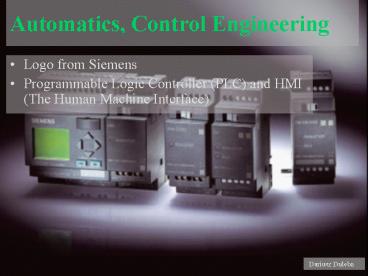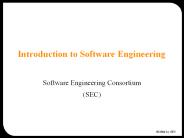Automatics, Control Engineering - PowerPoint PPT Presentation
1 / 23
Title:
Automatics, Control Engineering
Description:
devices based on Windows CE. Universal entry device is 'Touch class' ... 4 x USB 2.0 interfaces on the device rear. 3 x PCI-slots (long) ... – PowerPoint PPT presentation
Number of Views:70
Avg rating:3.0/5.0
Title: Automatics, Control Engineering
1
Automatics, Control Engineering
- Logo from Siemens
- Programmable Logic Controller (PLC) and HMI (The
Human Machine Interface)
Dariusz Duleba
2
Programmable logic controller
PLC is a small computer used for automation of
real-world processes, such as control of
machinery on factory assembly lines. Where older
automated systems would use hundreds or thousands
of relays and timers, a single PLC can be
programmed as a replacement.
The PLC is a microprocessor based device with
either modular or integral input/output circuitry
that monitors the status of field connected
sensor" inputs and controls the attached output
(motor starters, pilot lights/displays, speed
drives, valves, etc.) according to a user-created
logic program stored in the microprocessor's
battery-backed RAM memory.
3
History
The PLC was invented in response to the needs of
the American automotive industry.
The process for updating such facilities for the
yearly model change-over was very time consuming
and expensive, as the relay systems needed to be
rewired by electricians. In 1968 GM Hydramatic
(the automatic transmission division of General
Motors) issued a request for proposal for an
electronic replacement for hard-wired relay
systems.
The winning proposal came from Bedford Associates
of Bedford, Massachusetts. The first PLC,
designated the 084 because it was Bedford
Associates eighty-fourth project, was the result.
Bedford Associates started a new company
dedicated to developing, manufacturing, selling,
and servicing this new product Modicon, which
stood for MODular DIgital CONtroller
4
Logo
5
Expansion modules for Logo
16 digital inputs and 16 digital outputs
There are a few versions for expanding the
digital inputs and outputs, and they have
different kinds of inputs/outputs and their
amount.
4 digital inputs and 4 digital outputs
Customized modules are also available max. 16
Digital inputs, 12 Digital outputs, 8 Analog
inputs and 2 Analog outputs as interface
4 analog inputs and 4 analog outputs
6
34 Preprogrammed Functions of Logo
7
The Software LOGO!Soft Comfort
Create ladder and function block diagrams simply
by selecting, dragging and dropping the relevant
functions and your connections. Make use of fully
offline simulation of the entire switching
program on the PC as well as online testing
during operation.
8
LogoSoft elements
That isnt all function but is enough to start
fun with Logo.
9
Example ...
...of program for Logo. The program is in
Simulation mode
10
Weekly timer
11
Logo in use
12
New CS 440 automatic case sealer is a compact
unit designed to seal up to 40 cases per minute.
13
Programming in Zeilo in basic steps
On the beginning we have three options
If we want to create a new program We have to
select the type of module
14
In this program we have 10 types of elements
15
A basic programs realiz Logic Gates
AND
OR
NAND
NOR
That is all made only with contactor and these
programs aren't complicated, but in Logo that was
alredy implemented as element
16
S7-200 PLC
Its more then Logo Its more powerful It has
the ability to make a network connection
17
Expansion modules for S7
Maybe you dont see how powerful is the S7 with
its expansion module, but you will see on next
slides.
The same, like in logo, types of digital and
analog input/otput modules.
Module to network connection For example
EM-241 This module gives us a lot of
possibilities
18
SIMATIC HMI (The Human Machine Interface)
Series 70 Text Panel with a graphical display
Text Panel
Series 170 Processor RISC CPU devices based on
Windows CE Universal entry device is "Touch
class"
Series 270 Processor RISC CPU Windows CE 2 MB
user memory
19
SIMATIC Panel PC IL 77
The IL 77 is designed for standard industrial
applications. Compact design for mounting in
cabinets as well as in control desks.
19.1" TFT-color display, 1240 x 1024 pixels
Touchscreen analog resistive Processor Intel
Celeron 2.0 GHz or Intel Pentium 4 2.4 GHz RAM
256/512 MB, expandable to 2.5 GB Hard disk
capacity at least 30 GB
- Connectivity
- 1 x USB 2.0 interface on the front
- 4 x USB 2.0 interfaces on the device rear
- 3 x PCI-slots (long)
- Graphics and GigaBit Ethernet-Interface onboard.
20
ProTool softwear
-configure all Panels and Multi Panels right up
to PC-based systems
-we can simulate how our project looks on the
chosen type of display. -this program can change
the resolution of project by itself, to fit in
the chosen display.
-Download and Upload of configuration and
Firmware according to interfaces available via
MPI-, PROFIBUS DP-, Ethernet-, USB- or serial
interface or via Modem
21
WinCC flexible
SIMATIC WinCC flexible softwear allows you to
carry out consistent configuration of all
Windows-based SIMATIC HMI operator control and
monitoring devices ranging from the smallest
Micro Panel up to PC based solutions.
WinCC flexible Runtime offer us Operator
functions, Graphics and trend representations,Alar
m system, Report and logging system, Archiving
(option), Service Diagnostics across the Web
(option), Sm_at_rtClient/server concepts (option),
Process diagnostics (option)
22
WinCC OS
WinCC the Windows Control Center under
Microsoft Windows 2000 and XP has advanced to
become the industrial standard. -Multi-lingual
for applications on a world-wide-basis -Can be
integrated in all automation solutions -User
management -Operating and monitoring It has the
same functions like WinCC flexible but its also
a OS (but we cant configuret Text and simple
graphical Display, what we can do in WinCC
flexible).
23
Example of WinCC WebNavigator
Display various example from real project
Display the alarms and events
Process visualization
We can change language