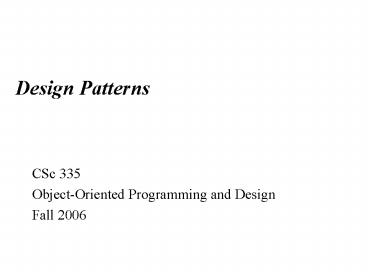CSc 335 - PowerPoint PPT Presentation
1 / 21
Title:
CSc 335
Description:
... Helm, Ralph Johnson, and John Vlissides, Addison-Wesley Publishing Company, 1995. ... of Existing Code, by Martin Fowler, Addison-Wesley Publishing Company, 1999. ... – PowerPoint PPT presentation
Number of Views:57
Avg rating:3.0/5.0
Title: CSc 335
1
Design Patterns
CSc 335 Object-Oriented Programming and
Design Fall 2006
2
Acknowledgements
- These slides were written by Richard Snodgrass.
Some slides from Rick Mercer and Martin Stepp
were used. - They include information in Design Patterns
Elements of Reusable Object-Oriented Software, by
Erich Gamma, Richard Helm, Ralph Johnson, and
John Vlissides, Addison-Wesley Publishing
Company, 1995. - Some information was taken from Refactoring
Improving the Design of Existing Code, by Martin
Fowler, Addison-Wesley Publishing Company, 1999. - Inspiration was also taken from Head First Design
Patterns, by Eric Freeman, Elisabeth Freeman,
Kathy Sierra, and Bert Bates, OReilly Media,
October, 2004.
3
Outline
- Overview of Patterns
- Iterator
- Strategy
4
The Germ of this Approach
- Christopher Alexander, architect
- A Pattern Language---Towns, Buildings,
Construction (1977) - Timeless Way of Building (1979)
- Each pattern describes a problem which occurs
over and over again in our environment, and then
describes the core of the solution to that
problem, in such a way that you can use this
solution a million times over, without ever doing
it the same way twice. - Other patterns novels (tragic, romantic, crime),
movies, bureaucratic memos, political speeches
5
Gang of Four (GoF) Book
- Design Patterns Elements of Reusable
Object-Oriented Software, Addison-Wesley
Publishing Company, 1994. - Dr. Erich Gamma, then Software Engineer,
Taligent, Inc. now at Object Technology
International as the technical director of the
Zurich lab in Switzerland. - Dr. Richard Helm, then Senior Technology
Consultant, DMR Group now at the Boston
Consulting Group. - Dr. Ralph Johnson, then and now at University of
Illinois, Computer Science Department now a
Research Associate Professor. - Dr. John Vlissides, then a researcher at IBM
Thomas J. Watson Research Center.
6
Patterns
- This book defined 23 patterns, classified into
three categories. - Creational patterns, which deal with the process
of object creation. - Structural patterns, which deal primarily with
the static composition and structure of classes
and objects. - Behavioral patterns, which deal primarily with
dynamic interaction among classes and objects. - Many other patterns have been introduced by
others. - For example, the book Data Access Patterns by
Clifton Nock introduces 4 decoupling patterns, 5
resource patterns, 5 I/O patterns, 7 cache
patterns, and 4 concurrency patterns. - Hundreds of patterns have been documented since
other examples include telecommunications
patterns, pedagogical patterns, analysis
patterns, and indexing patterns.
7
GoF Patterns
- Creational Patterns
- Abstract Factory
- Builder
- Factory Method
- Prototype
- Singleton
- Structural Patterns
- Adapter
- Bridge
- Composite
- Decorator
- Façade
- Flyweight
- Proxy
- Behavioral Patterns
- Chain of Responsibility
- Command
- Interpreter
- Iterator
- Mediator
- Memento
- Observer
- State
- Strategy
- Template Method
- Visitor
8
Why Study Patterns?
- Can reuse solutions.
- Gives us a head start
- Avoids the gotchas later (unanticipated things)
- No need to reinvent the wheel
- Establish common terminology
- Design patterns provide a common point of
reference - Easier to say, We need some Strategies here.
- Provide a higher level prospective.
- Frees us from dealing with the details too early.
9
A Common Style for Patterns
- Formats of pattern writers vary, but a pattern
description usually has at least these four
things. - A name
- The purpose of the pattern, the problem it solves
- A guide for how to accomplish the solution
- The constraints and forces to be considered in
order to accomplish the solution
10
Style for Describing Patterns
- We will use this structure in these slides.
- Pattern name
- Recurring problem what problem the pattern
addresses - Solution the general approach of the pattern
- Also known as other names for the pattern
- UML for the pattern
- Participants a description of the classes in the
UML - Explanation
- Use Example(s) examples of this pattern, in Java
- Variant(s) different refinements of this pattern
11
Outline
- Overview of Patterns
- Iterator
- Strategy
12
Iterator Pattern
- Recurring Problem
- You have an aggregate data type. How can you
access the elements sequentially without exposing
its underlying representation? - Solution
- Provide a separate object, an iterator, that can
retain the current position, and go to the next
element. - Also known as
- Cursor
13
Use Example Collections Framework
- The Collections framework has an Iterator
interface. - boolean hasNext() Is the iterator positioned at
the last element in the aggregate? - Object next() Move to the next element and return
it. - void remove() Remove the object most recently
returned by next(). - The remove() method is optional. If an Iterator
does not support this method, it throws
java.lang.UnsupportedOperationException when
invoked. - Collection has the method
Iterator Iterator()
14
Use Example, cont.
- An Iterator can be used to look through the
elements of any kind of collection (as an
alternative to a for loop). - Song song1 new Song("Cheryl Crowe", "Home",
124, "Home.mid") - Song song2 new Song("Sting", "Fields of Gold",
212, "gold.mp3") - Song song3 new Song("Beatles", "Help", 132,
"Help.mid") - CollectionltSonggt allSongs new TreeSetltSonggt()
- allSongs.add(song1) TreeSet
could be ArrayList, LinkedList - allSongs.add(song2)
- allSongs.add(song3)
- // Iterate over all elements
- IteratorltSonggt itr allSongs.iterator()
- while (itr.hasNext())
- Song s itr.next()
- System.out.println(s.getArtist())
15
Strategy Pattern
- Recurring Problem
- We want to be able to switch strategies
- Solution
- Define a strategy as an interface, then
instantiate multiple strategies as concrete
classes - Also known as
- Policy
16
Participants
- Context
- Maintains a reference to a Strategy object.
- Example The content pane of a JFrame has a
layout strategy that can be changed - Strategy
- Declares an interface common to all supported
algorithms AlgorithmInterface. - Example interface LayoutManager that defines
methods that to place components - ConcreteStrategy
- Implements the Algorithm interface.
- Example BorderLayout, GridLayout, FlowLayout, ...
17
Layout Managers
- There are five predefined layout managers in the
javax.swing package - flow layout
- border layout
- card layout
- grid layout
- grid bag layout
- Each container has a default layout manager
- You can also create you own custom layout
managers but not necessary here
18
A Layout Manager
- By default, JFrame uses BorderLayout
- getContentPane().setLayout(new FlowLayout())
- Then when you add, things are added laid out
according to the layout strategy
19
Flow Layout
- Components are placed in a row from left to right
in the order in which they are added - A new row is started when no more components can
fit in the current row - Components are centered in each row
20
Example of FlowLayout in a JFrame
- import java.awt.Container
- import java.awt.FlowLayout
- import javax.swing.JButton
- import javax.swing.JFrame
- public class FrameWithFlowLayout extends JFrame
- public static void main(String args)
- new FrameWithFlowLayout().setVisible(true)
- public FrameWithFlowLayout()
- setSize(200, 160)
- Container contentPane this.getContentPane()
- // Without changing layout manager, all
buttons go to Center - contentPane.setLayout(new FlowLayout())
- contentPane.add(new JButton("1"))
- contentPane.add(new JButton("2"))
- contentPane.add(new JButton("3"))
- contentPane.add(new JButton("4"))
21
Grid Layout
- Components are placed in a grid with a
user-specified number of columns and rows - Each component occupies exactly one grid cell
- Grid cells are filled left to right and top to
bottom - All cells in the grid are the same size
- Change the strategy like this to see the
different arrangement - contentPane.setLayout(new GridLayout(3, 3))