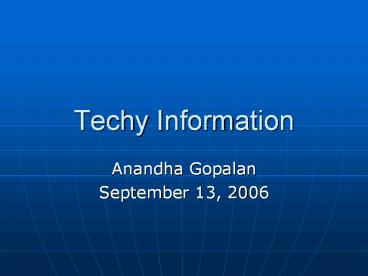Techy Information PowerPoint PPT Presentation
Title: Techy Information
1
Techy Information
- Anandha Gopalan
- September 13, 2006
2
Outline
- AFS overview
- Departmental software
- Departmental machines
- The ticket system
- Help !!!
3
AFS overview
- What is AFS ?
- Andrew File System
- 1984 - Developed at CMU as part of Project
Andrew - 1989 - Transarc Corporation founded to
commercialize AFS - 1998 - Transarc acquired by IBM
- 2000 - IBM releases OpenAFS under the IBM Public
License (IPL)
4
Why AFS ?
- Security authentication via Kerberos 4
- Fine grained control over file permissions
- Can give individual users access to files and
directories - Accessible via both UNIX and Windows ?
- More information about clients
- http//www.openafs.org/
5
AFS permissions
- Access Control Lists (ACLs) grant permissions on
a per user and group basis. Each directory has an
ACL that controls the directory and the files in
it - There are seven permissions that may be granted,
to either groups of users or individuals - System-defined groups exist, but you can define
your own groups - ACLs always are applied to directories rather
than to individual files - Files are governed by the ACL on their directory
- If you change the ACL on a directory, access to
all of its files changes - Subdirectories inherit the ACLs of their parent
directory
6
AFS permissions
- AFS ACLs work in conjunction with the standard
Unix "owner" permissions. Only the owner
permissions have an effect on AFS file access - Unix permissions for "group" and "other" do not
affect AFS file access. - A user with appropriate AFS permissions can
- read a file only if the UNIX "owner read" mode is
set. - write to a file only if the UNIX owner "read" and
"write" modes are set. - execute a file only if the UNIX owner "read" and
"execute" modes are set.
7
AFS permissions
- Lookup l, allows a user to list the contents of
the AFS directory, examine the ACL associated
with the directory and access subdirectories. - Insert i, allows a user to add new files or
subdirectories to the directory. - Delete d, allows a user to remove files and
subdirectories from the directory. - Administer a, allows a user to change the ACL
for the directory. Users always have this right
on their home directory, even if they
accidentally remove themselves from the ACL. - Read r, allows a user to look at the contents of
files in a directory and list files in
subdirectories. - Write w, allows a user to modify files in a
directory. - Lock k, allows the processor to run programs
that need to "flock" files in the directory.
8
AFS permissions
- System-groups in AFS
- systemanyuser
- Any user in the world who can gain access to your
cell. This is a very broad group, and caution
should always be used when granting any access to
this group - systemauthuser
- Everyone who is currently authenticated in your
cell - systemadministrators
- A few users in the cell who have been designated
as AFS system administrators
9
AFS pitfalls
- I have rw------- on my file, but it can still be
read by others - Check the directory permissions
- AFS works at the directory level, UNIX
permissions are ignored - For a file to be executable, it still needs to
have the correct UNIX permissions !!!
10
AFS pitfalls
- How do I check if I have safe permissions ?
- /usr/local/bin/checkafsperms directory
- This checks the permission on a directory
- /usr/local/bin/checkafshier directory
- This checks the permission on a directory
hierarchy - These commands only work on Linux
- These commands report if any directory has
permissions i,d,w,k,a
11
AFS pitfalls
- 2 GB file size limitation
- Though you dont really need this ?
- Tokens expire after 24 hours
- A klog will get you new tokens
- tokens will show available tokens
- Use reauth to run programs gt 24 hours
- Cannot set recursive permissions ?
? ? Workaround available ? ?
To give all permissions to user nemo recursively
find . -type d -exec fs sa nemo all \
12
AFS directory setup
- public
- Directory that can be read and listed by all
- Contains a directory html under which users can
create their web pages etc... - private
- Accessible only by the user
- Backup
- Link in the home directory which contains the
backup that is a day old - For older backups, ask tech
13
Special AFS user agents
- mailserver
- Any process using the mail server has this
username - Can be used for spam filtering using spamassasin
- webserver
- Any process using the http protocol
- Can be used for providing correct access to user
web pages, cgi programs etc
14
Department software
- Information about new software installed on
Linux/Solaris can be found at http//www.cs.pitt.
edu/tech/software - /usr/local/contrib contains software that is used
by a small number of people, its either something
new or experimental - You can contribute by installing s/w in this
directory (ask tech about it) - /usr/local contains software that is needed and
used by the majority of people in the department
15
Departmental machines
- The Linux machines
- Can be accessed as linux.cs.pitt.edu or
elements.cs.pitt.edu - Some machines are arsenic, antimony, oxygen,
hydrogen, nitrogen, selenium - Solaris 9 machines
- Can be accessed as blitz.cs.pitt.edu and
javalab.cs.pitt.edu, (need to use your pitt
account for javalab.cs.pitt.edu)
16
The ticket system
- Any email sent to tech_at_cs.pitt.edu is logged into
the ticket system - Issues a ticket number that is used to keep track
of this ticket - Rather than sending an email, visit
http//ticket.cs.pitt.edu and login with your AFS
username and password - Helps in keeping track of your tickets
- Be clear when you ask for something
- If necessary, mention your machine name, OS, room
number ? Trust me, it helps ?
17
HELP !!!
- In case you are wondering
- How on this blue-green planet do I do this ?????
- Some answers are provided at http//www.cs.pitt.e
du/tech - Has a link to an FAQ with a lot of answers
- Has a link to the tech newsletter
- Has a link to the upgrades and software
installation by the software TA
18
? ? ? ? ?