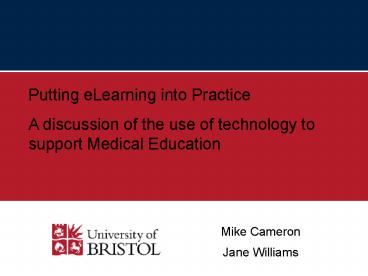Mike Cameron PowerPoint PPT Presentation
1 / 30
Title: Mike Cameron
1
Putting eLearning into Practice A discussion of
the use of technology to support Medical
Education
- Mike Cameron
- Jane Williams
2
Broad Aim
- To consider the role of eLearning in the Medical
(and wider Health Education context)
3
Introductions
- Who we are, what we do, our experience
- Participant introduction
- Experience of eLearning
- What do you hope to get out of this session?
4
Groups why use technology to support medical
education? What can it do? (Where is your pain?)
- Split into groups, discuss (5 minutes)
- Feedback to group
5
Context
- eLearning (learning technology) is a tool
- Range of uses
- Complex simulations to supporting management and
administration of learning - Online to use in the classroom
- Match technology to need
- What do you need to do as a teacher?
- What do students need as learners?
- Success depends on integration into the
curriculum
6
Examples from Undergraduate Medicine
- Aims
- Equality of access and ensure core curriculum
covered - Support student clinical decision making and
attitudes - Preparation for exams
- Manage increasing student numbers
- Maximise face-to-face teaching time
- Provide materials for teachers
- Overcome distance, time
- Various Tools
- Authoring packages, communication tools, VLEs
(Virtual Learning Environments)
7
Medicine and Surgery B interactive online
tutorials
- Need ensure core curriculum covered
- Integration? Not sure how this will be integrated
into the teaching. Therefore will it be used? - Written with Curriculum Translator for AERN
- Interactive
- User testing very important with this kind of
material - Written in CourseGenie
8
Example Ive lost weight
9
Medicine and Surgery B Resources
- Software 100 (approx) per licence (Site licence
purchased) - 12 full days of my time (someone with technical
skills) for the first. About 10 for the second
8 for third. - Clinicians time - similar?
- Support for Images and video capture? (free at
point of creation at UoB)
10
Medicine and Surgery B Outcomes
- Positive student feedback (more please)
- Experience from elsewhere, more beneficial when
properly integrated into teaching. - Learnt lesson about working with groups
(individuals move on).
11
Oncology and Palliative Care decision maze
interactive tutorial
- Need method of teaching students about attitudes
to treating terminally ill patients that
complements teaching and clinical experience - Additional learning outcome decision making
- Integration - 5th year students more independent
learners. Encouragement from tutors - Tool Quandary
12
Prescription tutorial
13
Oncology and Palliative Care Resources
- Software 50
- I tutorial learning technologists time 4 hours
so far (need to obtain and add images, test and
troubleshoot) - Clinicians time 1 day for first tutorial (so
far) - New strategy students writing the decision
maze for their coursework (SSC). - eLearning specialist convert for online display.
14
Oncology and Palliative care Outcomes
- Students will demonstrate an understanding of
therapeutic nihilism - Students will demonstrate decision making skills
- Build up a bank of tutorials that can be used for
future cohorts
15
Mock OSCE video and interactive marksheet
- Need students are better prepared for their
first history taking OSCE examination - Additional learning outcomes- history taking,
communication skills - Integration with teaching students pointed to
it as part of a teaching session Will this be
enough? - showcase\osce\interaction.htm
16
Mock OSCE Resources
- Actor (500 a day)
- Production facilities (free at point of use)
- Time
- -VHS version 6 months
- Academics time 14 days?
- My time 7days
- Video expert time- 5 days?
- Online version once video produced (plus 4
months) - My time 14 days
- Academics time half-day
- Hidden infrastructure
17
Mock OSCE Outcomes
- Hoping for
- Students have an understanding of and confidence
about first history taking OSCE - Improved exam performance
- Improved communication skills and history taking
- However - VHS version not used. Was this because
of access or because not integrated enough into
teaching? New online version may be used more. - Additional outcome reusable video resource. We
plan to create a version of the tutorial for
examiner validation purposes.
18
Reproductive Health and Care of the Newborn (RHCN)
- Need Using technology to manage increasing
numbers in a group based session previously
facilitated by clinicians - Integration will continue as a timetabled
facilitated session but with technical assistance - New approaches
- Messenger chat tool (with tutor at other end
facilitating several groups) - Database of diagnostic questions that students
search to see patient response (or results).
E.g. type in family history, or blood test. See
patient answer or blood test results
19
RHCN Resources
- Existing web server with search engine
- PCs that can run Microsoft Messenger
- Time 8 days my time, 8 days academic time
(includes preparation that would be necessary
anyway) - Technical support
20
RHCN Outcomes
- Hopefully a successful session and ability to
cope with increasing numbers - With Messenger, we can save the content of the
interaction taking place. This could be of use
for reflection, planning the teaching session for
next year or developing online case-studies
21
COMP1 (Child Health and Social Medicine)
Supporting Teachers and Student Assignments
- Need online materials (PowerPoints, notes,
lesson plans) to support a new curriculum for a
new distributed teaching model (many teachers,
many hospitals) - Integration course materials aimed at teachers
rather than students. The teachers use the
online materials in their timetabled face-to-face
sessions - Additionally COMP1 implemented online support for
students assignments and submission. This
enabled them to cope with distributed, growing
body of students more efficiently
22
Comp 1 Resources
- Initial intensive Learning technology support and
training - Ongoing support (but needs to become more self-
sustaining eventually) - VLE
- Tutor time however curriculum needed to be
written anyway. The VLE approach made this
process easier
23
Comp 1 Outcomes
- Hospital teachers have materials available to
them. (saves preparation time) - Students can benefit from these materials
- Other staff time savings achieved through online
system for guiding students through their
coursework (SSCs). This has also lead to
efficiencies in students receiving their feedback
more quickly (and legibly)
24
Existing Materials
- If you dont want to create your own content, use
someone elses! - Possible places to find stuff
- http//biome.ac.uk/
- http//www.health.heacademy.ac.uk/resources/
- Need to evaluate for own context
25
Lessons Learnt
- Takes time to produce ( one estimate is 40 hours
per hour of online activity!) - Needs variety of skills and resources
- Contingency planning important
- User testing important
26
Group activity
- Split into groups
- Think about your own teaching or learning. Are
there teaching and learning scenarios that would
lend themselves to similar eLearning approaches
to those you have seen? Discuss how the
approaches might be used in your context? - With this scenario in mind, fill in a learning
technology planning sheet.
27
Learning Technology Planning Sheet
- Aim(s) of tutorial , resource, or IT assisted
teaching session - Learning Outcomes (what will students know or be
able to do after using the resource) - Teaching Outcomes (e.g. save time, address
plagiarism, attendance, cope with large student
no.s)
28
Planning Continued
- Resources required (list software, hardware,
skills, infrastructure required for your
resource) - Contingency plan (it is often worth imagining
what could go wrong and having a contingency
plan. For example, if I am setting up an online
high stakes exam, what do I do if the network
goes down? - How will you evaluate?
29
Planning Continued
- How will you ensure the resource is used (Will it
be integrated into the teaching? Will it be a
requirement? Will you monitor use) - How will you ensure the project is maintained?
(who will maintain the resource? If you are
drawing in expertise to set the project up, what
will happen after the project is finished and
additions/changes need to be made)
30
Further discussion or questions
- Further thoughts from group
- Have we met your objectives for the session?