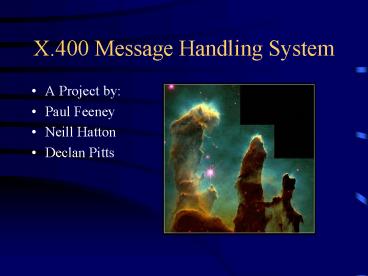X'400 Message Handling System - PowerPoint PPT Presentation
1 / 14
Title:
X'400 Message Handling System
Description:
When computer A sends a message to computer B, the red lines indicate one possible wrought. As you can see there are several computer connections along this wrought. ... – PowerPoint PPT presentation
Number of Views:500
Avg rating:3.0/5.0
Title: X'400 Message Handling System
1
X.400 Message Handling System
- A Project by
- Paul Feeney
- Neill Hatton
- Declan Pitts
2
First Steps
- Choose a topic
- Do some research (Find books at library, search
the web) - Decide on overall look
- Choose individual topics
Declan
Neill
Paul
Intro Home page Security Abbreviations Li
nks list Model.
Popularity MHS as a Standard MHS
Weakness Books list.
Differences Between X.400 MHS and Internet Mail.
3
Home Page
- General feel for what X.400 Message Handling
System is. - Its important for the reader to get a general
feel - for what X.400 MHS is before launches into an
- in-dept description of its finer points.
- Illustrate some basic functions.
- Illustrate what you are able to do with these
functions.
4
Security Problems with X.400 MHS
When computer A sends a message to computer B,
the red lines indicate one possible wrought. As
you can see there are several computer
connections along this wrought. Your message will
have to pass by or even through these
computers. So these are the computers that have
the potential to view and tamper with your
messages. I say 'potential' because not every
computer will be able to see your message, indeed
very few will actually have that ability. What is
needed is a piece of software to constantly
mometer the telephone line and react when a
message is detected. This is not easy though as
most messages these days have some sort of
security. Not easy but still very possible, I
have yet to see a fool proof security system!
5
Model
UA
UA
MS
MS
www
MS
MS
UA
UA
UAUser Agent
MSMessage Store
World Wide Web
6
X.400 as a Standard
- Sanctioned through the CCITT
- Had been implemented by a large number of
countries
- Endorsed by American Government
- Easy for Developers to use
- Easy to use on different platforms
7
X.400 Its Weakness
- Its Perception
- Was created as aTool
- Final Products were hard to use
- Addresses Long and Bulky
- Layout of Information in P2 Heading
- Not all functionality was used
8
The Library Resources
- Large selection of Books
- From the extremely complicated
- To Books that didnt really deal with the topic
- Most books are in the Stacks
9
Main Differences
- Delivery
- X400s system works well.
- It used to have positive delivery notification
when the - user accepted the message.
- It has since been changed.
- Internet mail has positive delivery notification
which - is useful.
10
Receipt Notification
Something passed back to the original sender
saying something happened the message after it
was sent ie it was read. Internet Mail has no
receipt notification. X400 has in certain
packages. The receipt is passed along the system
as a normal message ie the receipt is paid for.
11
Message Folders
Places where users can have messages delivered
for pickup at a later time. Internet Mail has 2
different message folders-Post Office Protocol
(POP)and IMAP. Pop allows users to list,retrieve
and delete messages.It is used in Eudora. The
X400 has a message folder called Message Store
which the user can get information about incoming
messages and bring up messages selectively The
X400 is more powerful than POP but similar to
IMAP in its functionality.
12
Internet Directory Systems
1GHaraldSAlvestrandOsintefOUdelabPRMDuni
nettADMDuninettcno- 2Harald.Alvestrand_at_delab.
sintef.no- The X400 addresses are ugly. Every
X400 address is an advertisement.ADMD is a name
from the provider you are buying the service
from. X400 addresses are attribute based.
13
Cost of Products
Even the most expensive Internet Mail product is
cheap compared to X400 products. X400 mail is
also more expensive than Internet mail. With an
Internet Mail connection one can also browse web.
14
Technical Stuff
- Sources and references, both library and
internet.
- Introduction page
- A brief discreption of project outline.
- Who designed which parts of the web-page.