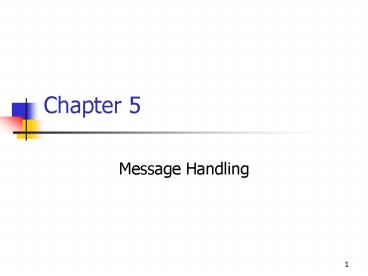Message Handling - PowerPoint PPT Presentation
1 / 44
Title:
Message Handling
Description:
Impromptu Messages. Free-form communication between one or more persons. SNDMSG (Send Message) ... Send impromptu messages (SNDMSG, SNDBRKMSG) ... – PowerPoint PPT presentation
Number of Views:589
Avg rating:3.0/5.0
Title: Message Handling
1
Chapter 5
- Message Handling
2
Messages
- Messages used to command other processors.
- To request or deliver information.
- Every able addressable object has an attached
unique message queue. - Messages are sent to recipient's message queue.
- Sent or received messages often end up in logs.
3
Message Use
- Most messaging is internal (called
system-to-system). - AS/400 communicates with users via messages.
- Users can communicate to other users via
messages.
4
Common Message Delivery Modes
5
Message Text Levels
- Level one always displayed first.
- Shown at message line of screen.
- Use FI to display second level (or level 2)
message - more descriptive.
6
Predefined Message
7
Two Major Message Types
- Informational
- Tells you something.
- Inquiry
- Requires an answer.
8
Example Inquiry Message
9
Messages Further Separated Into Two Types
- Predefined messages
- Impromptu message
10
Predefined Messages
- Commonly used messages.
- Messages stored in message file(s).
11
Example Predefined Message
12
Predefined Messages Have a Definite Structure
- Identifier
- Message Text-Level 1
- Message Text-Level 2
- Cause text
- Recovery text
- Message variables
- Message reply variables
- Severity
13
Severity Code
14
Severity Codes
15
Impromptu Messages
- Free-form communication between one or more
persons. - SNDMSG (Send Message).
- SNDBRKMSG (Send Break Message).
16
Message Queues
17
Working With Message Queues
18
Working With Message Queues
19
Message Files
20
Message Files
21
Break Inquiry Message
22
Level Two Message
23
Selecting a Predefined Message
24
Message CPF2817 Detail
25
Message CPF2817 Detail
26
Details of a Job Log
27
Message Related Commands
- Create and change messages queues (CRTMSGQ,
CHGMSGQ, WRKMSGQ). - Change message descriptions (CHGMSGD).
- Remove message descriptions (RMVMSGD).
- Create message files (CRTMSGF).
- Delete message files (DLTMSGF).
- Add message descriptions (ADDMSGD).
28
Message Related Commands
- Send impromptu messages (SNDMSG, SNDBRKMSG).
- Display messages and print messages descriptions
(DSPMSG, DSPMSGD, WRKMSGF). - Add default replies for predefined messages using
the system reply list (WRKRPYLE).
29
Message Menu
30
Sending Impromptu or User Messages
- There are two commands
- Send Message (SNDMSG)
- Send Break Message (SNDBRKMSG)
31
SNDMSG Command Screen
32
Sending to Multiple Users
- SNDMSG MSG('Time to start our meeting in the
Computer Room.') TOMSGQ(JUNG JUAN JENNIFER
JUSTIN)
33
Sending Inquiry Messages
- SNDMSG MSG('I need to shut down the system.
How much longer are you going to use it?')
TOUSR(LUIS) MSGTYPE(INQ)
34
Inquiry Message Screen
35
SNDBRKMSG Command Screen
36
Sending Messages to Special Users
- The SNDMSG and SNDBRKMSG commands can send to,
- TOUSR or TOMSGQ Parameter values
- SYSOPR - system operator
- ALLUSR - all users
- ALLACT - all users currently signed on (NOTE
NOT SNDBRKMSG command) - ALLWS - all workstations
37
System Reply List
38
WRKMSGD Screen
39
Message CPA4002 Text
40
MSGDTA Layout
41
Change Reply List
- ADDRPYLE SEQNBR(12) MSGID(CPA4002) RPY(RQD)
CMPDTA(QSYSPRT 21) - ADDRPYLE SEQNBR(14) MSGID(CPA4002) RPY(G)
42
Resulting Reply List
43
Reply List Commands
44
Work With Reply List