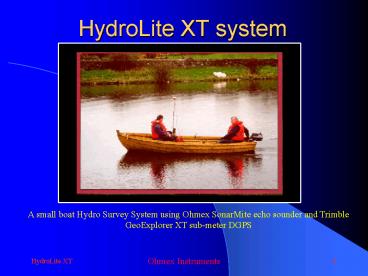HydroLite XT system - PowerPoint PPT Presentation
1 / 13
Title:
HydroLite XT system
Description:
A small boat Hydro Survey System using Ohmex SonarMite echo ... Select COM port. HydroLite XT. Ohmex Instruments. 6. Step 4 Connect to GPS. Select GPS menu ... – PowerPoint PPT presentation
Number of Views:107
Avg rating:3.0/5.0
Title: HydroLite XT system
1
HydroLite XT system
A small boat Hydro Survey System using Ohmex
SonarMite echo sounder and Trimble GeoExplorer XT
sub-meter DGPS
2
System Components
- SonarMite BT Echo Sounder
- SonarMite Transducer
- Transducer stub lead
- Trimble GeoExplorer XT
- Slce PocketPC software
- SonarXP PC software
3
Step 1 Connect Transducer
SonarMite
BlueTooth
Transducer
Stub lead
4
Step 2 Run SLce Program
SonarMite in Start Menu
3 Pane Display
5
Step 3 Connect Bluetooth
Switch on Bluetooth
Select COM port
6
Step 4 Connect to GPS
Select GPS menu
Select Port (Com2)
GPS Parser
7
Step 5 Check Software
- Is GPS coming in and being tracked on middle pane
- Is Echo Sounder data being displayed on bottom
pane - Is HPR live in top pane
- Set top pane small to view data as text
- Press F2 to view raw GPS and satelite geometry
8
Step 6 Enter Filename
Logfile Menu Option
Filename dialog
9
Step 7 - System Running
- Use Logging On/Off to toggle data collection
When Survey Complete Use FILE/EXIT menu to quit
and close files/ports
File Menu
10
Step 8 - Connect PC Cradle
Connect using ActiveSync
GeoExplorer in Trimble PC cradle device
11
Step 9 - Import data to SonarXP
File Import menu
SonarXP post process software
12
Step 10 - Edit data in SonarXP
Full on-screen editing
Display Properties Setting
13
Step 11 Save/Export to CAD