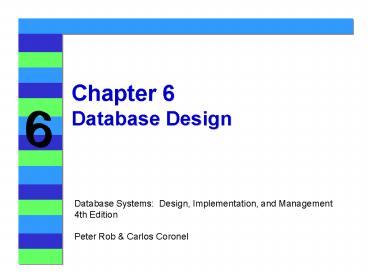Chapter 6 Database Design - PowerPoint PPT Presentation
1 / 56
Title:
Chapter 6 Database Design
Description:
Chapter 6 Database Design Database Systems: Design, Implementation, and Management 4th Edition Peter Rob & Carlos Coronel Changing Data into Information Data are the ... – PowerPoint PPT presentation
Number of Views:465
Avg rating:3.0/5.0
Title: Chapter 6 Database Design
1
Chapter 6Database Design
Database Systems Design, Implementation, and
Management 4th Edition Peter Rob Carlos Coronel
2
Changing Data into Information
- Data are the raw facts that are stored in
databases. - Raw facts are seldom immediately useful to a
decision maker. - What the decision maker really needs is
information, which is defined as data processed
and presented in a meaningful form.
Table 6.1 A Simple Tabulation Transforming
Data into Information
3
The Information System
- A database is a carefully designed and
constructed repository of facts and is part of
larger whole known as an information system. - An IS provides for data collection, storage, and
retrieval. - IS also facilitates the transformation of data
into information and the management of both data
and information. - Components of an information system
- People
- Hardware
- Software
- Database(s)
- Application programs
- Procedures
4
The Information System
- System analysis is the process that establishes
the need for and the extent of an IS. - The process of creating an IS is known as systems
development. - Applications transform data into the information.
- An application is composed of two parts the data
and the code. (Figure 6.1) - The performance of an IS depends on three
factors - Database design and implementation (DB
development) - Applications design and implementation
- Administrative procedures
5
Generating Information for Decision Making
Figure 6.1
6
The Systems Development Life Cycle
- The Systems Development Life Cycle (SDLC) traces
the history (life cycle) of an IS. - Database design takes place within the confines
of an IS. - Five phases of SDLC (Figure 6.2)
- Planning
- Analysis
- Detailed Systems Design
- Implementation
- Maintenance
7
Figure 6.2
8
The Systems Development Life Cycle
- Planning
- The planning phase yields a general overview of
the company and its objectives. - An initial assessment of the information-flow-and-
extent requirements must be made - Should the existing system be continued?
- Should the existing system be modified?
- Should the existing system be replaced?
- A feasibility study must address the following
issues if a new system is necessary - Technical aspects of hardware and software
requirements. - The system cost.
9
The Systems Development Life Cycle
- Analysis
- Problems defined during the planning phase are
examined in greater detail - What are the precise requirements of the current
systems end users? - Do those requirements fit into the overall
information requirements? - The analysis phase is a thorough audit of user
requirements. - The existing hardware and software are studied.
- End users and system designer(s) work together to
identify processes and potential problem areas.
10
The Systems Development Life Cycle
- The analysis phase includes the creation of a
logical system design. - The logical design specifies conceptual data
model, inputs, processes, and expected output
requirements. - System design tools
- Data flow diagram (DFD)
- Hierarchical input process and output (HIPO)
- Entity Relationship (E-R) diagrams
- Defining the logical system also yields
functional descriptions (FD) of the systems
components (modules) for each process within the
database environment.
11
The Systems Development Life Cycle
- Detailed Systems Design
- The designer completes the design of the systems
processes, including all technical specifications
for - Screen
- Menus
- Reports
- Other devices
- Conversion steps are laid out.
- Training principles and methodologies are planned.
12
The Systems Development Life Cycle
- Implementation
- The hardware, the DBMS software, and application
programs are installed and the database design
is implemented. - The system enters into a cycle of coding,
testing, and debugging. - The database is created, and the system is
customized. - The database contents are loaded.
- The system is subjected to exhaustive testing.
- The final documentation is reviewed and printed.
- End users are trained.
13
The Systems Development Life Cycle
- Maintenance
- End users requests for changes generate system
maintenance activities. - Three types of system maintenance
- Corrective maintenance in response to systems
errors. - Adaptive maintenance due to changes in the
business environment. - Perfective maintenance to enhance the system.
- Computer-assisted systems engineering (CASE)
technology helps make it possible to produce
better systems within a reasonable amount of time
and cost.
14
Figure 6.3
15
The Database Life Cycle
- The Database Initial Study
- Overall Purpose of the Initial Study
- Analyze the company situation.
- Define problems and constraints.
- Define objectives.
- Define scope and boundaries.
16
Figure 6.4
17
The Database Life Cycle
- Analyze the Company Situation
- What is the organizations general operating
environment, and what is its mission within that
environment? - What is the organizations structure?
- Define Problems and Constraints
- How does the existing system function?
- What input does the system require?
- What documents does the system generate?
- How is the system output used? By Whom?
- What are the operational relationships among
business units? - What are the limits and constraints imposed on
the system?
18
The Database Life Cycle
- Define the Objective
- What is the proposed systems initial objective?
- Will the system interface with other existing or
future systems in the company? - Will the system share the data with other systems
or users? - Define Scope and Boundaries
- Scope -- What is the extent of the design based
on operational requirements? - Boundaries -- What are the limits?
- Budget
- Hardware and software
19
(No Transcript)
20
Figure 6.6
21
The Database Life Cycle
- Conceptual Design
- Data modeling is used to create an abstract
database structure that represents real-world
objects. - The design must be software- and
hardware-independent. - Minimal data rule All that is needed is there,
and all that is there is needed. - Four Steps
- Data analysis and requirements
- Entity relationship modeling and normalization
- Data model verification
- Distributed database design
22
The Database Life Cycle
- Data analysis and requirements
- Designers efforts are focused on
- Information needs.
- Information users.
- Information sources.
- Information constitution.
- Sources of information for the designer
- Developing and gathering end user data views
- Direct observation of the current system
existing and desired output - Interface with the systems design group
- The designer must identify the companys business
rules and analyze their impacts.
23
The Database Life Cycle
- Entity Relationship Modeling and Normalization
Table 6.2 Developing the Conceptual Model Using
E-R Diagrams
24
A Composite Entity
Figure 6.7
25
E-R Modeling Is An Iterative Process Based On
Many Activities
Figure 6.8
26
Conceptual Design Tools And Information Sources
Figure 6.9
27
The Database Life Cycle
- Entity Relationship Modeling and Normalization
- Define entities, attributes, primary keys, and
foreign keys. - Make decisions about adding new primary key
attributes in order to satisfy end user and/or
processing requirements. - Make decisions about the treatment of multivalued
attributes. - Make decisions about adding derived attributes to
satisfy processing requirements.
28
The Database Life Cycle
- Make decisions about the placement of foreign
keys in 11 relationships. - Avoid unnecessary ternary relationships.
- Draw the corresponding E-R diagram.
- Normalize the data model.
- Include all the data element definitions in the
data dictionary. - Make decisions about standard naming conventions.
29
The Database Life Cycle
- Entity Relationship Modeling and Normalization
- Some Good Naming Conventions
- Use descriptive entity and attribute names
wherever possible. - Composite entities usually are assigned a name
that is descriptive of the relationships they
represent. - An attribute name should be descriptive and it
should contain a prefix that helps identify the
table in which it is found.
30
The Database Life Cycle
- Data Model Verification
- Purposes of close review of entities and
attributes - The emergence of the attribute details may lead
to a revision of the entities themselves. - The focus on attribute details can provide clues
about the nature of the relationships as they are
defined by the primary and foreign keys. - To satisfy processing and/or end user
requirements, it might be useful to create a new
primary key to replace an existing primary key. - Unless the entity details are precisely defined,
it is difficult to evaluate the extent of the
designs normalization.
31
The Database Life Cycle
- Data Model Verification
- Advantages of the Modular Approach
- The modules can be delegated to design groups,
greatly speeding up the development work. - The modules simplify the design work.
- The modules can be prototyped quickly.
Implementation and applications programming
trouble spots can be identified more readily. - Even if the entire system cant be brought on
line quickly, the implementation of one or more
modules will demonstrate that progress is being
made and that at least part of the system is
ready to begin serving the end users.
32
The E-R Model Verification Process
Table 6.3
33
Iterative E-R Model Verification Process
Figure 6.10
34
The Database Life Cycle
- During the E-R model verification process, the DB
designer must - Ensure the modules cohesivity -- the strength of
the relationships found among the modules
entities. - Analyze each modules relationships with other
modules to address module coupling -- the extent
to which modules are independent of one another. - Processes may be classified according to their
- Frequency (daily, weekly, monthly, yearly, or
exceptions). - Operational type (INSERT or ADD, UPDATE or
CHANGE, DELETE, queries and reports, batches,
maintenance, and backups). - All identified processes must be verified against
the E-R model. If necessary, appropriate changes
are implemented.
35
The Database Life Cycle
- Distributed Database Design
- Design portion of a database may reside in
different physical locations. - If the database process is to be distributed
across the system, the designer must also develop
the data distribution and allocation strategies
for the database.
36
The Database Life Cycle
- Database Software Selection
- Common factors affecting the decision
- Cost -- Purchase, maintenance, operational,
license, installation, training, and conversion
costs. - DBMS features and tools.
- Underlying model.
- Portability -- Platforms, systems, and languages.
- DBMS hardware requirements.
37
The Database Life Cycle
- Logical Design
- Logical design translates the conceptual design
into the internal model for a selected DBMS. - It includes mapping of all objects in the model
to the specific constructs used by the selected
database software. - For a relational DBMS, the logical design
includes the design of tables, indexes, views,
transactions, access authorities, and so on.
38
A Simple Conceptual Model
Figure 6.11
39
(No Transcript)
40
(No Transcript)
41
A Sample Table Layout
Table 6.4
42
The Database Life Cycle
- Physical Design
- Physical design is the process of selecting the
data storage and data access characteristics of
the database. It affects not only the location of
the data in the storage device(s) but also the
performance. - The storage characteristics are a function of
- The types of devices supported by the hardware.
- The type of data access methods supported by the
system. - The DBMS.
- Physical design is particularly important in the
older hierarchical and network models. - Relational databases are more insulated from
physical layer details than hierarchical and
network models.
43
The Database Life Cycle
- Implementation and Loading
- Create the database storage group.
- Create the database within the storage group.
- Assign the rights to use the database to a
database administrator. - Create the table space(s) within the database.
- Create the table(s) within the table space(s).
- Assign access rights to the table spaces and the
tables within specified table spaces. - Load the data.
44
Physical Organization of a DB2 Database
Environment
Figure 6.12
45
Figure 6.13
46
The Database Life Cycle
- Physical Design Issues
- Performance
- Security
- Physical security
- Password security
- Access rights
- Audit trails
- Data encryption
- Diskless workstations
- Backup and Recovery
- Integrity
- Company standards
- Concurrency controls
47
The Need for Concurrency Control
Table 6.5
48
The Database Life Cycle
- Testing and Evaluation
- The testing and evaluation phase occurs in
parallel with application programming. - Programmers use database tools (e.g., report
generators, screen painters, and menu generators)
to prototype the applications during the coding
of the programs. - Options to enhance the system if the
implementation fails. - Fine-tuning the specific system and DBMS
configuration parameters. - Modify physical design.
- Upgrade or change the DBMS and hardware platform.
49
The Database Life Cycle
- Operation
- Once the database has passed the evaluation
stage, it is considered to be operational. - The beginning of the operational phase invariably
starts the process of system evolution.
50
The Database Life Cycle
- Maintenance and Evolution
- Preventive maintenance
- Corrective maintenance
- Adaptive maintenance
- Assignment and maintenance of access permissions
- Generation of database access statistics
- Periodic security audits based on the
system-generated statistics - Periodic system-usage summaries for internal
billing or budgeting purposes.
51
A Special Note about Database Design Strategies
- Two Classical Approaches to Database Design
- Top-down design starts by identifying the data
sets, and then defines the data elements for each
of these sets. - Bottom-up design first identifies the data
elements (items), and then groups them together
in data sets.
52
Top-Down Versus Bottom-Up Design Sequencing
Figure 6.14
53
Centralized vs Decentralized Design
- Two Different Database Design Philosophies
- Centralized design
- It is productive when the data component is
composed of a relatively small number of objects
and procedures.
54
Centralized vs Decentralized Design
- Two Different Database Design Philosophies
- Decentralized design
- It may be used when the data component of the
system has a considerable number of entities and
complex relations on which very complex
operations are performed. (Figure 6.16) - Aggregation problems must be addressed (Figure
6.17) - Synonyms and homonyms.
- Entity and entity subtypes.
- Conflicting object definitions.
55
Figure 6.16
56
Figure 6.17