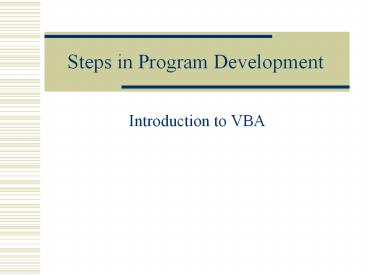Steps in Program Development - PowerPoint PPT Presentation
Title:
Steps in Program Development
Description:
Steps in Program Development Introduction to VBA Six Basic Computer Operations (cont) A computer can compare two variables and select one of two alternatives IF ... – PowerPoint PPT presentation
Number of Views:509
Avg rating:3.0/5.0
Title: Steps in Program Development
1
Steps in Program Development
- Introduction to VBA
2
Data and Information
- Data are raw facts
- Examples of data include transactions, dates,
amounts, etc. - Information are data that have been processed
into a usable form - Information includes tables, documents, charts,
etc. - Goal of computer applications is to process data
into information
3
Six Basic Computer Operations
- 1. A computer can receive (input) data
- 2. A computer can store data in memory
- 3. A computer can perform arithmetic and
manipulate text strings - 4. A computer can compare the contents of two
memory locations and select one of two
alternatives - 5. A computer can repeat a group of operations
- 6. A computer can output information (processed
data) - We will use pseudocode statements to demonstrate
these six operations.
4
Computer Operations
5
Programs and Programming
- A program is a very specific set of rules that
tell the computer which switches should be "ON"
or "OFF". - The process of creating a program is called
programming. - The computer only knows what it is told through
programs, so they must be accurate and very
specific.
6
What is Programming?
- Deciding if there is a task to be accomplished or
problem to be solved using a computer, e.g., is
there a need for a program? - Determining the nature of the task or problem,
e.g., what must the program do? - Developing a plan that will accomplish the task
or solve the problem, e.g., generating the
step-by-step process that the program will follow
(algorithm). - Converting the plan into a computer language
program - Testing the program to ensure it accomplishes
task or solves problem defined earlier. - Implementing the program to accomplish the task
or solve the problem.
7
Types of Computer Languages
- Procedural Monolithic programs that run from
start to finish with no intervention from user
other than input - Basic, QBasic, QuickBasic
- COBOL
- FORTRAN
- C
- Object Oriented/Event Driven (OOED) Programs
that use objects which respond to events use
small segments to code for each object - JAVA
- Visual Basic
- Visual Basic for Applications (VBA)
- Visual C
8
Levels of Computer Languages
- Low Level at the level of the computer, i.e., in
binary (0-1) format Computer can only execute a
binary form of a program - Intermediate Level close to the computer but
uses English words or mnemonics, e.g., Assembler,
that is converted directly into binary - High Level at the level of the programmer using
English words and clearly defined syntax must be
converted or translated into binary for computer
to implement it, e.g., VBA - Need a software program to handle the conversion
of high-level into binary
9
Translating from High-level Language to Binary
- Interpreted each statement translated as it is
executed--slow but easy to use - Compiled entire program is converted to
binary--executes faster, but more difficult to
use (.exe files are compiled programs) - VBA is interpreted during creation and testing
but can then be compiled into an .exe file
10
(No Transcript)
11
Steps in Program Development
- Define the problem
- Inputs
- Outputs
- Processing steps to produce outputs
- Defining Diagram
Input Processing Output
Num-1 Read 3 numbers Total
Num-2 Add numbers together
Num-3 Print Total number
12
Outline Solution rough draft
- Major processing steps
- Major subtasks (if any)
- Major control structures (repetition loops,
branches etc) - Major variables record structures
- Main logic
13
Develop Outline into Algorithm
- Pseudocode (form of Structured English)
- Nassi-Schneiderman diagram
- Flowcharts for small parts of program
14
Test Algorithm for Correctness
- Desk checking using test data
Code the Algorithm
15
Run Program on the Computer
- Compile
- Correct syntax errors
- Run program with test data
- Correct logic errors
16
Document and Maintain Program
- On-going task
- Comments within program very important in Java
- Structure charts
- Solution Algorithm
- Test data results
- Maintenance often done by other programmers. If
program well designed, code will be easier to
maintain
17
Introduction to Algorithms and Pseudocode
- Algorithm lists steps in accomplishing a task
- Lucid, precise, unambiguous
- Give correct solution in all cases
- Eventually end
18
Example of Algorithm
- Turn on calculator
- Clear calculator
- Repeat the following instructions
- Key in dollar amount
- Key in decimal point
- Key in cents amount
- Press addition key
- Until all prices have been entered
- Write down total price
- Turn off calculator
19
Using Pseudocode
- An important part of the developing the logic for
action objects is generating corresponding
pseudocode. - Pseudocode involves actually writing a program in
English rather than in a computer language. - When the actual computer program is written, the
pseudocode is translated into computer language. - A pseudocode program is useful for two reasons
- The programmer may use it to structure the
algorithm's logic in writing. - It provides a relatively direct link between the
algorithm and the computer program
20
What is Pseudocode?
- Statements written in simple Englih
- Each instruction written on separate line
- Keywords and indentation are used to signify
particular control structures - Groups of statements are formed into modules
(later we will talk about Classes0
21
Program Data
- Variables
- Name given to collection of memory cells designed
to store a particular data item - Variable because value stored in that variable
may change as program executes
22
Program Data (continued)
- Constant
- Data item with a name and a value that remain the
same during program execution. - The name Fifty may be given to a data item that
will always contain the value 50
23
Program Data (continued)
- Literal
- A constant whose name is the written
representation of its value - For example the program may contain the literal
50
24
Program Data (continued)
- Elementary Data item
- One containing a single variable that is always
treated as a unit - These are classified into data types
- A data type consists of a set of data values and
a set of operations that can be performed on
those values - Integer, string and boolean, double re examples
- We will talk more about this later
25
Program Data (continued)
- Data Structures
- An aggregate of other data items
- Data is grouped together in a particular way
- Record- a collection of data items or fields hat
bear some relationship to each other. For example
a student record may contain student number, name
address, etc
26
Program Data (continued)
- Data Structures (continued)
- Record- a collection of data items or fields hat
bear some relationship to each other. For example
a student record may contain student number, name
address, etc - File a collection of records. For example a
student file may contain a collection of student
records
27
Program Data (continued)
- Data Structures (continued)
- Array made up of a number of variables or data
items that all have the same data type and are
accessed by the same name. For example an array
called scores may contain a collection of
students exam scores. Access to the individual
items is made by the use of an index or subscript
beside the name of the array i.e. Scores(3)
28
Program Data (continued)
- Data Structures (continued)
- String a collection of characters. For example,
the string Jenny Parker may represent a
students name
29
How to Write Pseudocode
- Pseudocode allows the programmer to design an
algorithm to solve a computing problem without
having to be concerned with the syntax of the
programming language (Java)
30
Six Basic Computer Operations
- A computer can receive information
- Read student name
- Get system date
- Read number_1, number_2
- Get tax_code
31
Six Basic Computer Operations (cont)
- A computer can output information
- Print Program Completed
- Write customer record to master file
- Put out name, address and postcode
- Output total_tax
- Display End of data
32
Six Basic Computer Operations (cont)
- A computer can perform arithmetic
- Add number to total
- Total total number
- Add
- - Subtract
- Multiply
- / Divide
- Modulus
- ( ) Parentheses
33
Six Basic Computer Operations (cont)
- A computer can assign a value to a variable or
memory - To give data an initial value in pseudocode, the
verbs Initialize or Set are used - To assign a value as a result of some processing,
the symbol is used - To keep a piece of information for later use, the
verbs Save or Store are used - Examples
- Initialize total accumulators to zero
- Set student_count to 0
- Total_price cost_price sales_tax
- Store customer_num in last_customer_num
34
Six Basic Computer Operations (cont)
- A computer can compare two variables and select
one of two alternatives - IF student is part_time THEN
- Add 1 to part_time_count
- ELSE
- Add 1 to full_time_count
- ENDIF
35
Six Basic Computer Operations (cont)
- A computer can repeat a group of actions
- DOWHILE student_total lt50
- Read student_record
- Print student_name, address to report
- Add 1 to student_total
- ENDDO
- WHILE student_total lt 50 DO
- Read student_record
- Print student_name, address to report
- Add 1 to student_total
- ENDWHILE
36
The Structure Theorem
- Three Basic Control Structures
- Sequence
- Selection
- Repetition
37
Object-Oriented Event-driven Programming (OOED)
- OOED uses objects, or self contained modules that
combine data and program code which pass strictly
defined messages to one another. - OOED is easier to work with, because it is more
intuitive than traditional programming methods. - Visual Basic is an OOED language.
- Users can combine the objects with relative ease
to create new systems or extend existing ones. - Properties of objects are attributes associated
with an object. - Methods of objects are those activities that the
object can carry out. - Objects respond to events.
38
OOED Programming Process
- A six step process for writing an OOED computer
program - 1. Define problem.
- 2. Create interface
- 3. Develop logic for action objects
- 4. Write and test code for action objects
- 5. Test overall project
- 6. Document project in writing
- No matter how well a program is written, the
objective - is not achieved if the program solves the wrong
problem.
39
Step One Define Problem
- Before you can create a computer application to
solve a problem, you must first clearly define
it. - This may involve a study of the problem to
understand the inputs and outputs. - Must identify the data to be input to the program
and the results to be output from it. - Sketching an interface is a good way to
understand the problem and to communicate your
understanding to other people. - Denote input and output objects as well as action
objects--those for which code (instructions) are
needed.
40
Sketch of Calculate Revenue Interface
41
Step Two Create Interface
- Once you have defined problem and sketched
interface, you are ready to create interface. - Doing this with VBA is quite easy.
- For our first program you only need four objects
- button for action
- inputBox for input (Selling Price)
- inputBox for input (Units Sold)
- MessageBox for output
42
Calculate Revenue Interface - Input
43
Calculate Revenue Interface - Output
44
Step Three Develop Logic for Action Objects
- Need to think about what each action object
should do in response to an event - This is the logic for each object
- Use Input/Processing/Output (IPO) Tables and
Pseudocode to develop the logic - IPO Tables show the inputs, outputs, and the
processing to convert inputs into outputs
45
IPO Table for Calculate Revnue Button
Input Processing Output
Unit Price Quantity Sold revenue unitPrice X quantitySold Revenue
46
Pseudocode for Count High Values Button
- Begin procedure
- Input Selling Price
- Input Quantity Sold
- Revenue Selling Price x Quantity Sold
- Output Revenue
- End procedure
47
Step Four Write and Test Code of Action Objects
- Once you learn the vocabulary and syntax of a
language, you should be able to convert the logic
embodied in the pseudocode into a computer
language. In our case, we use VBA. - You need to test each code for each action object
as they are created. - Once the object code is written, the programmer
must test and correct it. This stage is referred
to as debugging, since it involves removing
"bugs". - Use test data for which you know the correct
answer to test the object code.
48
VBA Code for Calculate Revenue Button
Sub CalculateRevenue() Dim unitPrice As
Currency Dim quantitySold As Integer Dim
revenue As Currency ' Get the user's
inputs, then calculate revenue. unitPrice
InputBox("Enter the unit selling price.",
"Selling price") quantitySold
InputBox("Enter the number of units sold.",
"Units sold") revenue unitPrice
quantitySold ' Report the results.
MsgBox "The revenue from this product was "
Format(revenue, ",0") _ ".",
vbInformation, "Revenue" End Sub
49
Step Five Test Overall Project
- Even with extensive testing, some bugs can often
be found in most commercial software. - With computer software, each program instruction
must be absolutely correct. Otherwise, the whole
program might fail. - BE SURE to test your program in the actual
environment and on the actual data on which it
will be used (just ask IBM at the Olympics).
50
Step Six Document Project in Writing
- Documentation includes the pictorial and written
descriptions of the software. It contains
internal descriptions of programming commands
and external descriptions and instructions. - Documentation is necessary since, sooner or
later, the program will need to be maintained
(correct bugs, add new features, handle problems
not thought of previously, etc. This is NOT
possible without documentation. - Written documentation includes books, manuals,
and pamphlets that give instructions on software
use and discuss the objectives and logic of the
software.
51
Risks in Numerical Computing
- Almost all computer calculations involve round
off error (limited precision error) - If not monitored and planned for carefully, such
errors can lead to unexpected and catastrophic
results - Ariane 5 Rocket Failure
- Patriot Missile Failure during Gulf War
52
The Explosion of the Ariane 5
- On June 4, 1996 an unmanned Ariane 5 rocket
launched by the European Space Agency exploded
just forty seconds after its lift-off. - The rocket was on its first voyage, after a
decade of development costing 7 billion. The
destroyed rocket and its cargo were valued at
500 million. - It turned out that the cause of the failure was a
software error in the inertial reference system.
Specifically a 64 bit floating point number
relating to the horizontal velocity of the rocket
with respect to the platform was converted to a
16 bit signed integer. The number was larger than
32,767, the largest integer storeable in a 16 bit
signed integer, and thus the conversion failed. - Back
53
Patriot Missile Failure during Gulf War
- During the Gulf War, an American Patriot Missile
battery in Saudi Arabia, failed to track and
intercept an incoming Iraqi Scud missile. The
Scud struck an American Army barracks, killing 28
soldiers and injuring around 100 other people. - The General Accounting office reported on the
cause of the failure. It turns out that the cause
was an inaccurate calculation due to computer
arithmetic errors. - The time in tenths of second as measured by the
system's internal clock was multiplied by 1/10 to
produce the time in seconds. - The value 1/10, which has a non-terminating
binary expansion, was chopped at 24 bits. The
small chopping error, when multiplied by the
large number giving the time in tenths of a
second, led to a significant error. Indeed, the
Patriot battery had been up around 100 hours, and
an easy calculation shows that the resulting time
error due to the magnified chopping error was
about 0.34 seconds. (The number 1/10 equals
1/241/251/281/291/2121/213.... - A Scud travels at about 1,676 meters per second,
and so travels more than half a kilometer in this
time. This was far enough that the incoming Scud
was outside the "range gate" that the Patriot
tracked. - Back